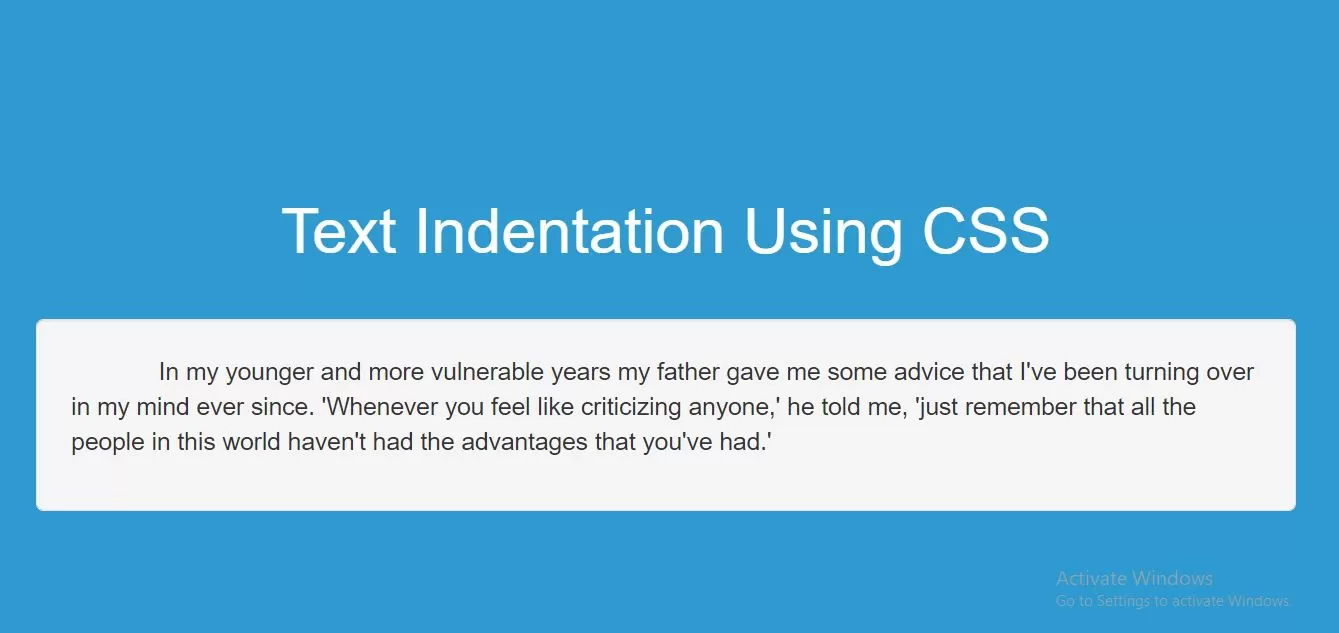
Step 1:Create index.html file and implement as below code in it.
<p>In my younger and more vulnerable years my father gave me some advice that I've been turning over in my mind
ever since. 'Whenever you feel like criticizing anyone,' he told me, 'just remember that all the people in
this world haven't had the advantages that you've had.'</p>
Step 2:Implement CSS code as below to Text Indentation.
<style>
body {
background: #2e9ad0;
}
p {
text-indent: 50px;
}
</style>
Complete Code For Text Indentation Using CSS.
<!DOCTYPE html>
<html>
<head>
<title>How To Do Text Indentation Using CSS With Examples</title>
<script src="https://ajax.googleapis.com/ajax/libs/jquery/3.1.0/jquery.min.js"></script>
<link rel="stylesheet" href="https://maxcdn.bootstrapcdn.com/bootstrap/3.3.6/css/bootstrap.min.css"/>
<script src="https://maxcdn.bootstrapcdn.com/bootstrap/3.3.7/js/bootstrap.min.js"></script>
</head>
<style>
body {
background: #2e9ad0;
}
p {
text-indent: 50px;
}
</style>
<body>
<br/><br/>
<div class="container">
<br><br><br>
<div class="text-center">
<h1 id="color" style="color: white;">Text Indentation Using CSS</h1>
</div>
<br>
<div class="well">
<p>In my younger and more vulnerable years my father gave me some advice that I've been turning over in my mind
ever since. 'Whenever you feel like criticizing anyone,' he told me, 'just remember that all the people in
this world haven't had the advantages that you've had.'</p>
</div>
<br>
</div>
</body>
</html>