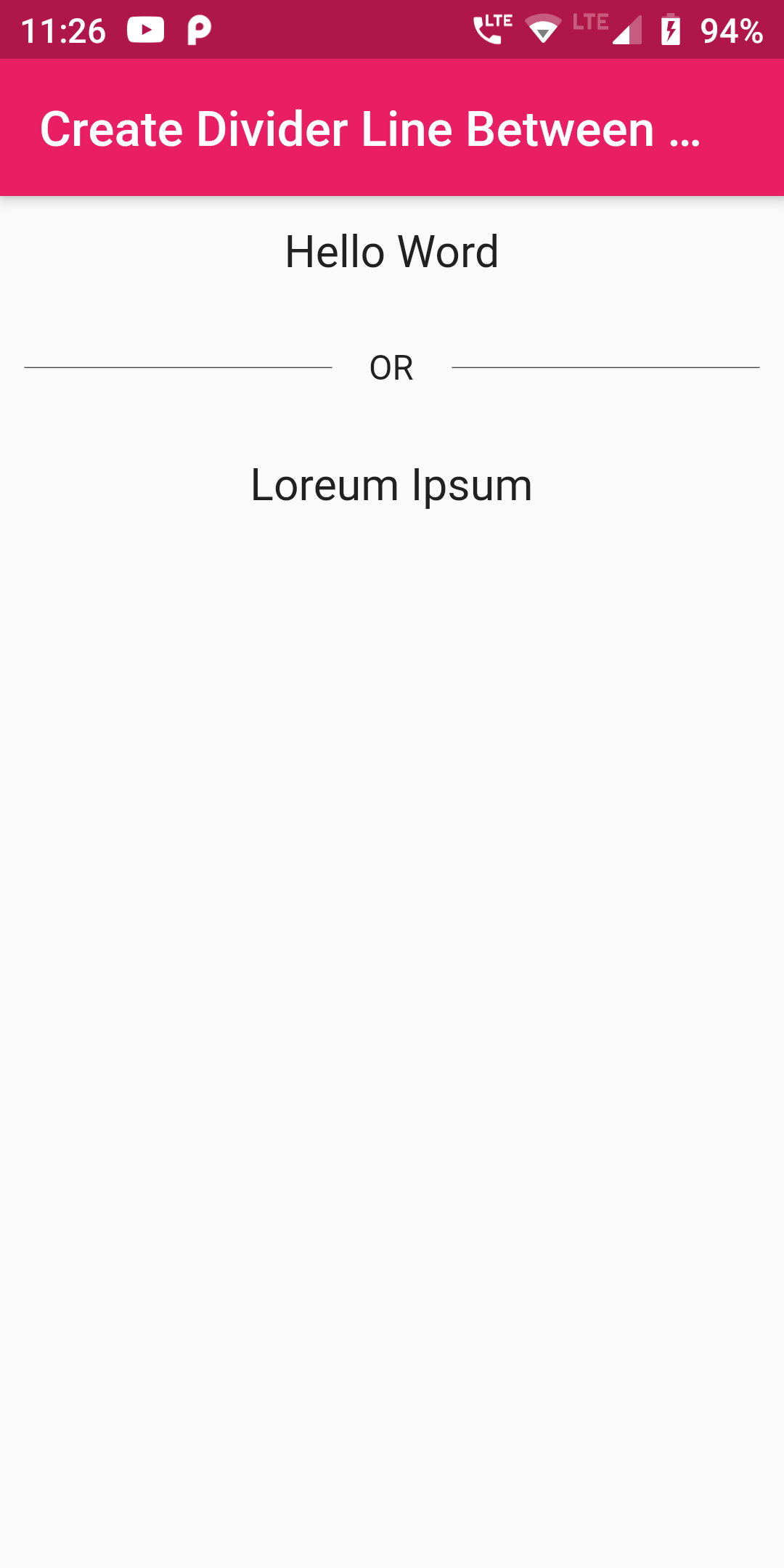
Complete Code FOr Horizontal Divider Line With Text Beetween View In Flutter
import 'package:flutter/material.dart';
void main() => runApp(MyApp());
class MyApp extends StatelessWidget {
@override
Widget build(BuildContext context) {
return MaterialApp(
debugShowCheckedModeBanner: false,
home: Scaffold(
appBar: AppBar(
centerTitle:true,
backgroundColor:Colors.pink,
title: Text('Create Divider Line Between Views'),
),
body: Center(
child: Column(
children: <Widget>[
Column(
children: <Widget>[
Padding(
padding: const EdgeInsets.all(12.0),
child: Text('Hello Word',
style: TextStyle(fontSize: 18))),],
),
Row(children: <Widget>[
Expanded(
child: new Container(
margin: const EdgeInsets.only(left: 10.0, right: 15.0),
child: Divider(
color: Colors.black,
height: 50,
)),
),
Text("OR"),
Expanded(
child: new Container(
margin: const EdgeInsets.only(left: 15.0, right: 10.0),
child: Divider(
color: Colors.black,
height: 50,
)),
),
]),
Column(
children: <Widget>[Padding(
padding: const EdgeInsets.all(12.0),
child: Text('Loreum Ipsum',
style: TextStyle(fontSize: 18))),],
),
]))));
}
}