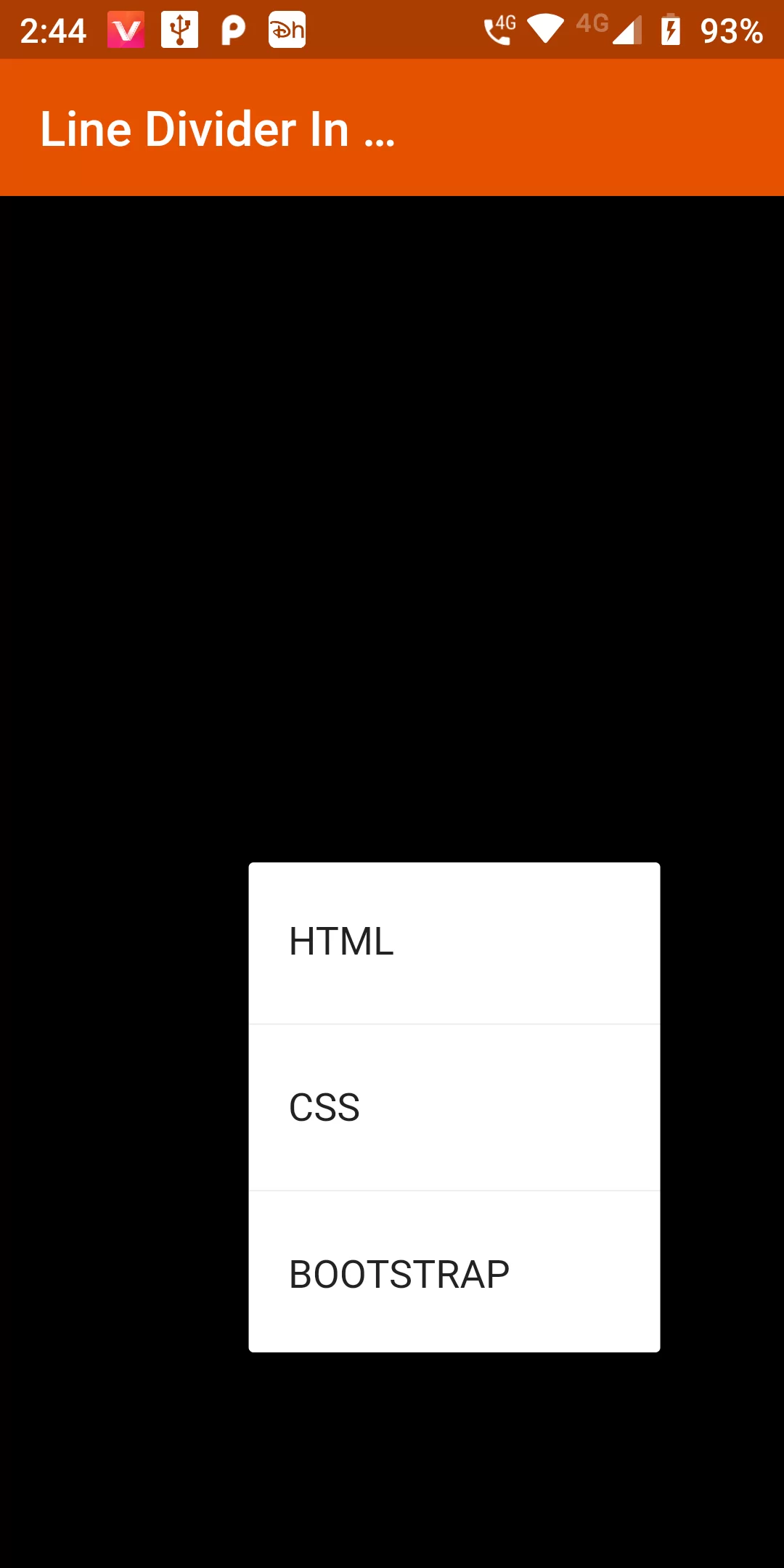
Line Divider In Popup Menu Items
Complete Code For Line Divider In Popup Menu Items In Flutter
main.dart
import 'package:flutter/material.dart';
void main(){
runApp(MyApp());
}
class MyApp extends StatelessWidget {
@override
Widget build(BuildContext context) {
return MaterialApp(
debugShowCheckedModeBanner: false,
home: MyHomePage()
);
}
}
class MyHomePage extends StatelessWidget {
@override
Widget build(BuildContext context) {
return Scaffold(
backgroundColor: Colors.black,
appBar: AppBar(
backgroundColor: Colors.orange[900],
title: Text("Line Divider In PopupMenuItems"),
),
body: Center(
child: PopupMenuButton(
child: Text("Show Popup Menu",style: TextStyle(color: Colors.white),),
itemBuilder: (context) {
var list = List<PopupMenuEntry<Object>>();
list.add(
PopupMenuItem(
child: Text("HTML"),
),
);
list.add(
PopupMenuDivider(
height: 20,
),
);
list.add(
PopupMenuItem(
child: Text("CSS"),
),
);
list.add(
PopupMenuDivider(
height: 20,
),
);
list.add(
PopupMenuItem(
child: Text("BOOTSTRAP"),
),
);
return list;
}),
));
}
}