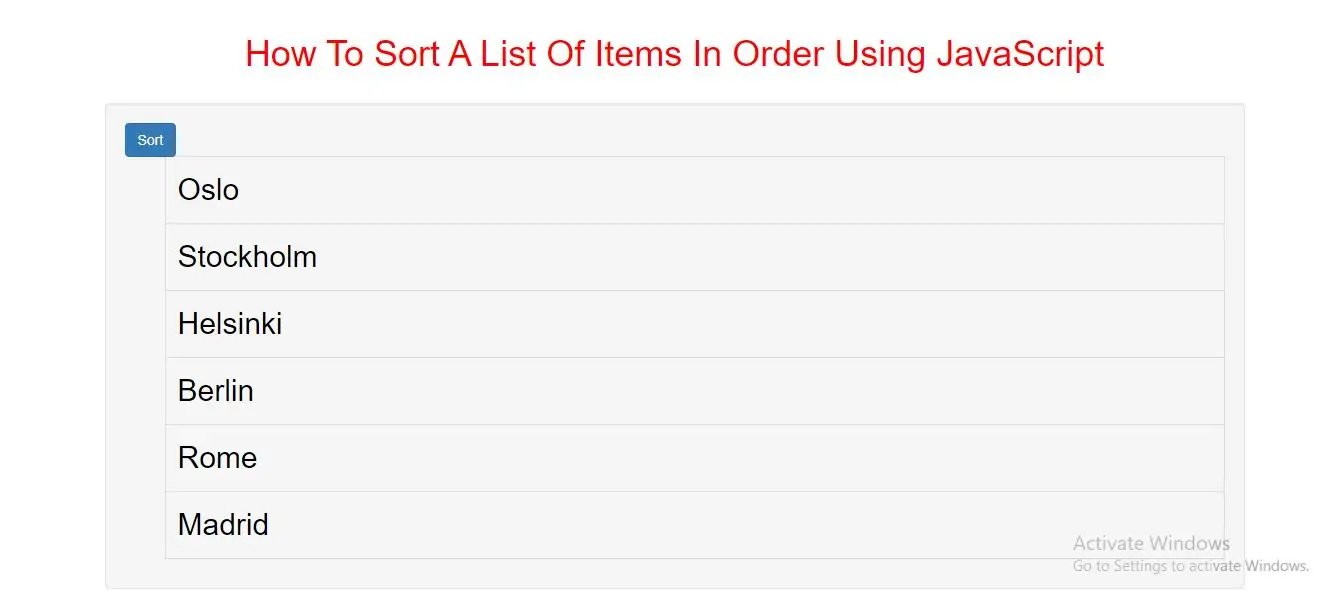
Creating a Sort Function
Step 1: Create index.html file and implement below code in it.
<button class="btn btn-primary " onclick="sortList()">Sort</button>
<ul id="id01">
<li>Oslo</li>
<li>Stockholm</li>
<li>Helsinki</li>
<li>Berlin</li>
<li>Rome</li>
<li>Madrid</li>
</ul>
Step 2:Now we create css code for list of items so implement below code in index.html file
<style>
h1 {
color: red;
}
* {
box-sizing: border-box;
}
#id01 li {
border: 1px solid #ddd;
margin-top: -1px; /* Prevent double borders */
background-color: #f6f6f6;
padding: 12px;
text-decoration: none;
font-size: 30px;
color: black;
display: block
}
#id01 li a:hover:not(.header) {
background-color: #eee;
}
</style>
Step 3:Now we implement javascript to sort data
<script>
function sortList() {
var list, i, switching, b, shouldSwitch;
list = document.getElementById("id01");
switching = true;
/* Make a loop that will continue until
no switching has been done: */
while (switching) {
// start by saying: no switching is done:
switching = false;
b = list.getElementsByTagName("LI");
// Loop through all list-items:
for (i = 0; i < (b.length - 1); i++) {
// start by saying there should be no switching:
shouldSwitch = false;
/* check if the next item should
switch place with the current item: */
if (b[i].innerHTML.toLowerCase() > b[i + 1].innerHTML.toLowerCase()) {
/* if next item is alphabetically
lower than current item, mark as a switch
and break the loop: */
shouldSwitch = true;
break;
}
}
if (shouldSwitch) {
/* If a switch has been marked, make the switch
and mark the switch as done: */
b[i].parentNode.insertBefore(b[i + 1], b[i]);
switching = true;
}
}
}
</script>
<!DOCTYPE html>
<html>
<head>
<title> How To Sort A List Of Items In Order Using JavaScript</title>
<meta charset="utf-8">
<meta name="viewport" content="width=device-width, initial-scale=1">
<link rel="stylesheet" href="https://maxcdn.bootstrapcdn.com/bootstrap/3.4.1/css/bootstrap.min.css">
</head>
<style>
h1 {
color: red;
}
* {
box-sizing: border-box;
}
#id01 li {
border: 1px solid #ddd;
margin-top: -1px; /* Prevent double borders */
background-color: #f6f6f6;
padding: 12px;
text-decoration: none;
font-size: 30px;
color: black;
display: block
}
#id01 li a:hover:not(.header) {
background-color: #eee;
}
</style>
<body>
<div class="container">
<br>
<br>
<div class="text-center">
<h1> How To Sort A List Of Items In Order Using JavaScript</h1>
</div>
<br>
<div class="well">
<button class="btn btn-primary " onclick="sortList()">Sort</button>
<ul id="id01">
<li>Oslo</li>
<li>Stockholm</li>
<li>Helsinki</li>
<li>Berlin</li>
<li>Rome</li>
<li>Madrid</li>
</ul>
</div>
<div>
</body>
</html>
<script>
function sortList() {
var list, i, switching, b, shouldSwitch;
list = document.getElementById("id01");
switching = true;
/* Make a loop that will continue until
no switching has been done: */
while (switching) {
// start by saying: no switching is done:
switching = false;
b = list.getElementsByTagName("LI");
// Loop through all list-items:
for (i = 0; i < (b.length - 1); i++) {
// start by saying there should be no switching:
shouldSwitch = false;
/* check if the next item should
switch place with the current item: */
if (b[i].innerHTML.toLowerCase() > b[i + 1].innerHTML.toLowerCase()) {
/* if next item is alphabetically
lower than current item, mark as a switch
and break the loop: */
shouldSwitch = true;
break;
}
}
if (shouldSwitch) {
/* If a switch has been marked, make the switch
and mark the switch as done: */
b[i].parentNode.insertBefore(b[i + 1], b[i]);
switching = true;
}
}
}
</script>