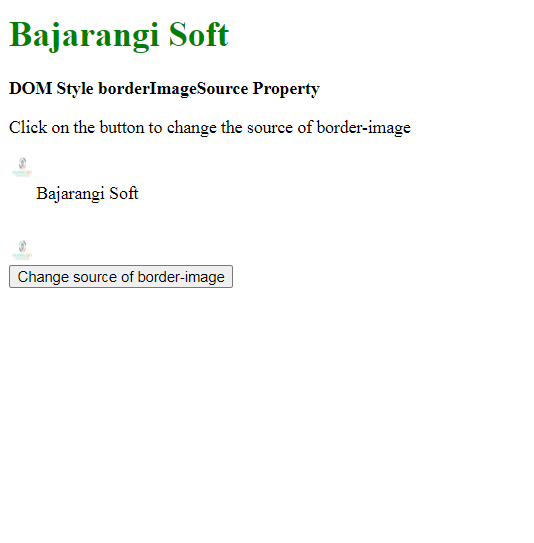
The DOM Style borderImageSource Property is used to set or return the image to be used instead of the styles given by the border-style property.
Syntax:
To get the borderImageSource property
object.style.borderImageSource
object.style.borderImageSource = "none | image | initial | inherit"
<!DOCTYPE html>
<html lang="en">
<head>
<title>DOM Style borderImageSource Property</title>
<style>
.item {
height: 50px;
border: 25px solid transparent;
/* Setting the border before demonstrate
the effect of 'none' */
border-image:
url('logo.jpg');
}
</style>
</head>
<body>
<h1 style="color: green">Bajarangi Soft</h1>
<b>DOM Style borderImageSource Property</b>
<p>Click on the button to change
the source of border-image</p>
<div class="item">Bajarangi Soft</div>
<button onclick="changeSource()">
Change source of border-image
</button>
<script>
function changeSource() {
elem = document.querySelector('.item');
// Setting the border image source to none
elem.style.borderImageSource = "none";
}
</script>
</body>
</html>
<!DOCTYPE html>
<html lang="en">
<head>
<title>DOM Style borderImageSource Property</title>
<style>
.item {
height: 50px;
border: 25px solid transparent;
}
</style>
</head>
<body>
<h1 style="color: green">Bajarangi Soft</h1>
<b>DOM Style borderImageSource Property</b>
<p>Click on the button to change the source of border-image</p>
<div class="item">Bajarangi Soft</div>
<button onclick="changeSource()">
Change source of border-image
</button>
<script>
function changeSource() {
elem = document.querySelector('.item');
// Setting the border image source to another image
elem.style.borderImageSource =
"url('logo.jpg')";
}
</script>
</body>
</html>
<!DOCTYPE html>
<html lang="en">
<head>
<title>DOM Style borderImageSource Property</title>
<style>
.item {
height: 50px;
border: 25px solid transparent;
/* Setting the border before to
demonstrate the effect of 'initial' */
border-image:
url('logo.jpg');
}
</style>
</head>
<body>
<h1 style="color: green">Bajarangi Soft</h1>
<b>DOM Style borderImageSource Property</b>
<p>Click on the button to change the source of border-image</p>
<div class="item">Bajarangi Soft</div>
<button onclick="changeSource()">
Change source of border-image
</button>
<script>
function changeSource() {
elem = document.querySelector('.item');
// Setting the border image source to initial
elem.style.borderImageSource = "initial";
}
</script>
</body>
</html>