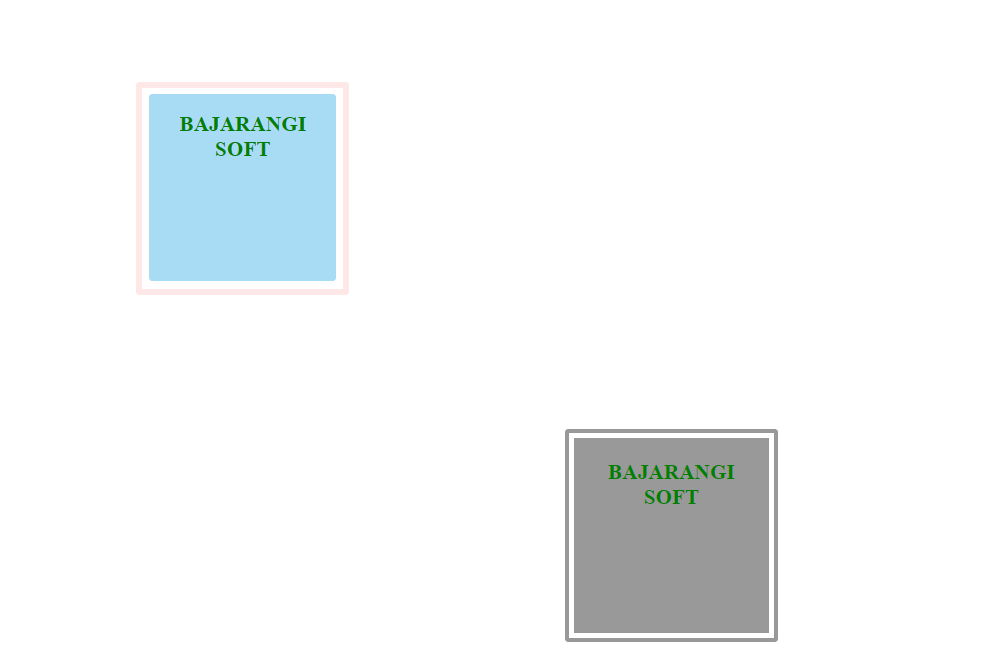
The steps to create this are:
Step 1: Create a nested div tag.
Step 2: Specify the outer div tag’s border-style to be solid and the border-width property can be of any desired size.
Step 3: The size of the inner div tag is made smaller than the outer div tag.
Example 1:
Create a transparent border in CSS using the above approach.
<!DOCTYPE html>
<html>
<head>
<style type="text/css">
h1 {
color: #8d20db;
}
.outer {
width: 300px;
height: 300px;
margin: 10%;
border: 10px solid rgba(253, 196, 196, 0.4);
border-radius: 5px;
}
.inner {
width: 270px;
height: 270px;
margin: auto;
margin-top: 3%;
text-align: center;
background: rgba(35, 167, 227, 0.4);
border-radius: 5px;
padding: 5px;
}
</style>
</head>
<body>
<div class="outer">
<div class="inner">
<h1>BAJARANGI SOFT</h1>
</div>
</div>
</body>
</html>
<!DOCTYPE html>
<html>
<head>
<style type="text/css">
h1 {
color: green;
}
.trans_border {
width: 270px;
height: 270px;
margin: auto;
margin-top: 3%;
text-align: center;
border: 20px double rgba(0, 0, 0, .4);
background: rgba(0, 0, 0, .4);
background-clip: padding-box;
border-radius: 5px;
padding: 5px;
}
</style>
</head>
<body>
<div class="trans_border">
<h1>BAJARANGI SOFT</h1>
</div>
</body>
</html>