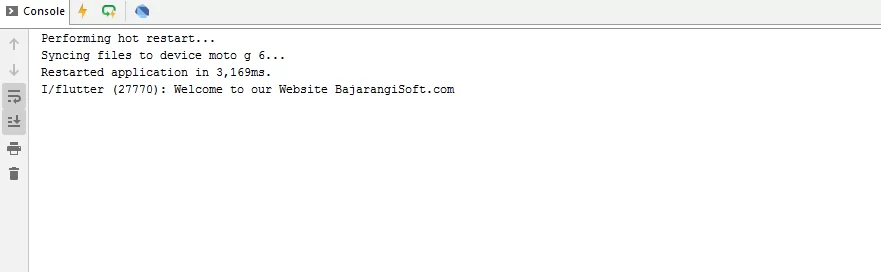
Literals and String Interpolation
1. String Interpolation in Flutter Dart :-
Basically we would use + Plus symbol to connect two or multiple string in most of programming languages but in Dart using + Plus symbol is sees as a bad programmer habit. So here comes the String interpolation in dart which stops us to use + symbol to connect two string and open many ways to used string. See the below example to understand properly.
void main() {
String name = 'BajarangiSoft.com';
// Without String Interpolation.
String message = 'Welcome to our Website ' + name ;
//Printing message on terminal.
print(message);
}
import 'package:flutter/material.dart';
void main() {
String name = 'BajarangiSoft.com';
// Without String Interpolation.
String message = 'Welcome to our Website ' + name ;
//Printing message on terminal.
print(message);
}