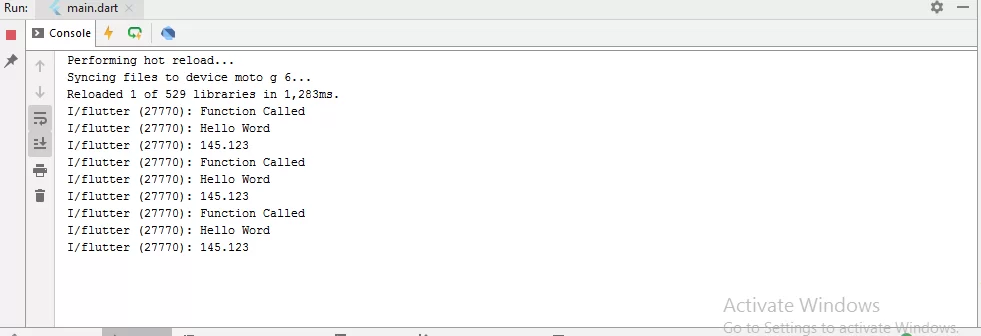
Call Function From Same Class On Click Button
Complete Code For Call Function From Same Class On Click Button In Flutter
main.dart
import 'package:flutter/material.dart';
void main(){
runApp(MyApp());
}
class MyApp extends StatelessWidget {
@override
Widget build(BuildContext context) {
return MaterialApp(
debugShowCheckedModeBanner: false,
home: MyHomePage(),
);
}
}
class MyHomePage extends StatefulWidget {
@override
_MyHomePageState createState() => _MyHomePageState();
}
class _MyHomePageState extends State<MyHomePage> with SingleTickerProviderStateMixin {
void sampleFunction_1() {
print('Function Called');
}
void sampleFunction_2(String holder) {
print(holder);
}
void sampleFunction_3(double value){
print(value);
}
@override
Widget build(BuildContext context) {
return Scaffold(
appBar: AppBar(
backgroundColor: Colors.red[900],
title: Text('Call Function From Same Class'),
),
body: Center(
child: Column(
mainAxisAlignment: MainAxisAlignment.center,
children: <Widget>[
Container(
child: RaisedButton(
onPressed: () => sampleFunction_1(),
child: Text(' Function Without Argument '),
textColor: Colors.white,
color: Colors.red[900],
)
),
Container(
child: RaisedButton(
onPressed: () => sampleFunction_2('Hello Word'),
child: Text(' Function With String Argument '),
textColor: Colors.white,
color: Colors.red[400],
)
),
Container(
child: RaisedButton(
onPressed: () => sampleFunction_3(145.123),
child: Text(' Function With Double Float Argument '),
textColor: Colors.white,
color: Colors.red[900],
)
)
])
)
);
}
}