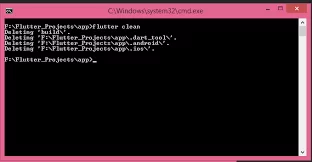
Clear Build Cache
Step 1:
Open your flutter project folder in Command Prompt or Terminal like i did in below screenshot. Type flutter clean command and press enter.
Step 2:
After executing flutter clean command we would see that it will delete the dart-tools folder, android folder and iOS folder in our application with debug file. This might take some time depending upon your system speed to clean the project.
Finally Here you go guys, now your flutter project is cleaned successfully and ready to use again with new code .