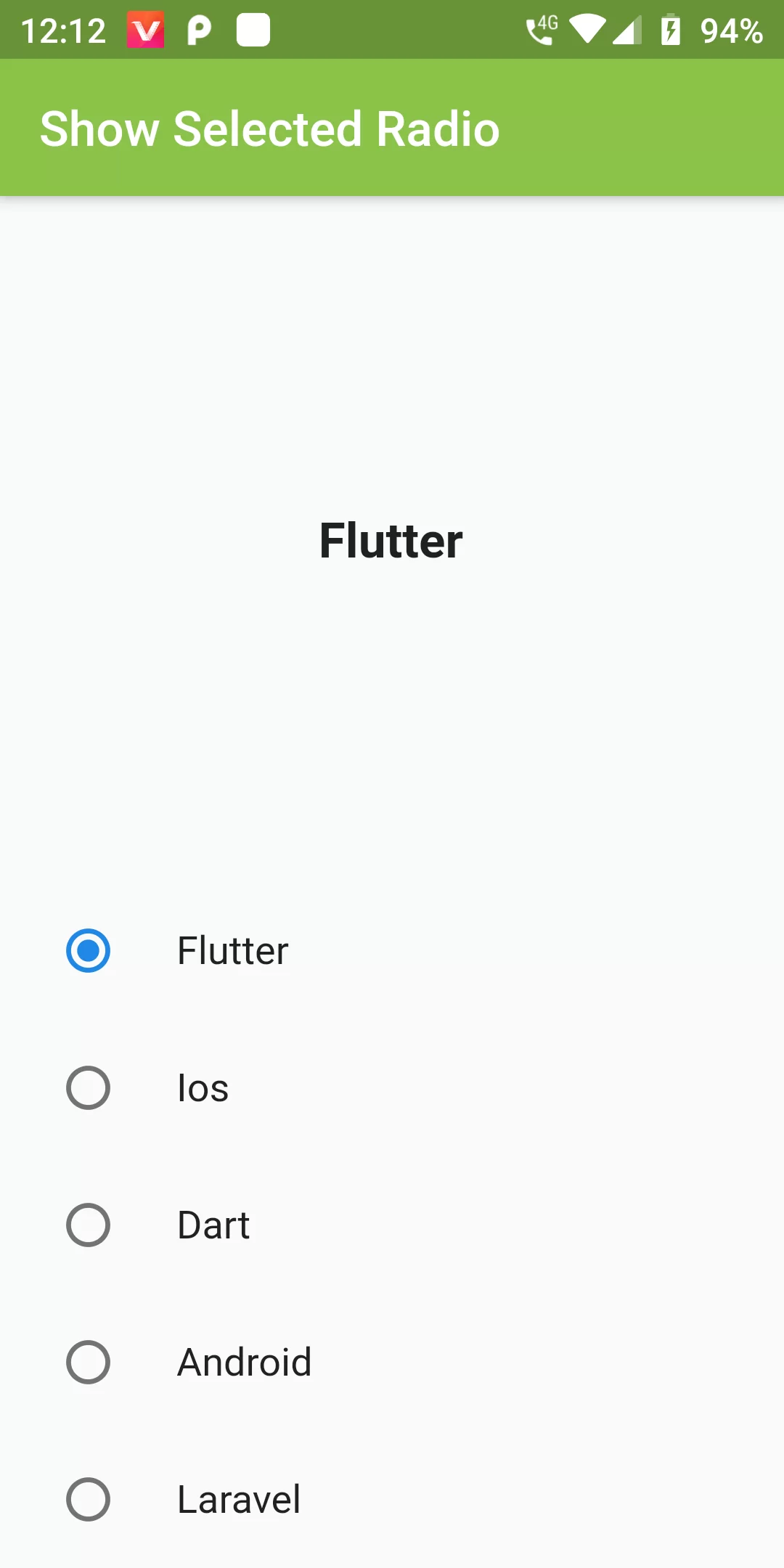
Show Selected Radio Button In Radio Group
Complete Code For Show Selected Radio Button In Radio Group In Flutter
main.dart
import 'package:flutter/material.dart';
void main() => runApp(new MyApp());
class MyApp extends StatelessWidget {
@override
Widget build(BuildContext context) {
return MaterialApp(
debugShowCheckedModeBanner: false,
home: ShowSelectRadio(),
);
}
}
class ShowSelectRadio extends StatefulWidget {
@override
ShowSelectRadioState createState() {
return new ShowSelectRadioState();
}
}
class ShowSelectRadioState extends State<ShowSelectRadio> {
int _currentVal = 1;
String _currentText = 'Flutter';
List<GroupModel> _group = [
GroupModel(
text: "Flutter",
index: 1,
),
GroupModel(
text: "Ios",
index: 2,
),
GroupModel(
text: "Dart",
index: 3,
),
GroupModel(
text: "Android",
index: 4,
),
GroupModel(
text: "Laravel",
index: 5,
),
];
@override
Widget build(BuildContext context) {
return Scaffold(
appBar: AppBar(
backgroundColor: Colors.lightGreen,
title: Text("Show Selected Radio"),
),
body: Column(
children: <Widget>[
Expanded(
child: Center(
child: Text(_currentText,
style: TextStyle(
fontSize: 20.0,
fontWeight: FontWeight.bold,
)),
),
),
Expanded(
child: Container(
height: 350.0,
child: Column(
children: _group
.map((t) => RadioListTile(
title: Text("${t.text}",),
groupValue: _currentVal,
value: t.index,
onChanged: (val) {
setState(() {
_currentVal = val.index;
_currentText = t.text;
});
},
))
.toList(),
),
)),
],
),
);
}
}
class GroupModel {
String text;
int index;
GroupModel({this.text, this.index});
}