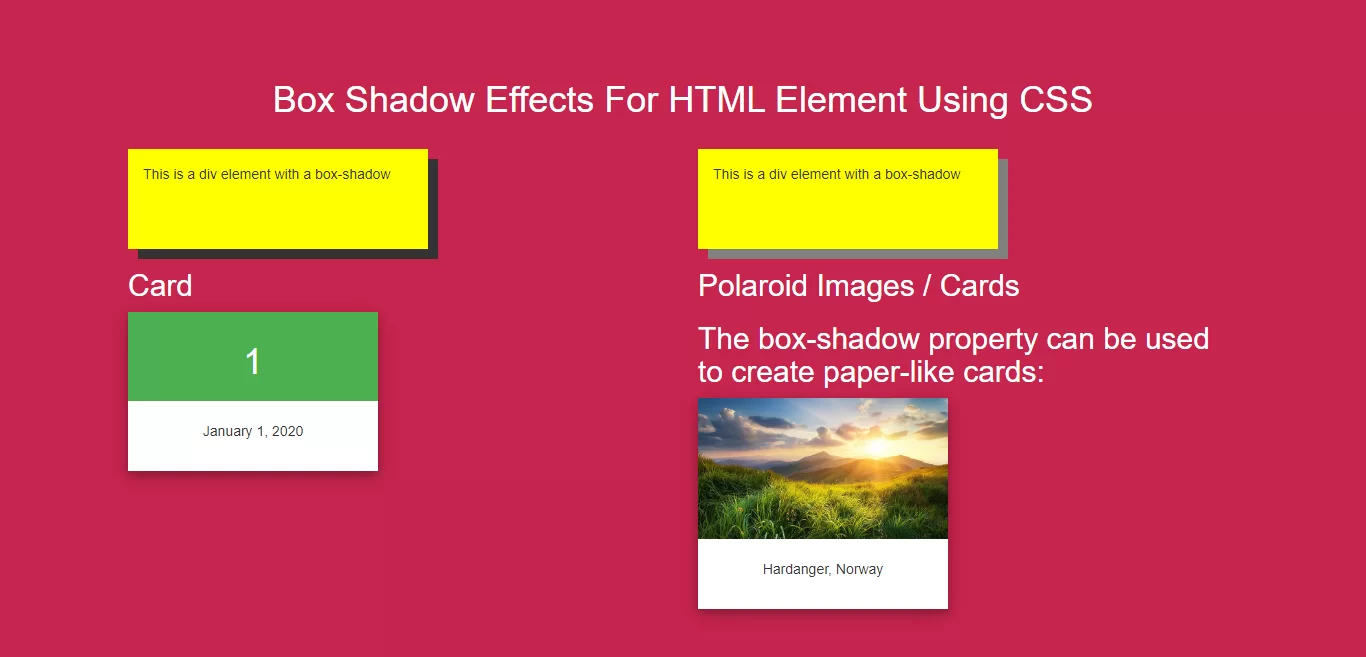
Complete Code For Setting Box Shadow Effects For HTML Element Using CSS.
<!DOCTYPE html>
<html>
<head>
<title>How To Set Box Shadow Effects For HTML Element Using CSS</title>
<meta name="viewport" content="width=device-width, initial-scale=1.0">
<link rel="stylesheet" href="https://maxcdn.bootstrapcdn.com/bootstrap/3.3.6/css/bootstrap.min.css"/>
</head>
<style>
body {
background: #c7254e;
}
.div1{
width: 300px;
height: 100px;
padding: 15px;
background-color: yellow;
box-shadow: 10px 10px;
}
.div2{
width: 300px;
height: 100px;
padding: 15px;
background-color: yellow;
box-shadow: 10px 10px grey;
}
h2{
color: white;
}
.card {
width: 250px;
box-shadow: 0 4px 8px 0 rgba(0, 0, 0, 0.2), 0 6px 20px 0 rgba(0, 0, 0, 0.19);
text-align: center;
background: white;
}
.header {
background-color: #4CAF50;
color: white;
padding: 10px;
font-size: 40px;
}
.bg_color{
padding: 20px;
}
.polaroid {
width: 250px;
box-shadow: 0 4px 8px 0 rgba(0, 0, 0, 0.2), 0 6px 20px 0 rgba(0, 0, 0, 0.19);
text-align: center;
background: white;
}
</style>
<body>
<br/><br/>
<div class="container">
<br>
<div class="text-center">
<h1 id="color" style="color: white;"> Box Shadow Effects For HTML Element Using CSS</h1>
</div>
<br>
<div >
<div class="col-md-6">
<div class="div1">This is a div element with a box-shadow</div>
</div>
<div class="col-md-6">
<div class="div2">This is a div element with a box-shadow</div>
</div>
<div class="col-md-6">
<h2>Card</h2>
<div class="card">
<div class="header">
<h1>1</h1>
</div>
<div class="bg_color">
<p>January 1, 2020</p>
</div>
</div>
</div>
<div class="col-md-6">
<h2>Polaroid Images / Cards</h2>
<h2>The box-shadow property can be used to create paper-like cards:</h2>
<div class="polaroid">
<img src="../image/demo6.jpg" alt="Norway" style="width:100%">
<div class="bg_color">
<p>Hardanger, Norway</p>
</div>
</div>
</div>
</div>
</div>
</body>
</html>