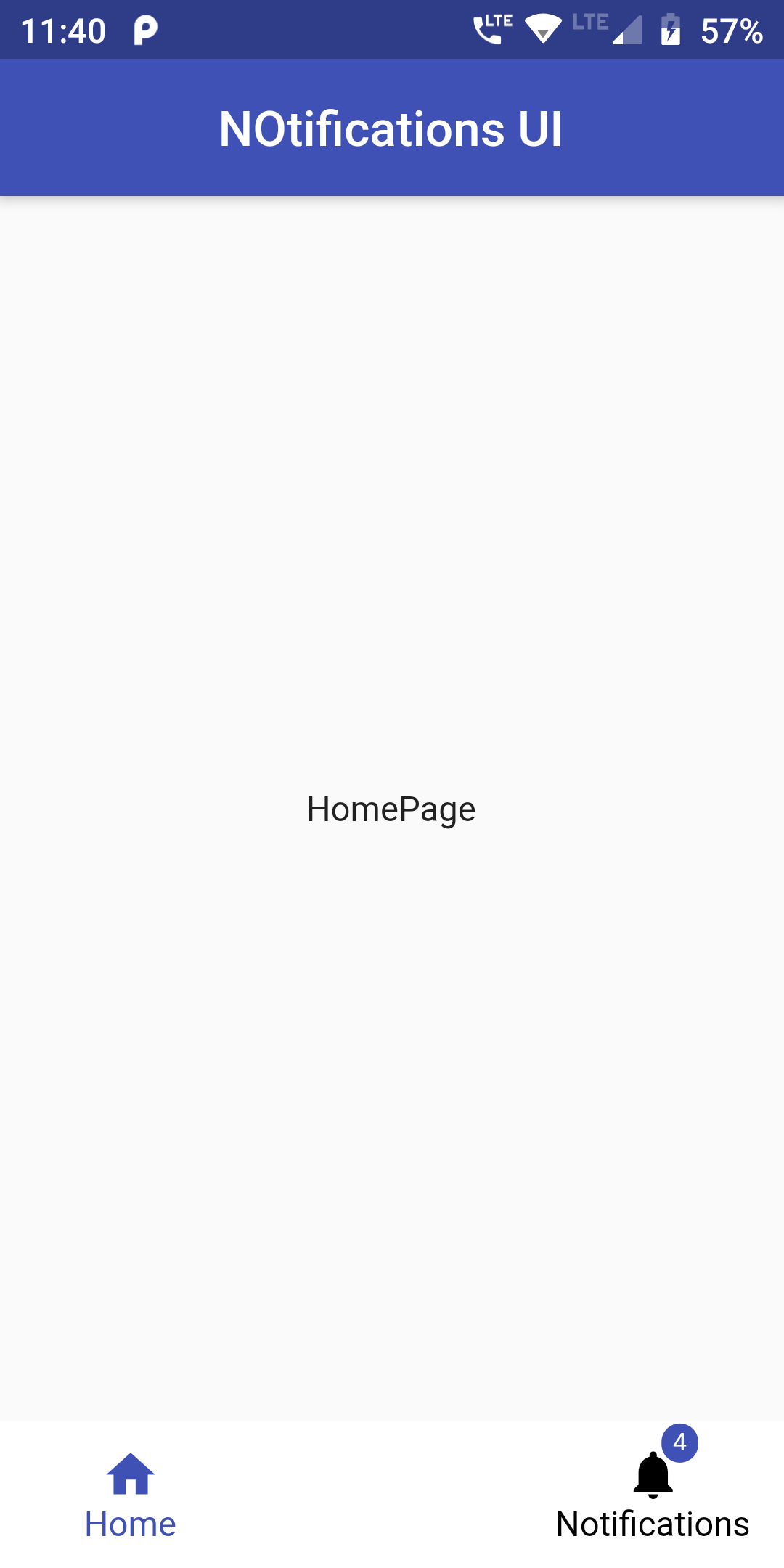
Create a new Flutter Project and delete everything in main.dart. Import the package and write the basic code which is required. Remove the debug banner in the app by assigning false to debugShowCheckedModeBanner
Step 1
We cannot directly remove the time stamp from NOtification Badge but using the intl.dart package we can easily filter the date stamp from time stamp. So open your flutter project’s pubspec.yaml in code .
dependencies:
flutter:
sdk: flutter
# The following adds the Cupertino Icons font to your application.
# Use with the CupertinoIcons class for iOS style icons.
cupertino_icons: ^0.1.2
flutter_local_notifications: ^0.7.1+1
fluttertoast: ^3.1.0
flutter pub get
import 'package:flutter/material.dart';
import 'package:flutter/cupertino.dart';
import 'package:flutter/foundation.dart';
import 'package:flutter/rendering.dart';
import 'package:flutter/material.dart';
import 'package:flutter/cupertino.dart';
import 'package:flutter/foundation.dart';
import 'package:flutter/rendering.dart';
void main() => runApp(MyApp());
class MyApp extends StatelessWidget {
@override
Widget build(BuildContext context) {
return MaterialApp(
debugShowCheckedModeBanner: false,
routes: <String, WidgetBuilder>{
"/comment": (BuildContext context) => new commentFoundation(),
},
home: MainScreen());
}
}
//The content of the notification tab.
class Notification extends StatefulWidget {
@override
_NotificationState createState() => new _NotificationState();
}
class _NotificationState extends State<Notification> {
@override
Widget build(BuildContext context) {
return _buildPostList();
}
Widget _buildPostList() {
return new Scaffold(
appBar: AppBar(
centerTitle: true,
title: Text("NOtifications UI"),
backgroundColor: Colors.indigo,
),
body: new Scrollbar(
child: new ListView.builder(
itemBuilder: (BuildContext context, int index) {
return new Container(
child: new Stack(children: <Widget>[
new Column(
children: <Widget>[
Container(
child: DummyPost()),
],
),
replyNotification(),
]));
},
itemCount: 2,
)));
}
Widget replyNotification() {
return new Positioned(
left: 155,
top: 215.5,
child: new Container(
padding: EdgeInsets.only(left: 3.0, right: 0.0),
decoration: new BoxDecoration(
color: Colors.indigo,
borderRadius: BorderRadius.circular(30),
),
constraints: BoxConstraints(
minWidth: 30,
minHeight: 30,
),
child: Row(
children: <Widget>[
Container(
child: new Text(
'+',
style: new TextStyle(
color: Colors.white,
fontSize: 18,
),
textAlign: TextAlign.center,
)),
Container(
child: new Text(
'2',
style: new TextStyle(
color: Colors.white,
fontSize: 15,
fontWeight: FontWeight.bold,
),
textAlign: TextAlign.center,
)),
],
)),
);
}
}
class HomePage extends StatefulWidget {
@override
_HomePageState createState() => new _HomePageState();
}
class _HomePageState extends State<HomePage> {
@override
Widget build(BuildContext context) {
return Scaffold(
appBar: AppBar(
centerTitle: true,
title: Text("NOtifications UI"),
backgroundColor: Colors.indigo,
),
body: Center(
child: new Container(
child: Text("HomePage"),
)),
);
}
}
//A dummy post in notififications tab
class DummyPost extends StatefulWidget {
@override
_DummyPostState createState() => new _DummyPostState();
}
class _DummyPostState extends State<DummyPost> {
bool monVal = false;
bool reportPressed = false;
Widget commentButton() {
return Container(
padding: EdgeInsets.only(left: 30),
child: RaisedButton(
color: Colors.pink,
child:Center(
child:Text("Replay",style: TextStyle(color: Colors.white),),
) ,
onPressed: () => Navigator.push(context,
MaterialPageRoute(builder: (context) => commentFoundation())),
),
);
}
@override
Widget build(BuildContext context) {
return postList();
}
Widget postList() {
return Column(children: <Widget>[
new GestureDetector(
//this type works
onTap: () => Navigator.pushNamed(context, '/comment'),
child: new Stack(children: <Widget>[
Column(children: <Widget>[
SizedBox(
height: 5.0,
),
Container(
margin: EdgeInsets.only(top: 40.0),
width: 350.0,
height: 250.0,
child: Card(
shape: RoundedRectangleBorder(
//15?
borderRadius: BorderRadius.circular(5.0),
),
color: Colors.white,
elevation: 3.0,
child: Column(
mainAxisSize: MainAxisSize.min,
children: <Widget>[
new Flexible(
child: ListTile(
// The main post content
subtitle: Container(
height: 150.0,
child: Container(
child: Center(
child: Text(
"Hello From Flutter karachi!",
textAlign: TextAlign.center,
style: TextStyle(
wordSpacing: 3.0,
color: Colors.black,
fontSize: 18.0),
))),
),
)),
//button row
new Container(
width: 400.0,
child: Row(
mainAxisAlignment:
MainAxisAlignment.spaceBetween,
children: <Widget>[
Container(
margin: EdgeInsets.only(right: 0.0),
width: 200.0,
height: 50.0,
child: commentButton(),
),
// Text to indicate comment numbers
],
)),
],
))),
]),
]))
]);
}
}
//the entire comment page.
class commentFoundation extends StatefulWidget {
@override
_commentFoundationState createState() => new _commentFoundationState();
}
class _commentFoundationState extends State<commentFoundation> {
ScrollController _scrollController = new ScrollController();
@override
Widget build(BuildContext context) {
return new Scaffold(
appBar: _buildAppBar(),
body: new Stack(children: <Widget>[
ListView.builder(
shrinkWrap: true,
controller: _scrollController,
itemCount: 10,
itemBuilder: (BuildContext context, int index) {
return new individualComment();
}),
]));
}
Widget _buildAppBar() {
return AppBar(
title: Text("Replies"),
centerTitle: true,
automaticallyImplyLeading: true,
backgroundColor: Colors.indigo,
elevation: 0.0,
);
}
}
//Each individual comment you see when you click on a post
class individualComment extends StatefulWidget {
final String title;
const individualComment({Key key, this.title}) : super(key: key);
@override
_individualCommentState createState() => new _individualCommentState();
}
class _individualCommentState extends State<individualComment> {
@override
Widget build(BuildContext context) {
return new Stack(
children: <Widget>[
Column(children: <Widget>[
//this used to be an expanded
new Container(
child: Card(
margin: EdgeInsets.only(top:10, right: 30, left: 30),
elevation: 0.0,
child: Column(
mainAxisSize: MainAxisSize.min,
children: <Widget>[
new ListTile(
leading: Container(
child: Icon(Icons.notifications_none,)),
subtitle: Container(
margin: EdgeInsets.only(top: 10.0, bottom: 0.0),
child: Text("Test Replay",
style: TextStyle(
color: Colors.black,
fontSize: .0364609 *
MediaQuery.of(context).size.width),
),
),
),
],
))),
])
],
);
}
}
class MainScreen extends StatefulWidget {
@override
_MainScreenstate createState() => new _MainScreenstate();
}
class _MainScreenstate extends State<MainScreen> with TickerProviderStateMixin {
String _lastSelected = '0';
final List<Widget> _bodyOptions = [
HomePage(),
Notification(),
];
int _selectedIndex = 0;
bool tab = true;
_selectedTab(int index) {
setState(() {
_lastSelected = '$index';
});
}
Widget __buildTabs() {
return Scaffold(
body: _bodyOptions.elementAt(int.parse(_lastSelected)),
//around the FAB
backgroundColor: const Color(0xFFF4F4F4),
bottomNavigationBar: new Stack(
children: <Widget>[
FABBottomAppBar(
height: 60.0,
centerItemText: '',
color: Colors.black,
selectedColor: Colors.indigo,
notchedShape: CircularNotchedRectangle(),
onTabSelected: _selectedTab,
items: [
FABBottomAppBarItem(iconData: Icons.home, text: 'Home'),
FABBottomAppBarItem(
iconData: Icons.notifications, text: 'Notifications'),
],
),
//the red "notification" marble
new Positioned(
right: 35,
top: 1,
child: new Container(
padding: EdgeInsets.all(2),
decoration: new BoxDecoration(
color: Colors.indigo,
borderRadius: BorderRadius.circular(12),
),
constraints: BoxConstraints(
minWidth: 15,
minHeight: 15,
),
child: new Text('4',
style: new TextStyle(
color: Colors.white,
fontSize: 10,
),
textAlign: TextAlign.center,
),
),
)
],
));
}
@override
Widget build(BuildContext context) {
return __buildTabs();
}
}
//Everything below is boiler plate tabbar code.
class FABBottomAppBarItem {
FABBottomAppBarItem({this.iconData, this.text});
IconData iconData;
String text;
}
class FABBottomAppBar extends StatefulWidget {
FABBottomAppBar({
this.items,
this.centerItemText,
this.height: 60.0,
this.iconSize: 24.0,
this.backgroundColor,
this.color,
this.selectedColor,
this.notchedShape,
this.onTabSelected,
}) {
assert(this.items.length == 2 || this.items.length == 4);
}
final List<FABBottomAppBarItem> items;
final String centerItemText;
final double height;
final double iconSize;
final Color backgroundColor;
final Color color;
final Color selectedColor;
final NotchedShape notchedShape;
final ValueChanged<int> onTabSelected;
@override
State<StatefulWidget> createState() => FABBottomAppBarState();
}
class FABBottomAppBarState extends State<FABBottomAppBar> {
int _selectedIndex = 0;
_updateIndex(int index) {
widget.onTabSelected(index);
setState(() {
_selectedIndex = index;
});
return _selectedIndex;
}
@override
Widget build(BuildContext context) {
List<Widget> items = List.generate(widget.items.length, (int index) {
return _buildTabItem(
item: widget.items[index],
index: index,
onPressed: _updateIndex,
);
});
items.insert(items.length >> 1, _buildMiddleTabItem());
return BottomAppBar(
elevation: 0.0,
notchMargin: 2.0,
shape: CircularNotchedRectangle(),
child: Row(
mainAxisSize: MainAxisSize.max,
mainAxisAlignment: MainAxisAlignment.spaceAround,
children: items,
),
//color of bottom
color: Colors.white,
);
}
Widget _buildMiddleTabItem() {
return Expanded(
child: SizedBox(
height: widget.height,
child: Column(
mainAxisSize: MainAxisSize.min,
mainAxisAlignment: MainAxisAlignment.center,
children: <Widget>[
SizedBox(height: widget.iconSize),
Text(
widget.centerItemText ?? '',
style: TextStyle(color: widget.color),
),
],
),
),
);
}
Widget _buildTabItem({
FABBottomAppBarItem item,
int index,
ValueChanged<int> onPressed,
}) {
Color color = _selectedIndex == index ? widget.selectedColor : widget.color;
return Expanded(
child: SizedBox(
height: widget.height,
child: Material(
type: MaterialType.transparency,
child: InkWell(
onTap: () => onPressed(index),
child: Column(
mainAxisSize: MainAxisSize.min,
mainAxisAlignment: MainAxisAlignment.center,
children: <Widget>[
Icon(item.iconData, color: color, size: widget.iconSize),
Text(
item.text,
style: TextStyle(color: color),
)
],
),
),
),
),
);
}
}