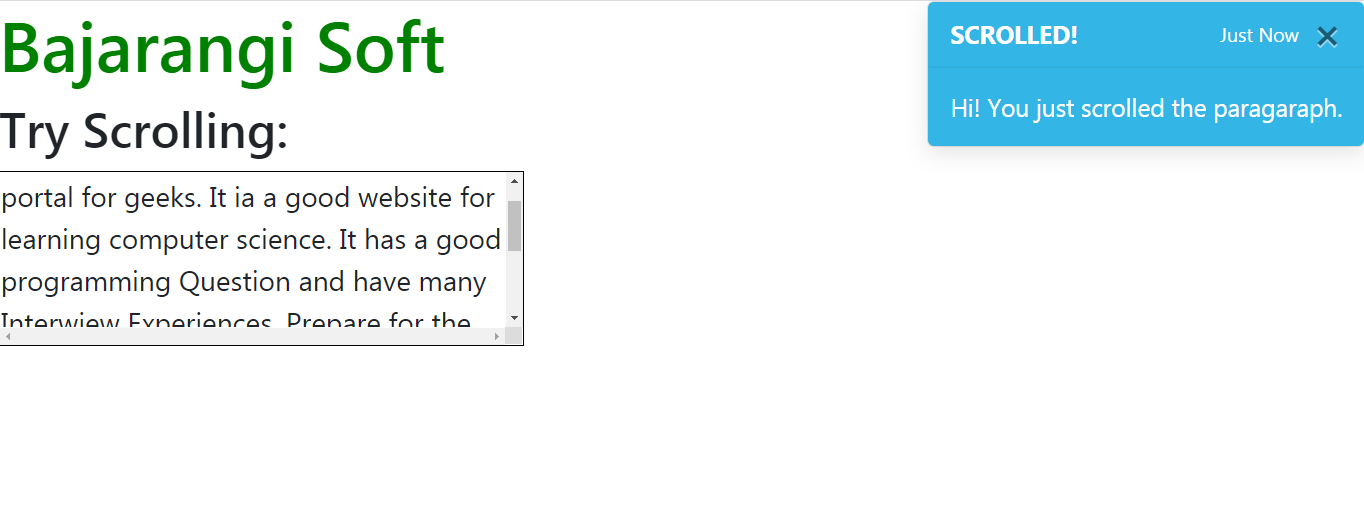
Example: Creating Bootstrap Notification/Toast. In this example we will show a push notification when the user scrolls the <div> in the page. To create a bootstrap toast we need to use the toast class on a division and add two divisions inside it with classes toast-header and toast-body.
Example-1
<!DOCTYPE html>
<html lang="en">
<head>
<title>How to load notification alert on top right corner without click of button in bootstrap ?</title>
<meta charset="utf-8">
<meta name="viewport" content="width=device-width, initial-scale=1">
<link rel="stylesheet" href="https://maxcdn.bootstrapcdn.com/bootstrap/4.3.1/css/bootstrap.min.css">
<script src="https://ajax.googleapis.com/ajax/libs/jquery/3.4.1/jquery.min.js"></script>
<script src="https://cdnjs.cloudflare.com/ajax/libs/popper.js/1.14.7/umd/popper.min.js"></script>
<script src="https://maxcdn.bootstrapcdn.com/bootstrap/4.3.1/js/bootstrap.min.js"></script>
<style>
#notification {
position: absolute;
top: 0;
right: 0;
}
#para {
border: 1px solid black;
width: 300px;
height: 100px;
overflow: scroll;
}
.toast-color {
color: white;
background-color: #33b5e5;
}
h1 {
color:green;
}
</style>
</head>
<body>
<h1>Bajarangi Soft</h1>
<h3>Try Scrolling:</h3>
<div id="para">
<b>Bajarangi Soft:</b> A computer science portal
for geeks. It ia a good website for learning
computer science. It has a good programming
Question and have many Interwiew Experiences.
Prepare for the Recruitment drive of product
based companies like Microsoft, Amazon, Adobe
etc with a free online placement preparation
course.
</div>
<div class="toast toast-color" id="notification"
data-delay="3000">
<div class="toast-header toast-color">
<strong class="mr-auto">SCROLLED!</strong>
<small>Just Now</small>
<button type="button" class="ml-2 mb-1 close"
data-dismiss="toast" aria-label="Close">
<span aria-hidden="true">×</span>
</button>
</div>
<div class="toast-body">
Hi! You just scrolled the paragaraph.
</div>
</div>
<script>
$(document).ready(function() {
$("#para").scroll(function() {
$('.toast').toast('show');
});
});
</script>
</body>
</html>