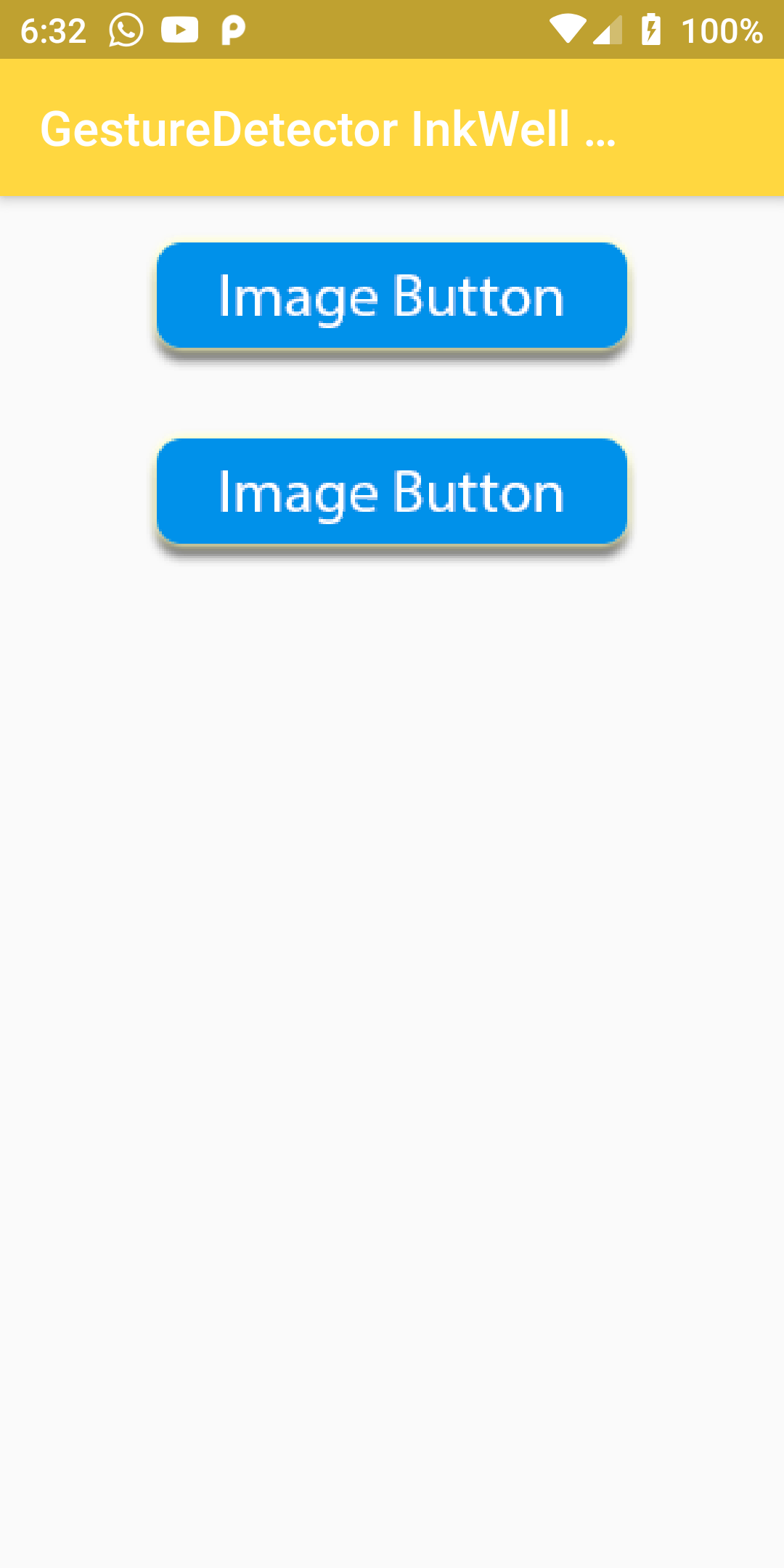
Onpress On Image Using Gesturedetector Inkwell
Complete Code Onpress On Image Using Gesturedetector Inkwell FOr In Flutter
Main.dart
import 'package:flutter/material.dart';
void main() => runApp(MyApp());
void tmpFunction() {
print('Function Called.');
}
class MyApp extends StatelessWidget {
@override
Widget build(BuildContext context) {
return MaterialApp(
debugShowCheckedModeBanner: false,
home: Scaffold(
appBar: AppBar(
backgroundColor: Colors.green,
title: Text('GestureDetector InkWell onPress on Image'),
),
body: SafeArea(
child: Center(
child: Column(children: [
GestureDetector(
onTap: tmpFunction,
child: Image.network(
'https://flutter-examples.com/wp-content/uploads/2019/09/image_button.png',
width: 200,
fit: BoxFit.cover,
),
),
InkWell(
onTap: tmpFunction,
child: Image.network(
'https://flutter-examples.com/wp-content/uploads/2019/09/image_button.png',
width: 200,
fit: BoxFit.cover,
),
)
])
)
)
)
);
}
}