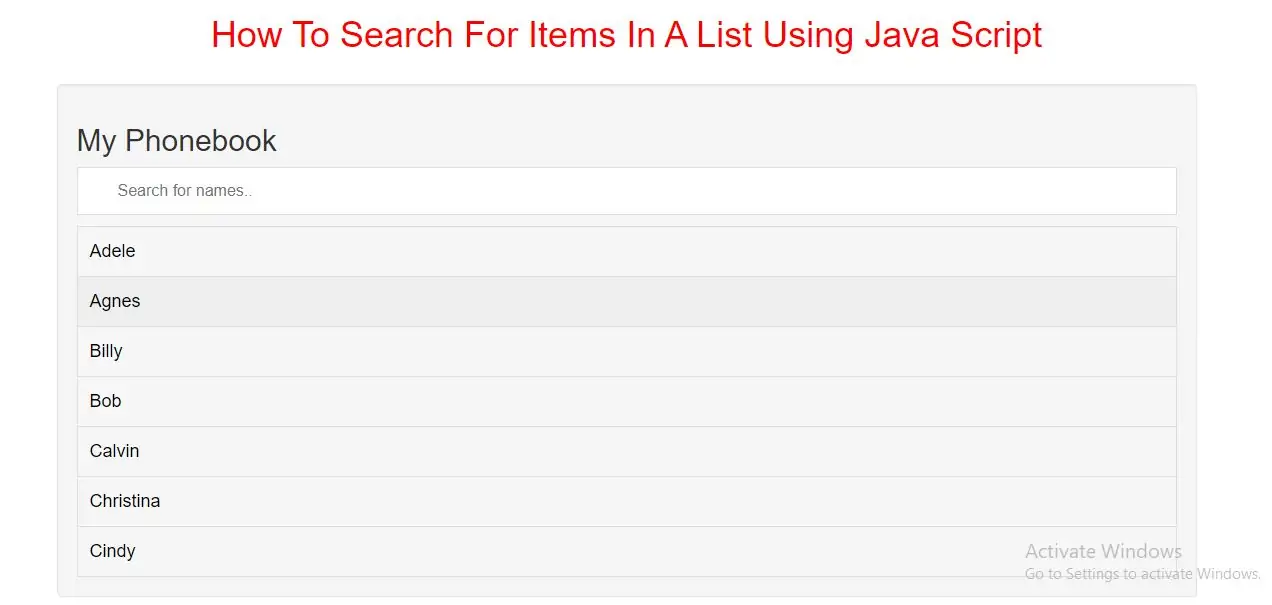
Create A Search List
Step 1: Create index.html file and implement below code in it.
<input type="text" id="Input" onkeyup="seacrh()" placeholder="Search for names.." title="Type in a name">
<ul id="UL">
<li><a href="#">Adele</a></li>
<li><a href="#">Agnes</a></li>
<li><a href="#">Billy</a></li>
<li><a href="#">Bob</a></li>
<li><a href="#">Calvin</a></li>
<li><a href="#">Christina</a></li>
<li><a href="#">Cindy</a></li>
</ul>
Note: We use href="#" in this demo since we do not have a page to link it to. In real life this should be a real URL to a specific page.
Step 2:Now we create css code for list of items so implement below code in index.html file
Style the input element and the list:
<style>
* {
box-sizing: border-box;
}
#Input {
width: 100%;
font-size: 16px;
padding: 12px 20px 12px 40px;
border: 1px solid #ddd;
margin-bottom: 12px;
}
#UL {
list-style-type: none;
padding: 0;
margin: 0;
}
#UL li a {
border: 1px solid #ddd;
margin-top: -1px; /* Prevent double borders */
background-color: #f6f6f6;
padding: 12px;
text-decoration: none;
font-size: 18px;
color: black;
display: block
}
#UL li a:hover:not(.header) {
background-color: #eee;
}
</style>
<script>
function seacrh() {
var input, filter, ul, li, a, i, txtValue;
input = document.getElementById("Input");
filter = input.value.toUpperCase();
ul = document.getElementById("UL");
li = ul.getElementsByTagName("li");
for (i = 0; i < li.length; i++) {
a = li[i].getElementsByTagName("a")[0];
txtValue = a.textContent || a.innerText;
if (txtValue.toUpperCase().indexOf(filter) > -1) {
li[i].style.display = "";
} else {
li[i].style.display = "none";
}
}
}
</script>
<!DOCTYPE html>
<html>
<head>
<title>How To Search For Items In A List Using Java Script</title>
<meta charset="utf-8">
<meta name="viewport" content="width=device-width, initial-scale=1">
<link rel="stylesheet" href="https://maxcdn.bootstrapcdn.com/bootstrap/3.4.1/css/bootstrap.min.css">
</head>
<style>
h1{
color:red;
}
* {
box-sizing: border-box;
}
#Input {
background-position: 10px 12px;
background-repeat: no-repeat;
width: 100%;
font-size: 16px;
padding: 12px 20px 12px 40px;
border: 1px solid #ddd;
margin-bottom: 12px;
}
#UL {
list-style-type: none;
padding: 0;
margin: 0;
}
#UL li a {
border: 1px solid #ddd;
margin-top: -1px; /* Prevent double borders */
background-color: #f6f6f6;
padding: 12px;
text-decoration: none;
font-size: 18px;
color: black;
display: block
}
#UL li a:hover:not(.header) {
background-color: #eee;
}
</style>
<body>
<div class="container">
<br>
<br>
<div class="text-center">
<h1>How To Search For Items In A List Using Java Script</h1>
</div>
<br>
<div class="well">
<h2>My Phonebook</h2>
<input type="text" id="Input" onkeyup="seacrh()" placeholder="Search for names.." title="Type in a name">
<ul id="UL">
<li><a href="#">Adele</a></li>
<li><a href="#">Agnes</a></li>
<li><a href="#">Billy</a></li>
<li><a href="#">Bob</a></li>
<li><a href="#">Calvin</a></li>
<li><a href="#">Christina</a></li>
<li><a href="#">Cindy</a></li>
</ul>
<script>
function seacrh() {
var input, filter, ul, li, a, i, txtValue;
input = document.getElementById("Input");
filter = input.value.toUpperCase();
ul = document.getElementById("UL");
li = ul.getElementsByTagName("li");
for (i = 0; i < li.length; i++) {
a = li[i].getElementsByTagName("a")[0];
txtValue = a.textContent || a.innerText;
if (txtValue.toUpperCase().indexOf(filter) > -1) {
li[i].style.display = "";
} else {
li[i].style.display = "none";
}
}
}
</script>
</div>
<div>
</body>
</html>