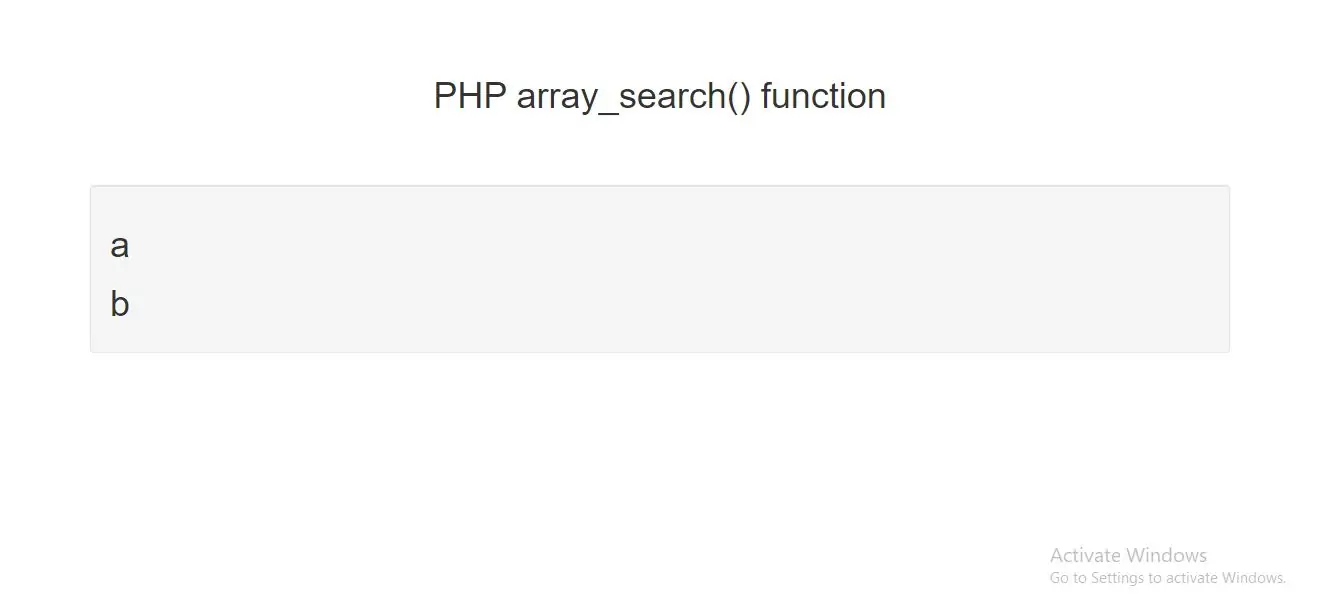
Syntax for array_search() Function
array_search(value, array, strict)
Parameter Description
value Specifies the value to search for
array Specifies the array to search in
strict If this parameter is set to TRUE, then this function will search for identical elements in the array. Possible values:
true
false - Default
Example(1)
<?php
$a=array("a"=>"Kiran","b"=>"Shiva","c"=>"Rajesh");
echo "<h1>". array_search("Kiran",$a)."</h1>";
?>
Example(2)
$b=array("a"=>"50","b"=>5,"c"=>"34");
echo "<h1>". array_search(5,$b,true)."</h1>";
Complete code of array_search() function.
<!DOCTYPE html>
<html>
<head>
<title>How to use array_search() function with example in PHP</title>
<meta charset="utf-8">
<meta name="viewport" content="width=device-width, initial-scale=1">
<link rel="stylesheet" href="https://maxcdn.bootstrapcdn.com/bootstrap/3.4.1/css/bootstrap.min.css">
</head>
<body>
<div class="container">
<br>
<br>
<br>
<div class="text-center">
<h1>PHP array_search() function </h1>
</div>
<br>
<br>
<h2></h2>
<div class="well">
<?php
$a=array("a"=>"Kiran","b"=>"Shiva","c"=>"Rajesh");
echo "<h1>". array_search("Kiran",$a)."</h1>";
$b=array("a"=>"50","b"=>5,"c"=>"34");
echo "<h1>". array_search(5,$b,true)."</h1>";
?>
</div>
<br>
</div>
</body>
</html>