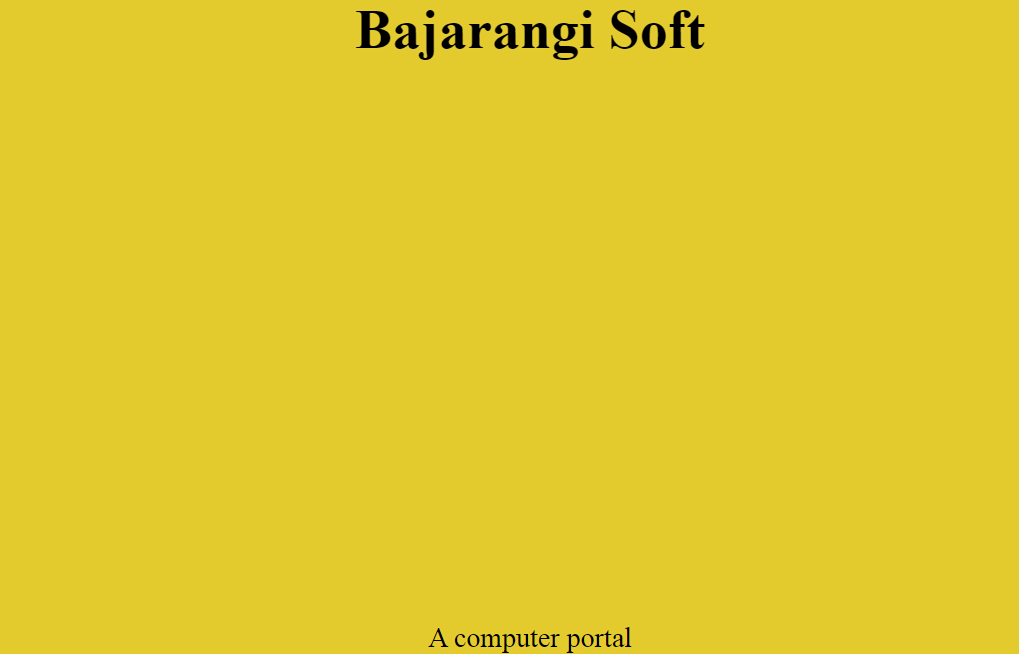
Position attribute can take multiple values which are listed below:
<!DOCTYPE html>
<html>
<head>
<title>Position a div at bottom</title>
<style>
.main_div {
text-align:center;
position: relative;
left: 100px;
height: 200px;
width: 500px;
background-color: #d02a25;
}
.sub_div {
position: absolute;
bottom: 0px;
}
p {
margin-left:110px;
}
</style>
</head>
<body>
<div class="main_div">
<h1>Bajarangi Soft</h1>
<div class="sub_div">
<p>A computer portal </p>
</div>
</div>
</body>
</html>
<!DOCTYPE html>
<html>
<head>
<style>
html, body {
height: 100%;
background-color: #e3cb2e;
}
.main_div {
height: 100%;
width:100%;
border-collapse: collapse;
}
h1, p {
text-align:center;
}
* {
padding: 0;
margin: 0;
}
</style>
</head>
<body>
<table class="main_div">
<tr>
<td valign="top"><h1>Bajarangi Soft</h1></td>
</tr>
<tr>
<td valign="bottom"><p>A computer
portal </p></td>
</tr>
</table>
</body>
</html>