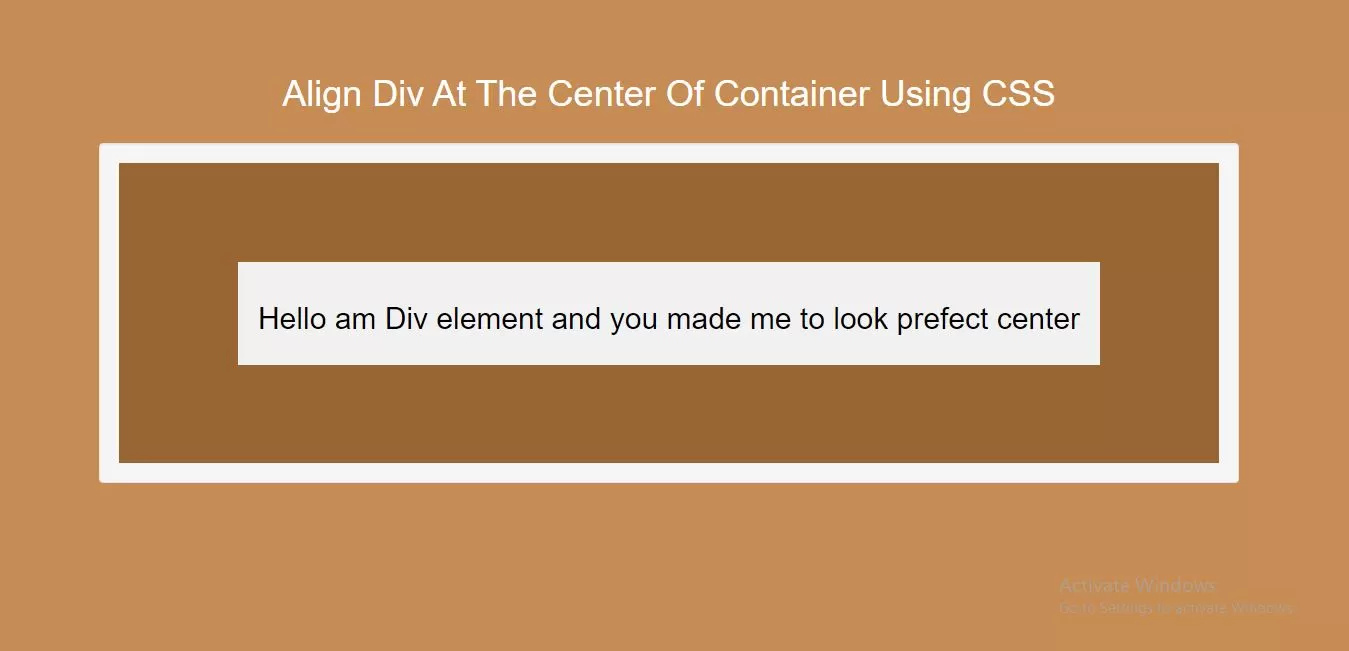
Complete Code For Aligning Div At The Center Of Container Using CSS.
<!DOCTYPE html>
<html>
<head>
<title>How To Align Div At The Center Of Container Using CSS</title>
<meta name="viewport" content="width=device-width, initial-scale=1.0">
<link rel="stylesheet" href="https://maxcdn.bootstrapcdn.com/bootstrap/3.3.6/css/bootstrap.min.css"/>
</head>
<style>
body {
background-color: #c68c53;
}
.flex-container {
display: flex;
justify-content: center;
align-items: center;
height: 300px;
background-color: #996633;
}
.flex-container> div {
background-color: #f1f1f1;
color: black;
padding: 20px;
}
</style>
<body>
<br/><br/>
<div class="container">
<br>
<div class="text-center">
<h1 id="color" style="color: white;">Align Div At The Center Of Container Using CSS</h1>
</div>
<br>
<div class="well">
<div class="flex-container">
<div><h2>Hello am Div element and you made me to look prefect center</h2></div>
</div>
</div>
</div>
</body>
</html>