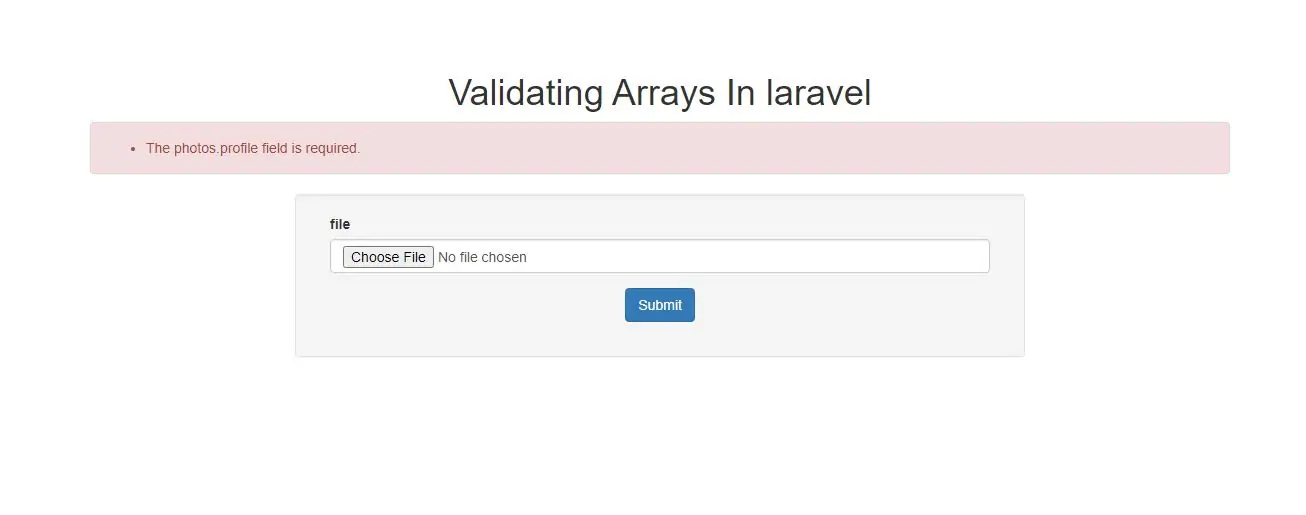
Validating array based form input fields doesn't have to be a pain. You may use "dot notation" to validate attributes within an array. For example, if the incoming HTTP request contains a photos[profile] field, you may validate it like so:
$validator = Validator::make($request->all(), [
'photos.profile' => 'required|image',
]);
You may also validate each element of an array. For example, to validate that each e-mail in a given array input field is unique, you may do the following:
$validator = Validator::make($request->all(), [
'person.*.email' => 'email|unique:users',
'person.*.first_name' => 'required_with:person.*.last_name',
]);
Likewise, you may use the * character when specifying your validation messages in your language files, making it a breeze to use a single validation message for array based fields:
'custom' => [
'person.*.email' => [
'unique' => 'Each person must have a unique e-mail address',
]
],
Example(1)
1.Create Route in web.php as below created
Route::get('post/create', 'PostController@create');
Route::post('post', 'PostController@store');
2.Create PostController using below command
php artisan make:controller PostController
3.Open app\Http\Controller\PostController.php and implement below code in it
<?php
namespace App\Http\Controllers;
use App\Http\Controllers\Controller;
use Illuminate\Http\Request;
use Illuminate\Support\Facades\Validator;
class PostController extends Controller
{
public function Create(){
return view('file');
}
public function store(Request $request)
{
$validator = Validator::make($request->all(), [
'photos.profile' => 'required|image',
]);
if ($validator->fails()) {
return redirect('post/create')
->withErrors($validator)
->withInput();
}
// Store the blog post...
return 'done';
}
}
4.Now Create and implement below code in file.blade.php file
<!DOCTYPE html>
<html>
<head>
<title>Validating Arrays In laravel</title>
<meta charset="utf-8">
<meta name="viewport" content="width=device-width, initial-scale=1">
<link rel="stylesheet" href="https://maxcdn.bootstrapcdn.com/bootstrap/3.4.1/css/bootstrap.min.css">
</head>
<body>
<div class="container">
<div class="text-center">
<h1>Validating Arrays In laravel</h1>
</div>
@if ($errors->any())
<div class="alert alert-danger">
<ul>
@foreach ($errors->all() as $error)
<li>{{ $error }}</li>
@endforeach
</ul>
</div>
@endif
<div class="form-group col-sm-2"></div>
<div class="form-group col-sm-8">
<div class="well">
<form method="post" action="{{url('post')}}" enctype="multipart/form-data">
@csrf
<div class="form-group col-sm-12">
<label>file</label>
<input class="form-control" type="file" name="file" value="">
</div>
<div class="form-group text-center">
<input class="btn btn-primary" type="submit" >
</div>
</form>
<div class="form-group col-sm-2"></div>
</div>
</div>
<br>
</div>
</body>
</html>
5.Pass below url to see output
http://localhost/laraveldemoproject/public/post/create