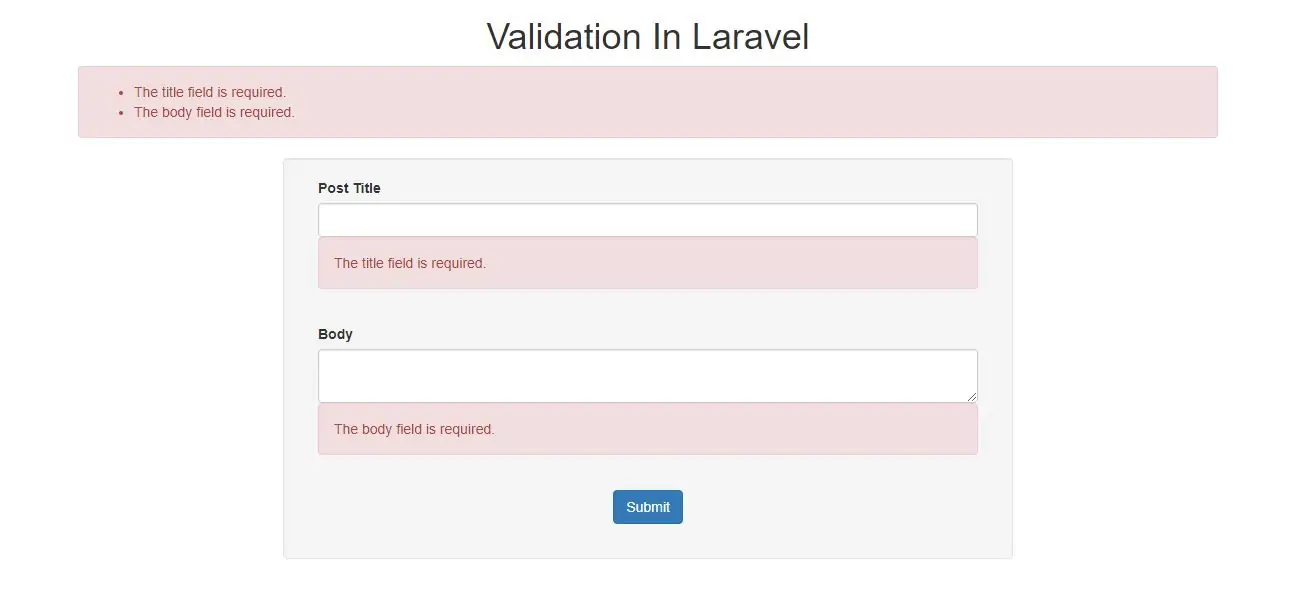
Using Rule Objects
Let's use this command to generate a rule that verifies a string is uppercase. Laravel will place the new rule in the app/Rules directory:
php artisan make:rule Uppercase
Once the rule has been created, we are ready to define its behavior. A rule object contains two methods: passes and message. The passes method receives the attribute value and name, and should return true or false depending on whether the attribute value is valid or not. The message method should return the validation error message that should be used when validation fails:
<?php
namespace App\Rules;
use Illuminate\Contracts\Validation\Rule;
class Uppercase implements Rule
{
/**
* Determine if the validation rule passes.
*
* @param string $attribute
* @param mixed $value
* @return bool
*/
public function passes($attribute, $value)
{
return strtoupper($value) === $value;
}
/**
* Get the validation error message.
*
* @return string
*/
public function message()
{
return 'The :attribute must be uppercase.';
}
}
You may call the trans helper from your message method if you would like to return an error message from your translation files:
/**
* Get the validation error message.
*
* @return string
*/
public function message()
{
return trans('validation.uppercase');
}
Once the rule has been defined, you may attach it to a validator by passing an instance of the rule object with your other validation rules:
use App\Rules\Uppercase;
$request->validate([
'name' => ['required', 'string', new Uppercase],
]);
Using Closures
If you only need the functionality of a custom rule once throughout your application, you may use a Closure instead of a rule object. The Closure receives the attribute's name, the attribute's value, and a $fail callback that should be called if validation fails:
$validator = Validator::make($request->all(), [
'title' => [
'required',
'max:255',
function ($attribute, $value, $fail) {
if ($value === 'foo') {
$fail($attribute.' is invalid.');
}
},
],
]);
Using Extensions
Another method of registering custom validation rules is using the extend method on the Validator facade. Let's use this method within a service provider to register a custom validation rule:
<?php
namespace App\Providers;
use Illuminate\Support\ServiceProvider;
use Illuminate\Support\Facades\Validator;
class AppServiceProvider extends ServiceProvider
{
/**
* Register any application services.
*
* @return void
*/
public function register()
{
//
}
/**
* Bootstrap any application services.
*
* @return void
*/
public function boot()
{
Validator::extend('foo', function ($attribute, $value, $parameters, $validator) {
return $value == 'foo';
});
}
}
The custom validator Closure receives four arguments: the name of the $attribute being validated, the $value of the attribute, an array of $parameters passed to the rule, and the Validator instance.
You may also pass a class and method to the extend method instead of a Closure:
Validator::extend('foo', 'FooValidator@validate');
Defining The Error Message
You will also need to define an error message for your custom rule. You can do so either using an inline custom message array or by adding an entry in the validation language file. This message should be placed in the first level of the array, not within the custom array, which is only for attribute-specific error messages:
"foo" => "Your input was invalid!",
"accepted" => "The :attribute must be accepted.",
// The rest of the validation error messages...
When creating a custom validation rule, you may sometimes need to define custom placeholder replacements for error messages. You may do so by creating a custom Validator as described above then making a call to the replacer method on the Validator facade. You may do this within the boot method of a service provider:
/**
* Bootstrap any application services.
*
* @return void
*/
public function boot()
{
Validator::extend(...);
Validator::replacer('foo', function ($message, $attribute, $rule, $parameters) {
return str_replace(...);
});
}
Implicit Extensions
By default, when an attribute being validated is not present or contains an empty string, normal validation rules, including custom extensions, are not run. For example, the unique rule will not be run against an empty string:
$rules = ['name' => 'unique:users,name'];
$input = ['name' => ''];
Validator::make($input, $rules)->passes(); // true
For a rule to run even when an attribute is empty, the rule must imply that the attribute is required. To create such an "implicit" extension, use the Validator::extendImplicit() method:
Validator::extendImplicit('foo', function ($attribute, $value, $parameters, $validator) {
return $value == 'foo';
});
An "implicit" extension only implies that the attribute is required. Whether it actually invalidates a missing or empty attribute is up to you.
Implicit Rule Objects
If you would like a rule object to run when an attribute is empty, you should implement the Illuminate\Contracts\Validation\ImplicitRule interface. This interface serves as a "marker interface" for the validator; therefore, it does not contain any methods you need to implement.