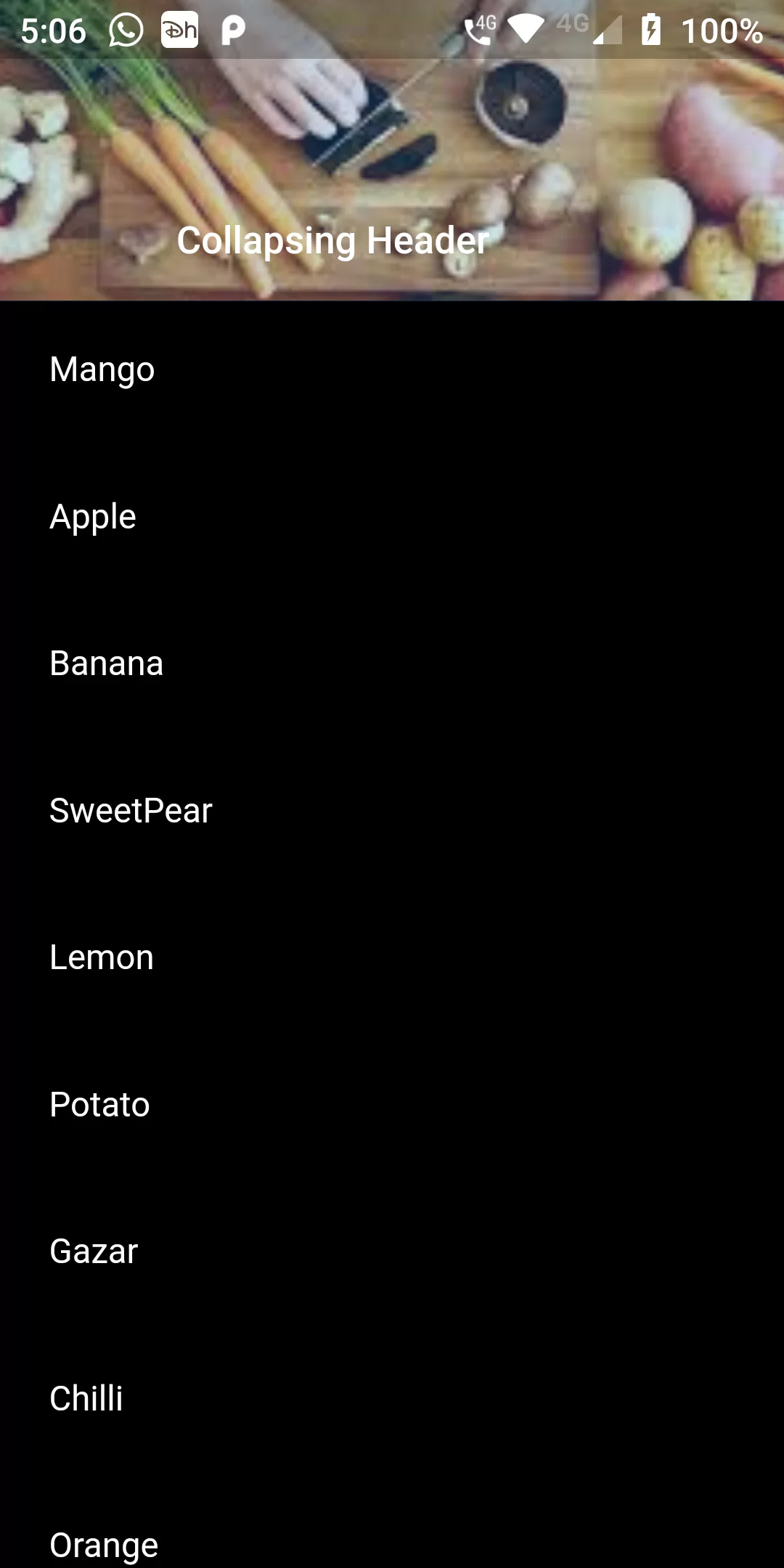
We need the help of multiple widgets to create the header. As we are trying to create a scrolling effect we definitely need CustomScrollView widget. We need SliverAppBar widget which acts as the header of the list. FlexibleSpaceBar widget defines the area which expands, stretches and collapses. The SliverList widget constitutes the remaining portion of scroll view by providing children in a linear array.
Expandable And Collapsing Header
import 'package:flutter/material.dart';
void main() => runApp(MyApp());
class MyApp extends StatelessWidget {
@override
Widget build(BuildContext context) {
return MaterialApp(
debugShowCheckedModeBanner: false,
title: 'Expandable Demo',
theme: ThemeData(
primarySwatch: Colors.blue,
),
home: ScrollingHeaderExample(),
);
}
}
class ScrollingHeaderExample extends StatelessWidget {
@override
Widget build(BuildContext context) {
return MaterialApp(
debugShowCheckedModeBanner: false,
title: 'Expanding & Collapsing Header',
home: MainScreen()
);
}
}
/// This is the stateless widget that the main application instantiates.
class MainScreen extends StatelessWidget {
final data=['Mango','Apple','Banana','SweetPear','Lemon','Potato', 'Gazar', 'Chilli', 'Orange','Musterd Greeen', 'Pear'];
@override
Widget build(BuildContext context) {
return Scaffold(
backgroundColor: Colors.black,
body: CustomScrollView(
slivers: <Widget>[
SliverAppBar(
pinned: true,
expandedHeight: 250.0,
flexibleSpace: FlexibleSpaceBar(
title: Text('Collapsing Header',style: TextStyle(fontSize: 14),),
background: Image.asset(
"assets/images/images.jpg",
fit: BoxFit.cover,
),
),
),
SliverList(
delegate: SliverChildBuilderDelegate(
(BuildContext context, int index) {
return Padding(
padding: const EdgeInsets.all(20.0),
child: Container(
height: 20,
child: Text('${data[index]}',style: TextStyle(color: Colors.white),),
),
);
},
childCount: data.length,
),
),
],
)
);
}
}