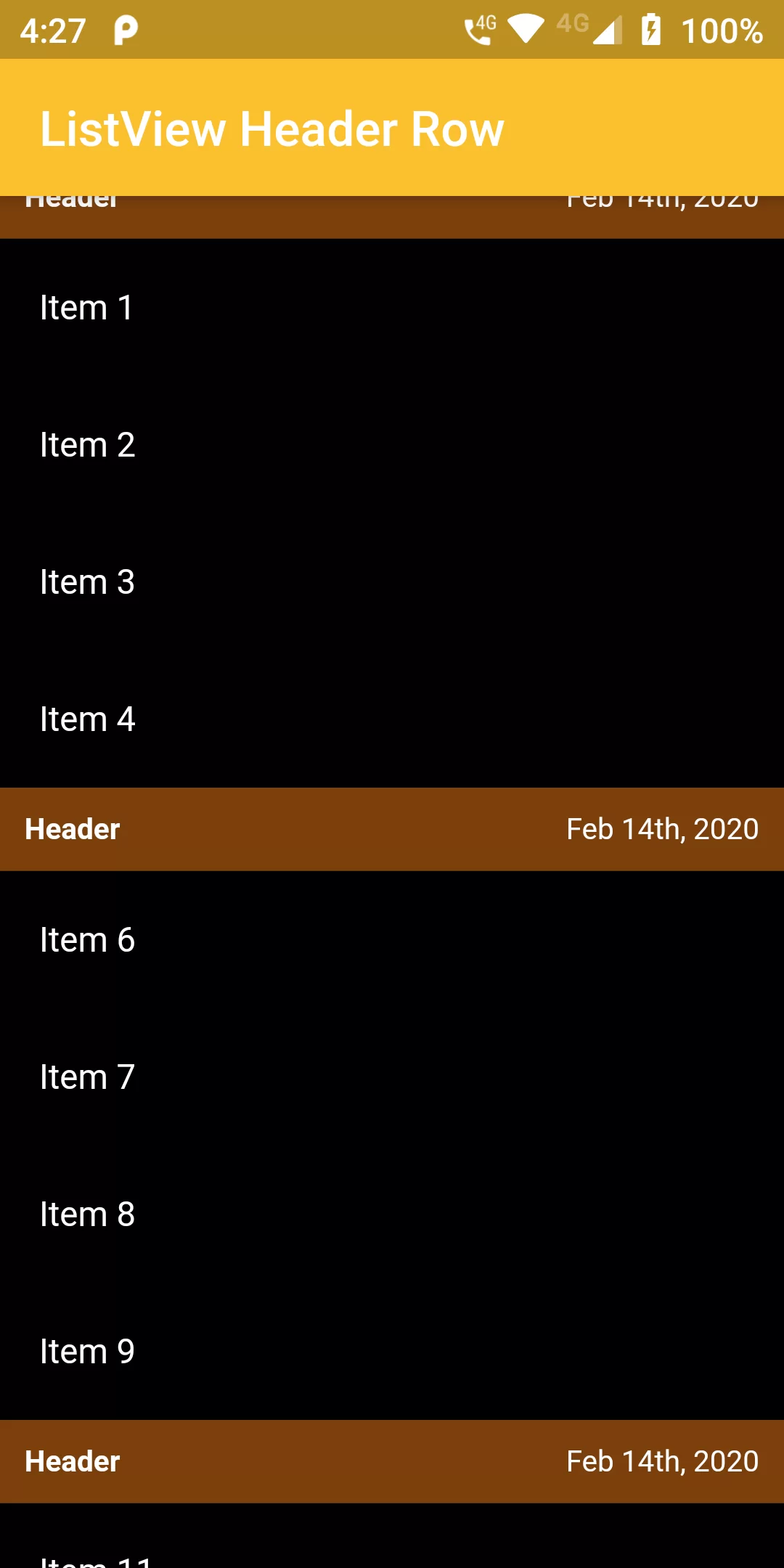
Listview Header Row
Complete Code For In Listview Header Row Flutter
main.dart
import 'package:flutter/material.dart';
void main() {
runApp(MyApp());
}
class MyApp extends StatelessWidget {
@override
Widget build(BuildContext context) {
return MaterialApp(
debugShowCheckedModeBanner: false,
title: 'URL Launcher',
theme: ThemeData(
primarySwatch: Colors.blue,
),
home: MyHomePage(title: 'URL Launcher'),
);
}
}
class MyHomePage extends StatefulWidget {
MyHomePage({Key key, this.title}) : super(key: key);
final String title;
@override
_MyHomePageState createState() => _MyHomePageState();
}
class _MyHomePageState extends State<MyHomePage> {
final List<int> _listData = List<int>.generate(100, (i) => i);
@override
Widget build(BuildContext context) {
return Scaffold(
backgroundColor: Colors.black,
appBar: AppBar(
backgroundColor: Colors.yellow[700],
title: Text('ListView Header Row'),
),
body: ListView(
padding: EdgeInsets.all(0.0),
children: _listData.map((i) {
return i % 5 == 0
? Container(
color: Colors.yellow[900].withOpacity(.5),
child: Row(
mainAxisAlignment: MainAxisAlignment.spaceBetween,
mainAxisSize: MainAxisSize.max,
children: <Widget>[
Text("Header",
style: TextStyle(
fontSize: 12.0,
fontWeight: FontWeight.bold,
color: Colors.white
)),
Text("Feb 14th, 2020",
style: TextStyle(
fontSize: 12.0,
color: Colors.white
)),
],
),
padding: EdgeInsets.all(10.0),
)
: ListTile(
title: Text("Item $i",style: TextStyle(color: Colors.white,fontSize: 14),),
);
}).toList(),
),
);
}
}