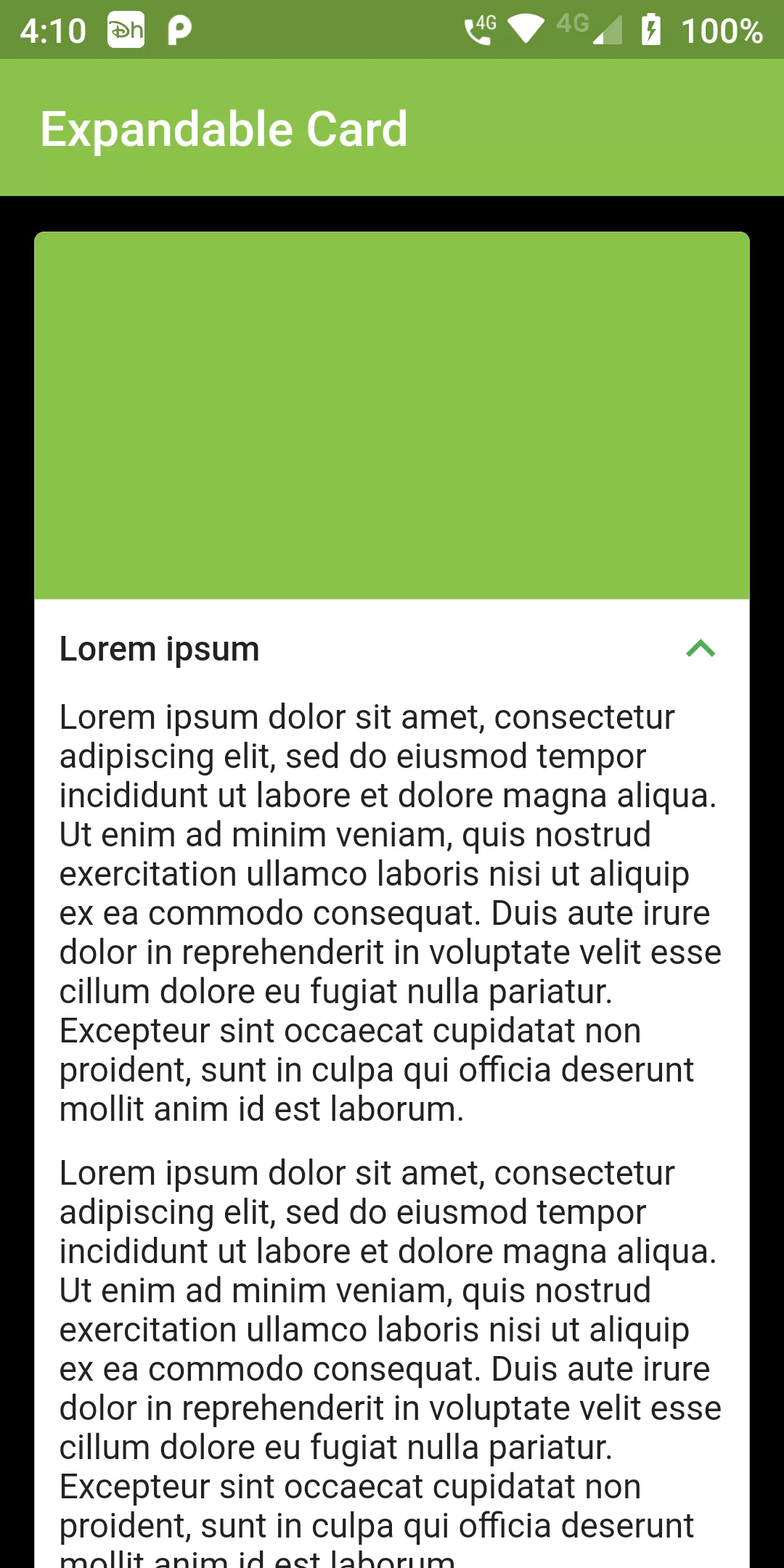
Expandable Card
Step 1: We cannot directly remove the time stamp from Expandable Card but using the intl.dart package we can easily filter the date stamp from time stamp. So open your flutter project’s pubspec.yaml in code
dependencies:
flutter:
sdk: flutter
expandable: ^4.1.4
Step 2: After done saving the pubspec.yaml file, Open your flutter project root folder in Command Prompt or Terminal and execute flutter pub get command.
flutter pub get
import 'package:expandable/expandable.dart';
import 'package:flutter/material.dart';
import 'dart:math' as math;
import 'package:expandable/expandable.dart';
void main() => runApp(MyApp());
class MyApp extends StatelessWidget {
@override
Widget build(BuildContext context) {
return MaterialApp(
debugShowCheckedModeBanner: false,
title: 'Expandable Demo',
theme: ThemeData(
primarySwatch: Colors.blue,
),
home: MyHomePage(),
);
}
}
class MyHomePage extends StatefulWidget {
@override
State createState() {
return MyHomePageState();
}
}
class MyHomePageState extends State<MyHomePage> {
@override
Widget build(BuildContext context) {
return Scaffold(
backgroundColor: Colors.black,
appBar: AppBar(
title: Text("Expandable Card"),
backgroundColor: Colors.lightGreen,
),
body: ExpandableTheme(
data:
const ExpandableThemeData(
iconColor: Colors.green,
useInkWell: true,
),
child: ListView(
physics: const BouncingScrollPhysics(),
children: <Widget>[
Cardpage(),
],
),
),
);
}
}
const loremIpsum =
"Lorem ipsum dolor sit amet, consectetur adipiscing elit, "
"sed do eiusmod tempor incididunt ut labore et dolore "
"magna aliqua. Ut enim ad minim veniam, quis nostrud "
"exercitation ullamco laboris nisi ut aliquip ex ea "
"commodo consequat. Duis aute irure dolor in reprehenderit"
" in voluptate velit esse cillum dolore eu fugiat nulla "
"pariatur. Excepteur sint occaecat cupidatat non proident,"
" sunt in culpa qui officia deserunt mollit anim id est laborum.";
class Cardpage extends StatelessWidget {
@override
Widget build(BuildContext context) {
return ExpandableNotifier(
child: Padding(
padding: const EdgeInsets.all(10),
child: Card(
clipBehavior: Clip.antiAlias,
child: Column(
children: <Widget>[
SizedBox(
height: 150,
child: Container(
decoration: BoxDecoration(
color: Colors.lightGreen,
shape: BoxShape.rectangle,
),
),
),
ScrollOnExpand(
scrollOnExpand: true,
scrollOnCollapse: false,
child: ExpandablePanel(
theme: const ExpandableThemeData(
headerAlignment: ExpandablePanelHeaderAlignment.center,
tapBodyToCollapse: true,
),
header: Padding(
padding: EdgeInsets.all(10),
child: Text(
"Lorem ipsum",
style: Theme.of(context).textTheme.body2,
)),
collapsed: Text(
loremIpsum,
softWrap: true,
maxLines: 1,
overflow: TextOverflow.ellipsis,
),
expanded: Column(
crossAxisAlignment: CrossAxisAlignment.start,
children: <Widget>[
for (var _ in Iterable.generate(5))
Padding(
padding: EdgeInsets.only(bottom: 10),
child: Text(
loremIpsum,
softWrap: true,
overflow: TextOverflow.fade,
)),
],
),
builder: (_, collapsed, expanded) {
return Padding(
padding: EdgeInsets.only(left: 10, right: 10, bottom: 10),
child: Expandable(
collapsed: collapsed,
expanded: expanded,
theme: const ExpandableThemeData(crossFadePoint: 0),
),
);
},
),
),
],
),
),
));
}
}