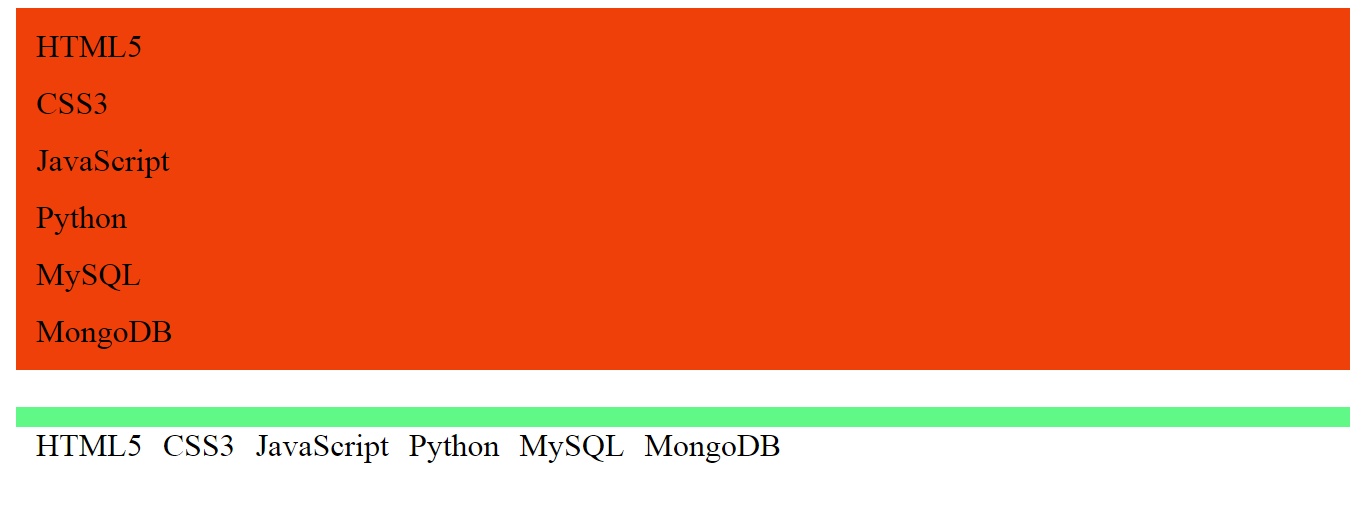
Example: Consider the below code. In the below program a parent div with a green background has 6 other child div elements. None of the parent or the childs are floatted here. Let’s compile and see the output of the code.
Example-1
<!DOCTYPE>
<html>
<head>
<title>Floats and collapsing parents</title>
<style>
div{
padding: 5px;
}
</style>
</head>
<body>
<!-- Parent Div -->
<div style="background-color: #ef400a;">
<!-- Children div's begins -->
<div>HTML5</div>
<div>CSS3</div>
<div>JavaScript</div>
<div>Python</div>
<div>MySQL</div>
<div>MongoDB</div>
<!-- Children div's ends -->
</div>
</body>
</html>
<!DOCTYPE>
<html>
<head>
<title>Floats and collapsing parents</title>
<style>
div{
padding: 5px;
}
</style>
</head>
<body>
<!-- Parent Div -->
<div style="background-color: #60f886;">
<!-- Children div's begins, floatted to left -->
<div style="float: left;">HTML5</div>
<div style="float: left;">CSS3</div>
<div style="float: left;">JavaScript</div>
<div style="float: left;">Python</div>
<div style="float: left;">MySQL</div>
<div style="float: left;">MongoDB</div>
<!-- Children div's ends -->
</div>
</body>
</html>