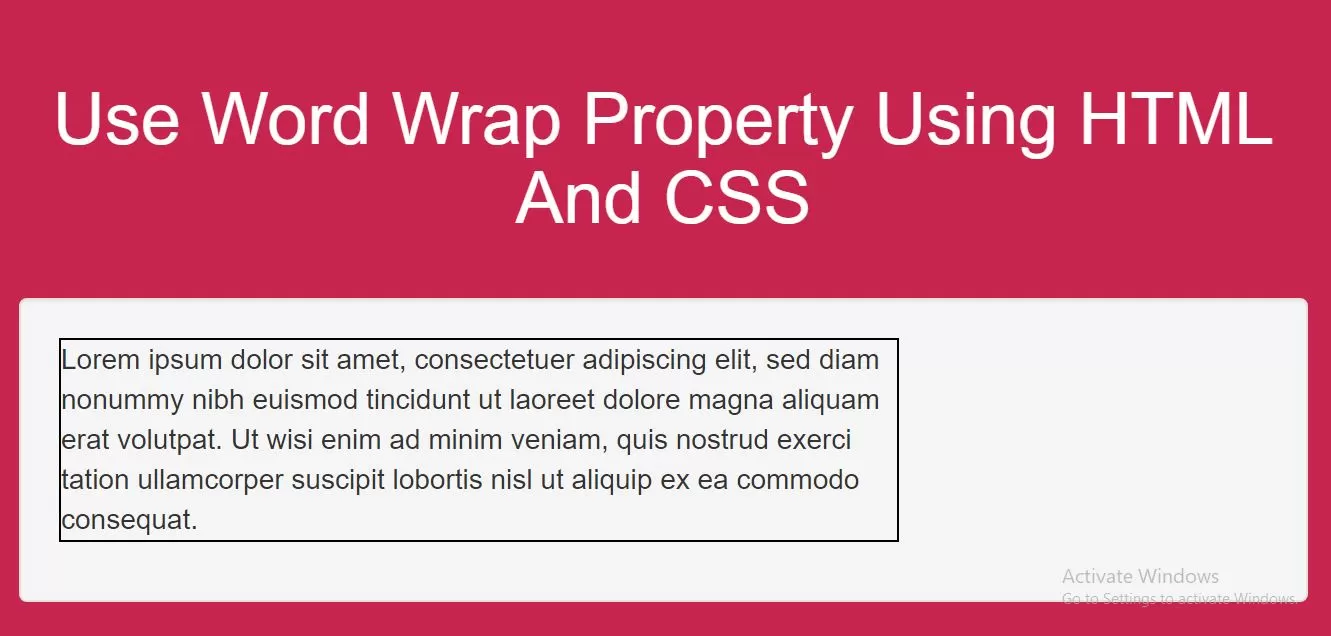
CSS For Allow long words to be able to be broken and wrap onto the next line.
p.test {
width: 30em;
border: 1px solid #000000;
word-wrap: break-word;
}
Complete Code For Using Word Wrap Property Using HTML And CSS
<!DOCTYPE html>
<html>
<head>
<title>How To Set Text Effects For HTML Element Using CSS</title>
<meta name="viewport" content="width=device-width, initial-scale=1.0">
<link rel="stylesheet" href="https://maxcdn.bootstrapcdn.com/bootstrap/3.3.6/css/bootstrap.min.css"/>
</head>
<style>
body {
background: #c7254e;
}
p.test {
width: 30em;
border: 1px solid #000000;
word-wrap: break-word;
}
</style>
<body>
<br/><br/>
<div class="container">
<br>
<div class="text-center">
<h1 id="color" style="color: white;">Use Word Wrap Property Using HTML And CSS</h1>
</div>
<br>
<div class="well">
<p class="test"> Lorem ipsum dolor sit amet, consectetuer adipiscing elit, sed diam nonummy nibh euismod
tincidunt ut laoreet dolore magna aliquam erat volutpat. Ut wisi enim ad minim veniam, quis nostrud exerci
tation ullamcorper suscipit lobortis nisl ut aliquip ex ea commodo consequat.</p>
</div>
</div>
</body>
</html>