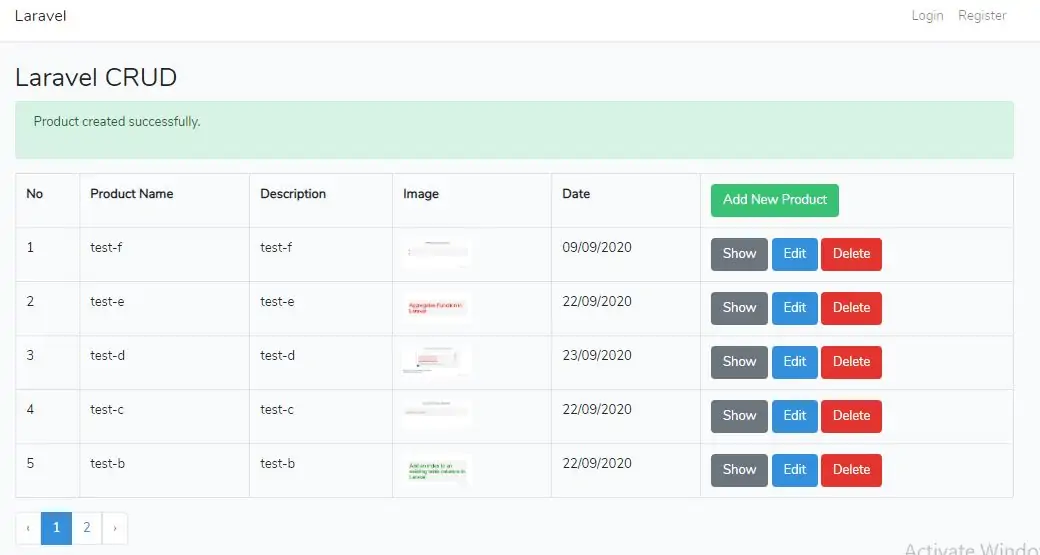
Step 1:Create new project using below command
composer create-project --prefer-dist laravel/laravel blog
Route::resource('products','ProductController');
php artisan make:model Product -mcr
<?php
use Illuminate\Support\Facades\Schema;
use Illuminate\Database\Schema\Blueprint;
use Illuminate\Database\Migrations\Migration;
class CreateProductsTable extends Migration
{
/**
* Run the migrations.
*
* @return void
*/
public function up()
{
Schema::create('products', function (Blueprint $table) {
$table->bigIncrements('id');
$table->string('product_name');
$table->text('description');
$table->text('image');
$table->date('date');
$table->timestamps();
});
}
/**
* Reverse the migrations.
*
* @return void
*/
public function down()
{
Schema::dropIfExists('products');
}
}
php artisan migrate
<?php
namespace App;
use Illuminate\Database\Eloquent\Model;
class Product extends Model
{
protected $fillable = [
'product_name', 'description','image','date'
];
}
<?php
namespace App\Http\Controllers;
use App\Product;
use Illuminate\Http\Request;
class ProductController extends Controller
{
public function index()
{
$products = Product::latest()->paginate(5);
return view('products.index',compact('products'))
->with('i', (request()->input('page', 1) - 1) * 5);
}
public function create()
{
return view('products.create');
}
public function store(Request $request)
{
$input=$request->all();
$this->validate($request, [
'product_name' => 'required',
'description' => 'required',
'image' => 'required|nullable|image|mimes:jpeg,png,jpg,gif,svg|max:1999',
]);
$input=$request->except('image');
if ($request->hasFile('image')) {
$image = $request->file('image');
$name = time().'.'.$image->getClientOriginalExtension();
$destinationPath = public_path('/images');
$image->move($destinationPath, $name);
$input['image']=$name;
}
Product::create($input);
return redirect()->route('products.index')
->with('success','Product created successfully.');
}
public function show(Product $product)
{
return view('products.show',compact('product'));
}
public function edit(Product $product)
{
return view('products.edit',compact('product'));
}
public function update(Request $request, Product $product)
{
$input=$request->all();
$this->validate($request, [
'product_name' => 'required',
'description' => 'required',
]);
$input=$request->except('image');
if ($request->hasFile('image')) {
$image = $request->file('image');
$name = time().'.'.$image->getClientOriginalExtension();
$destinationPath = public_path('/images');
$image->move($destinationPath, $name);
$input['image']=$name;
}
$product->update($input);
return redirect()->route('products.index')
->with('success','Product updated successfully');
}
public function destroy(Product $product)
{
$product->delete();
return redirect()->route('products.index')
->with('success','Product deleted successfully');
}
}
@extends('layouts.app')
@section('content')
<div class="container">
<div class="row">
<div class="col-lg-12 margin-tb">
<div class="align-content-center">
<h2>Laravel CRUD</h2>
</div>
</div>
</div>
@if ($message = Session::get('success'))
<div class="alert alert-success">
<p>{{ $message }}</p>
</div>
@endif
<table class="table table-bordered">
<tr>
<th>No</th>
<th>Product Name</th>
<th>Description</th>
<th>Image</th>
<th>Date</th>
<th><a class="btn btn-success " href="{{ route('products.create') }}"> Add New Product</a></th>
</tr>
@foreach ($products as $product)
<tr>
<td>{{ ++$i }}</td>
<td>{{ $product->product_name }}</td>
<td>{{ $product->description }}</td>
<td style="width:16%"><img src="{{asset('images/'.$product->image) }}" alt="image" style="width: 50%;"></td>
<td>{{ $product->date }}</td>
<td>
<form action="{{ route('products.destroy',$product->id) }}" method="POST" >
<a class="btn btn-secondary" href="{{ route('products.show',$product->id) }}">Show</a>
<a class="btn btn-primary" href="{{ route('products.edit',$product->id) }}">Edit</a>
@csrf
@method('DELETE')
<button type="submit" class="btn btn-danger">Delete</button>
</form>
</td>
</tr>
@endforeach
</table>
{!! $products->links() !!}
</div>
@endsection
@extends('layouts.app')
@section('content')
<div class="container">
<div class="row">
<div class="col-lg-12 ">
<div class="text-center">
<h2>Add New Product</h2>
</div>
</div>
</div>
@if ($errors->any())
<div class="alert alert-danger">
<strong>Whoops!</strong> There were some problems with your input.<br><br>
<ul>
@foreach ($errors->all() as $error)
<li>{{ $error }}</li>
@endforeach
</ul>
</div>
@endif
<form action="{{ route('products.store') }}" method="POST" enctype="multipart/form-data">
@csrf
<div class="row">
<div class="col-xs-12 col-sm-12 col-md-12">
<div class="form-group">
<strong>Product Name:</strong>
<input type="text" name="product_name" class="form-control" placeholder="Name">
</div>
</div>
<div class="col-xs-12 col-sm-12 col-md-12">
<div class="form-group">
<strong>Description:</strong>
<textarea class="form-control" style="height:150px" name="description" placeholder="Description"></textarea>
</div>
</div>
<div class="col-xs-12 col-sm-12 col-md-12">
<div class="form-group">
<strong>Image:</strong>
<input type="file" name="image" >
</div>
</div>
<div class="col-xs-12 col-sm-12 col-md-12">
<div class="form-group">
<strong>Date</strong>
<input type="text" name="date" class="form-control" placeholder="Date">
</div>
</div>
<div class="col-xs-12 col-sm-12 col-md-12 ">
<button type="submit" class="btn btn-success">Submit</button>
<a class="btn btn-default" href="{{ route('products.index') }}"> Back</a>
</div>
</div>
</form>
</div>
@endsection
edit.blade.php
@extends('layouts.app')
@section('content')
<div class="container">
<div class="row">
<div class="col-lg-12 margin-tb">
<div class="text-center">
<h2>Edit Product</h2>
</div>
</div>
</div>
@if ($errors->any())
<div class="alert alert-danger">
<strong>Whoops!</strong> There were some problems with your input.<br><br>
<ul>
@foreach ($errors->all() as $error)
<li>{{ $error }}</li>
@endforeach
</ul>
</div>
@endif
<form action="{{ route('products.update',$product->id) }}" method="POST" enctype="multipart/form-data">
@csrf
@method('PUT')
<div class="row">
<div class="col-xs-12 col-sm-12 col-md-12">
<div class="form-group">
<strong>Name:</strong>
<input type="text" name="product_name" value="{{ $product->product_name }}" class="form-control" placeholder="Name">
</div>
</div>
<div class="col-xs-12 col-sm-12 col-md-12">
<div class="form-group">
<strong>Description:</strong>
<textarea class="form-control" style="height:150px" name="description" placeholder="Description">{{ $product->description }}</textarea>
</div>
</div>
<div class="col-xs-12 col-sm-12 col-md-12">
<div class="form-group">
<strong>Image:</strong>
<input type="file" name="image" value="{{ $product->image }}" >
</div>
{{ $product->image }}
</div>
<div class="col-xs-12 col-sm-12 col-md-12">
<div class="form-group">
<strong>Date</strong>
<input type="text" name="date" class="form-control" value="{{ $product->date }}">
</div>
</div>
<div class="col-xs-12 col-sm-12 col-md-12 ">
<button type="submit" class="btn btn-primary">Update</button>
<a class="btn btn-default" href="{{ route('products.index') }}"> Back</a>
</div>
</div>
</form>
</div>
@endsection
@extends('layouts.app')
@section('content')
<div class="container">
<div class="row">
<div class="col-lg-12 margin-tb">
<div class="text-center">
<h2> Details of Product</h2>
</div>
</div>
</div>
<div class="row">
<div class="col-xs-12 col-sm-12 col-md-12">
<div class="form-group">
<h1>Product Name:</h1>
<h3>{{ $product->product_name }}</h3>
</div>
</div>
<div class="col-xs-12 col-sm-12 col-md-12">
<div class="form-group">
<h1>Description:</h1>
<h3> {{ $product->description }}</h3>
</div>
</div>
<div class="col-xs-12 col-sm-12 col-md-12">
<div class="form-group">
<h1>Image:</h1>
<img src="{{asset('images/'.$product->image) }}" alt="image" style="width: 50%;">
</div>
</div>
<div class="col-xs-12 col-sm-12 col-md-12">
<div class="form-group">
<h1>Date:</h1>
<h3> {{ $product->date }}</h3>
</div>
</div>
<a class="btn btn-default" href="{{ route('products.index') }}"> Back</a>
</div>
</div>
@endsection
http://localhost/laraveldemoproject/public/products