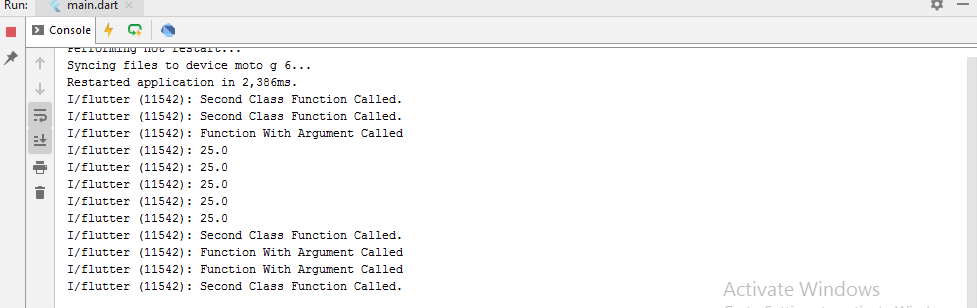
Call Function From Another Class In Main
Complete Code For Call Function From Another Class In Main In Flutter
main.dart
import 'package:flutter/material.dart';
void main() => runApp(MyApp());
class Second {
void randomMSG() {
print('Second Class Function Called.');
}
void printText(String holder) {
print(holder);
}
double returnMSG(double a, double b){
double number ;
number = a + b ;
return number ;
}
}
class MyApp extends StatelessWidget {
final second = Second();
void fn_1() {
second.randomMSG();
}
void fn_2() {
second.printText('Function With Argument Called');
}
void fn_3(){
double holder ;
holder = second.returnMSG(12, 13);
print(holder);
}
@override
Widget build(BuildContext context) {
return MaterialApp(
debugShowCheckedModeBanner: false,
home: Scaffold(
body: Center(
child: Column(
mainAxisAlignment: MainAxisAlignment.center,
children: <Widget>[
Container(
margin: const EdgeInsets.fromLTRB(20, 10, 20, 10),
child:
RaisedButton(
onPressed: () => fn_1(),
child: Text('Call Another Class Function Without Argument',
textAlign: TextAlign.center,),
textColor: Colors.white,
color: Colors.indigo,
padding: EdgeInsets.fromLTRB(12, 12, 12, 12),
)
),
Container(
margin: const EdgeInsets.fromLTRB(20, 10, 20, 10),
child:
RaisedButton(
onPressed: () => fn_2(),
child: Text('Call Another Class Function With Argument',
textAlign: TextAlign.center),
textColor: Colors.white,
color: Colors.indigo[300],
padding: EdgeInsets.fromLTRB(12, 12, 12, 12),
)
),
Container(
margin: const EdgeInsets.fromLTRB(20, 10, 20, 10),
child:
RaisedButton(
onPressed: () => fn_3(),
child: Text('Call Another Class Function With Return Value',
textAlign: TextAlign.center),
textColor: Colors.white,
color: Colors.indigo,
padding: EdgeInsets.fromLTRB(12, 12, 12, 12),
)
),
])
)
)
);
}
}