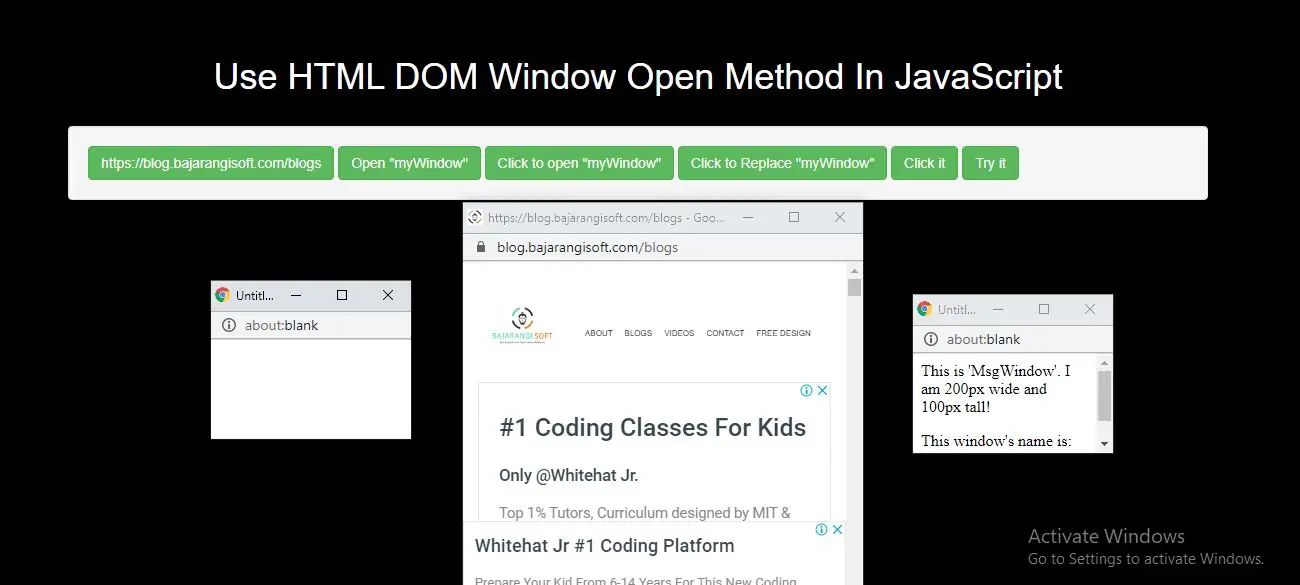
Syntax and Usage
window.open(URL, name, specs, replace)
Parameter Values
| Parameter | Description | ||||||||||||||||||||||||||||
|---|---|---|---|---|---|---|---|---|---|---|---|---|---|---|---|---|---|---|---|---|---|---|---|---|---|---|---|---|---|
| URL | Optional. Specifies the URL of the page to open. If no URL is specified, a new window/tab with about:blank is opened | ||||||||||||||||||||||||||||
| name | Optional. Specifies the target attribute or the name of the window. The following values are supported:
|
||||||||||||||||||||||||||||
| specs | Optional. A comma-separated list of items, no whitespaces. The following values are supported:
|
||||||||||||||||||||||||||||
| replace | Optional. Specifies whether the URL creates a new entry or replaces the current entry in the history list. The following values are supported:
|
Example(1)
<button class="btn btn-success" onclick="myFunction()">Click it</button>
<script>
function myFunction() {
window.open("https://blog.bajarangisoft.com/blogs");
}
</script>
<button class="btn btn-success" onclick="open_window()">Try it</button>
<script>
function open_window() {
var myWindow = window.open("", "", "width=200,height=100");
}
</script>
<button class="btn btn-success" onclick="open_window()">Try it</button>
<script>
function open_window() {
var myWindow = window.open("", "MsgWindow", "width=200,height=100");
myWindow.document.write("<p>This is 'MsgWindow'. I am 200px wide and 100px tall!</p>");
}
</script>
<button class="btn btn-success" onclick="replace_window()">Try it</button>
<script>
function replace_window() {
var myWindow = window.open("", "_self");
myWindow.document.write("<p>I replaced the current window.</p>");
}
</script>
<!DOCTYPE html>
<html>
<head>
<title>Use HTML DOM Window Open Method In JavaScript</title>
<meta charset="utf-8">
<meta name="viewport" content="width=device-width, initial-scale=1">
<link rel="stylesheet" href="https://maxcdn.bootstrapcdn.com/bootstrap/3.4.1/css/bootstrap.min.css">
</head>
<style>
h1 {
color: White;
}
body{
background:black
}
</style>
<body>
<div class="container">
<br>
<div class="text-center">
<h1>Use HTML DOM Window Open Method In JavaScript</h1>
</div>
<br>
<div class="well">
<button class="btn btn-success" onclick="open_function()">https://blog.bajarangisoft.com/blogs</button>
<button class="btn btn-success" onclick="new_window()">Open "myWindow"</button>
<button class="btn btn-success" onclick="with_msg()">Click to open "myWindow"</button>
<button class="btn btn-success" onclick="replace_window()">Click to Replace "myWindow"</button>
<button class="btn btn-success" onclick="open_windowlink()">Click it</button>
<button class="btn btn-success" onclick="myFunction()">Try it</button>
</div>
</body>
</html>
<script>
function open_function() {
window.open("https://blog.bajarangisoft.com/blogs");
}
function new_window() {
var myWindow = window.open("", "", "width=200,height=100");
}
function with_msg() {
var myWindow = window.open("", "MsgWindow", "width=200,height=100");
myWindow.document.write("<p>This is 'MsgWindow'. I am 200px wide and 100px tall!</p>");
}
function replace_window() {
var myWindow = window.open("", "_self");
myWindow.document.write("<p>I replaced the current window.</p>");
}
function open_windowlink() {
window.open("https://blog.bajarangisoft.com/blogs", "_blank", "toolbar=yes,scrollbars=yes,resizable=yes,top=500,left=500,width=400,height=400");
}
function myFunction() {
var myWindow = window.open("", "MsgWindow", "width=200,height=100");
myWindow.document.write("<p>This window's name is: " + myWindow.name + "</p>");
}
</script>