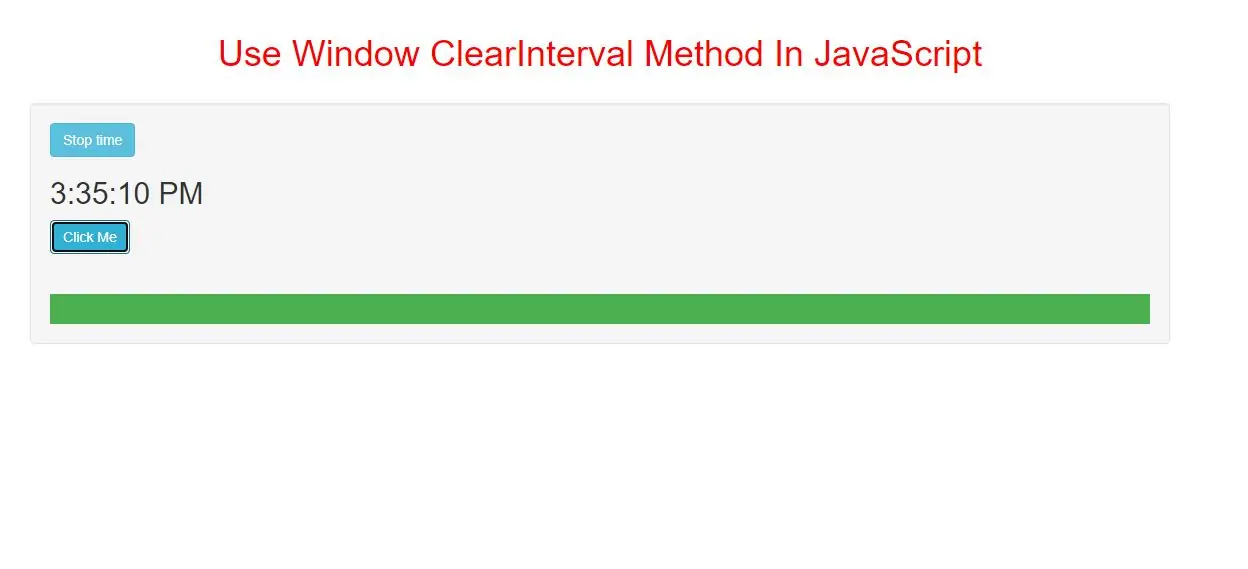
The clearInterval() method clears a timer set with the setInterval() method.
The ID value returned by setInterval() is used as the parameter for the clearInterval() method.
Note: To be able to use the clearInterval() method, you must use a variable when creating the interval method:
myVar = setInterval("javascript function", milliseconds);
Then you will be able to stop the execution by calling the clearInterval() method.
clearInterval(myVar);
Syntax and Usage
clearInterval(var)
Parameter Values
Parameter Description var Required. The name of the timer returned by the setInterval() method
<h2 id="demo"></h2>
<button class="btn btn-info" onclick="myStopFunction()">Stop time</button>
<script>
var myVar = setInterval(myTimer, 1000);
function myTimer() {
var d = new Date();
var t = d.toLocaleTimeString();
document.getElementById("demo").innerHTML = t;
}
function myStopFunction() {
clearInterval(myVar);
}
</script>
<button class="btn btn-info" onclick="move()">Click Me</button>
<div id="myProgress">
<div id="myBar"></div>
</div>
<script>
function move() {
var elem = document.getElementById("myBar");
var width = 0;
var id = setInterval(frame, 10);
function frame() {
if (width == 100) {
clearInterval(id);
} else {
width++;
elem.style.width = width + '%';
}
}
}
</script>
<button class="btn btn-primary" onclick="stopColor()">Stop Toggling</button>
<script>
var myVar = setInterval(setColor, 300);
function setColor() {
var x = document.body;
x.style.backgroundColor = x.style.backgroundColor == "green" ? "pink" : "green";
}
function stopColor() {
clearInterval(myVar);
}
</script>
<!DOCTYPE html>
<html>
<head>
<title>How To Use Window ClearInterval Method In JavaScript</title>
<meta charset="utf-8">
<meta name="viewport" content="width=device-width, initial-scale=1">
<link rel="stylesheet" href="https://maxcdn.bootstrapcdn.com/bootstrap/3.4.1/css/bootstrap.min.css">
</head>
<style>
h1 {
color: red;
}
#myProgress {
width: 100%;
height: 30px;
position: relative;
background-color: #ddd;
}
#myBar {
background-color: #4CAF50;
width: 10px;
height: 30px;
position: absolute;
}
</style>
<body>
<div class="container">
<br>
<div class="text-center">
<h1>Use Window ClearInterval Method In JavaScript</h1>
</div>
<br>
<div class="well">
<button class="btn btn-info" onclick="myStopFunction()">Stop time</button>
<h2 id="demo1"></h2>
<button class="btn btn-info" onclick="move()">Click Me</button>
<br><br><br>
<div id="myProgress">
<div id="myBar"></div>
</div>
</div>
</body>
</html>
<button class="btn btn-info" onclick="move()">Click Me</button>
<br><br><br>
<div id="myProgress">
<div id="myBar"></div>
</div>
<script>
var myVar = setInterval(myTimer, 1000);
function myTimer() {
var d = new Date();
var t = d.toLocaleTimeString();
document.getElementById("demo1").innerHTML = t;
}
function myStopFunction() {
clearInterval(myVar);
}
function move() {
var elem = document.getElementById("myBar");
var width = 0;
var id = setInterval(frame, 10);
function frame() {
if (width == 100) {
clearInterval(id);
} else {
width++;
elem.style.width = width + '%';
}
}
}
</script>