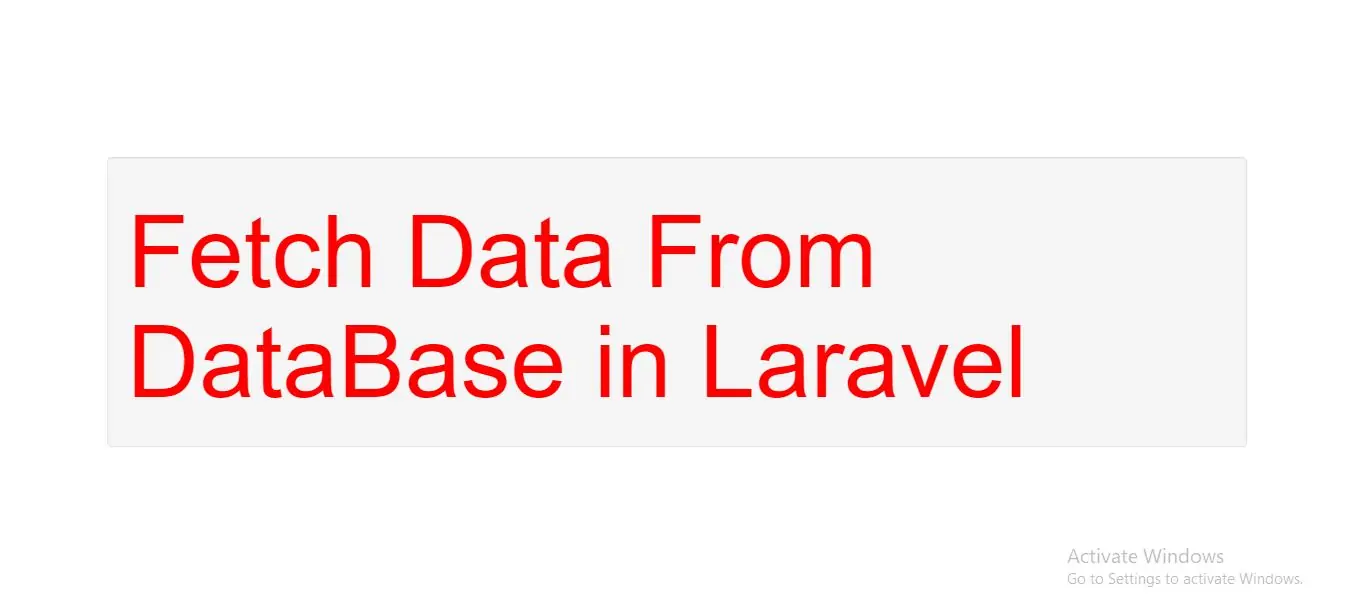
To get data from table we use SQL SELECT statement
SELECT * FROM table_name
To learn more about SQL, please visit our BajarangiSoft site.
How to get data in laravel
Let's see
Getting All Rows data From A Table
You may use the table method on the DB facade to begin a query. The table method returns a fluent query builder instance for the given table, allowing you to chain more constraints onto the query and then finally get the results using the get method:
<?php
namespace App\Http\Controllers;
use App\Http\Controllers\Controller;
use Illuminate\Support\Facades\DB;//include this
class UserController extends Controller
{
public function index()
{
$users = DB::table('users')->get();//query return data in DB method
return view('user.index', ['users' => $users]);
}
}
?>
The get method returns an Illuminate\Support\Collection containing the results where each result is an instance of the PHP stdClass object.
Retrieving Single Row or Column From Table
$user = DB::table('users')->where('name', 'kiran')->first();
echo $user->name;
Extract a single value from a record using the value method.
$email = DB::table('users')->where('name', 'kiran')->value('email');
Retrieve a single row by its id column value, use the find method:
$user = DB::table('users')->find(7);
Retrieving A List Of Column Values: to retrieve a Collection containing the values of a single column,we can use the pluck method
$name = DB::table('roles')->pluck('name');
foreach ($name as $name ) {
echo $name;
}