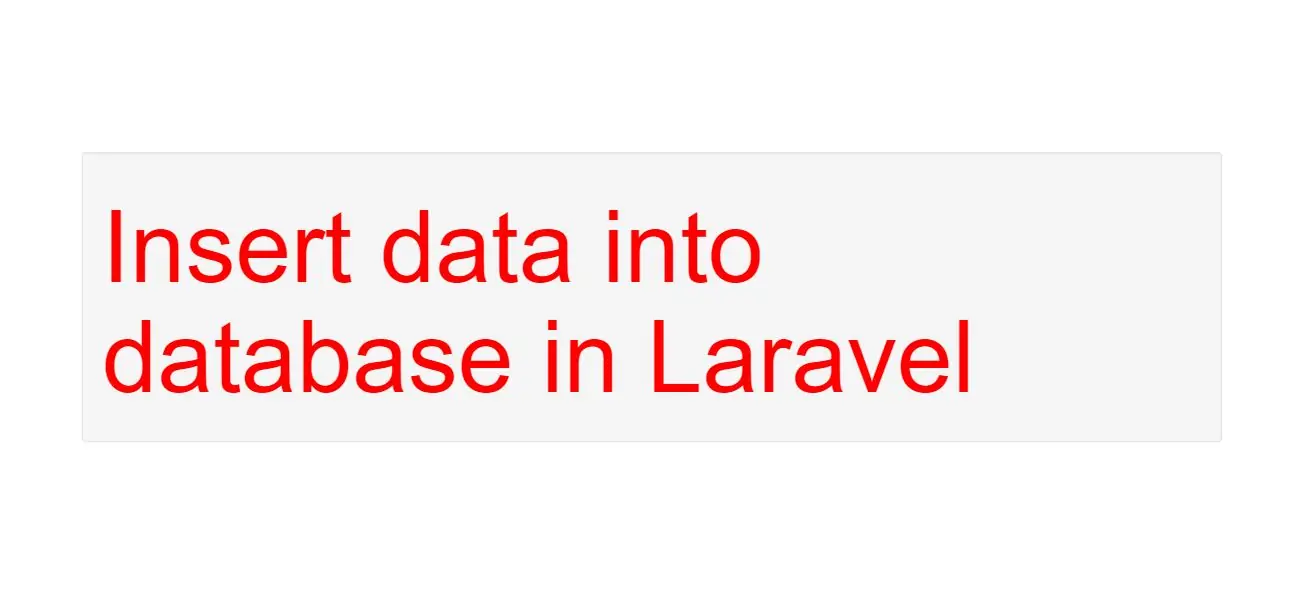
To Insert data from table we use SQL Insert statement
INSERT INTO TABLE_NAME (column1, column2, column3,...columnN)
VALUES (value1, value2, value3,...valueN);
To learn more about SQL, please visit our BajarangiSoft site.
How to insert data into database in laravel
Let's see
1.Create table in database.
The query builder also provides an insert method for inserting records into the database table. The insert method accepts an array of column names and values:
<?php
namespace App\Http\Controllers;
use App\Http\Controllers\Controller;
use Illuminate\Support\Facades\DB;//include this
class UserController extends Controller
{
public function update(Request $request)
{
$user = DB::table('users')->insert(['first_name' => 'kiran', 'last_name' => 'v']);//inserting data
return 'Data inserted successfully';
}
}
?>
You may even insert several records into the table with a single call to insert by passing an array of arrays. Each array represents a row to be inserted into the table:
DB::table('users')->insert([
['first_name' => 'shiva', 'last_name' => 'B'],
['first_name' => 'rajesh', 'last_name' => 'H'],
]);
The insertOrIgnore method will ignore duplicate record errors while inserting records into the database:
DB::table('users')->insertOrIgnore([
['id' => 1, 'email' => 'kiran@example.com'],
['id' => 2, 'email' => 'shiva@example.com'],
]);
Auto-Incrementing IDs: If the table has an auto-incrementing id, use the insertGetId method to insert a record and then retrieve the ID:
$id = DB::table('users')->insertGetId(
['email' => 'kiran@example.com', 'votes' => 0]
);