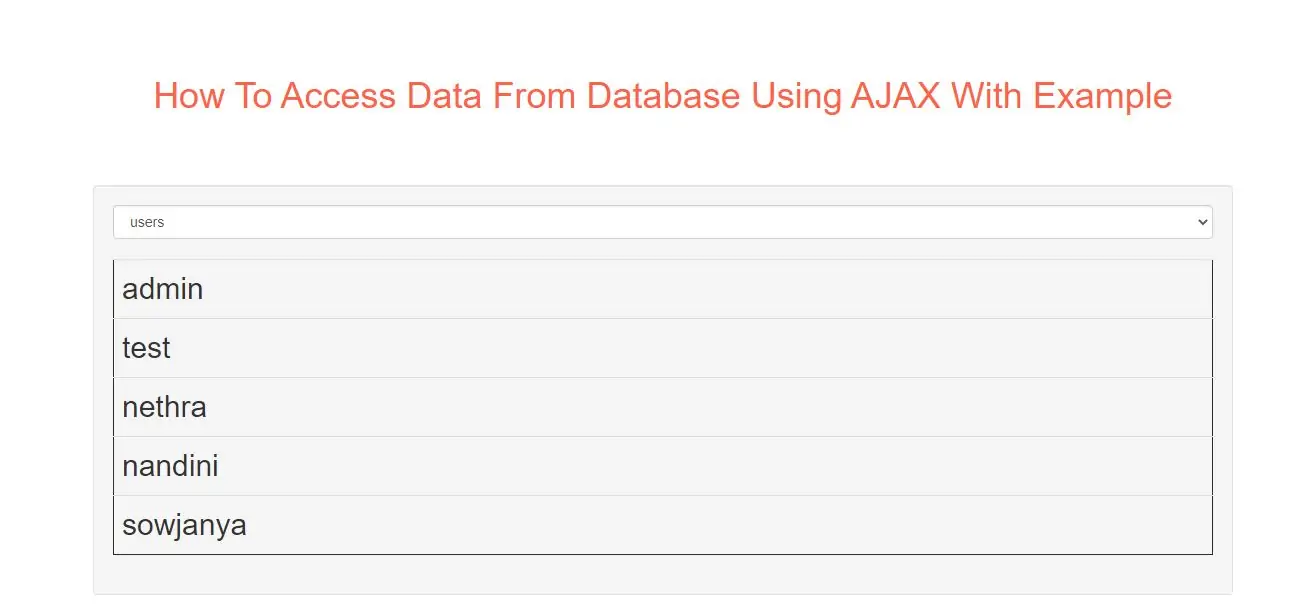
Step 1:
Create index.html and implement below code.
<form action="">
<select name="customers" onchange="showCustomer(this.value)">
<option value="">Select a customer:</option>
<option value="ALFKI">Alfreds Futterkiste</option>
<option value="NORTS ">North/South</option>
<option value="WOLZA">Wolski Zajazd</option>
</select>
</form>
<br>
<div id="txtHint">Customer info will be listed here...</div>
Step 2:
Create php file as getdata.asp file and implement below code in it.
<?php
$mysqli = new mysqli("servername", "username", "password", "dbname");
if($mysqli->connect_error) {
exit('Could not connect');
}
$sql = "SELECT customerid, companyname, contactname, address, city, postalcode, country
FROM customers WHERE customerid = ?";
$stmt = $mysqli->prepare($sql);
$stmt->bind_param("s", $_GET['q']);
$stmt->execute();
$stmt->store_result();
$stmt->bind_result($cid, $cname, $name, $adr, $city, $pcode, $country);
$stmt->fetch();
$stmt->close();
echo "<table>";
echo "<tr>";
echo "<th>CustomerID</th>";
echo "<td>" . $cid . "</td>";
echo "<th>CompanyName</th>";
echo "<td>" . $cname . "</td>";
echo "<th>ContactName</th>";
echo "<td>" . $name . "</td>";
echo "<th>Address</th>";
echo "<td>" . $adr . "</td>";
echo "<th>City</th>";
echo "<td>" . $city . "</td>";
echo "<th>PostalCode</th>";
echo "<td>" . $pcode . "</td>";
echo "<th>Country</th>";
echo "<td>" . $country . "</td>";
echo "</tr>";
echo "</table>";
?>
Step 3:
Now Implement java script to access php file data.
<script>
function showCustomer(str) {
var xhttp;
if (str == "") {
document.getElementById("txtHint").innerHTML = "";
return;
}
xhttp = new XMLHttpRequest();
xhttp.onreadystatechange = function() {
if (this.readyState == 4 && this.status == 200) {
document.getElementById("txtHint").innerHTML = this.responseText;
}
};
xhttp.open("GET", "getdata.php?q="+str, true);
xhttp.send();
}
</script>
Complete Code For Accessing Data From Database Using AJAX
<!DOCTYPE html>
<html>
<head>
<title>How To Access Data From Database Using AJAX With Example</title>
<meta charset="utf-8">
<meta name="viewport" content="width=device-width, initial-scale=1">
<link rel="stylesheet" href="https://maxcdn.bootstrapcdn.com/bootstrap/3.4.1/css/bootstrap.min.css">
</head>
<body>
<div class="container">
<br><br><br>
<div class="text-center">
<h1 id="color" style="color: tomato">How To Access Data From Database Using AJAX With Example</h1>
</div>
<br><br><br>
<div class="well">
<form action="">
<select name="customers" onchange="showCustomer(this.value)">
<option value="">Select a customer:</option>
<option value="ALFKI">Alfreds Futterkiste</option>
<option value="NORTS ">North/South</option>
<option value="WOLZA">Wolski Zajazd</option>
</select>
</form>
<br>
<div id="txtHint">Customer info will be listed here...</div>
<script>
function showCustomer(str) {
var xhttp;
if (str == "") {
document.getElementById("txtHint").innerHTML = "";
return;
}
xhttp = new XMLHttpRequest();
xhttp.onreadystatechange = function () {
if (this.readyState == 4 && this.status == 200) {
document.getElementById("txtHint").innerHTML = this.responseText;
}
};
xhttp.open("GET", "getcustomer.php?q=" + str, true);
xhttp.send();
}
</script>
</div>
</div>
</body>
</html>