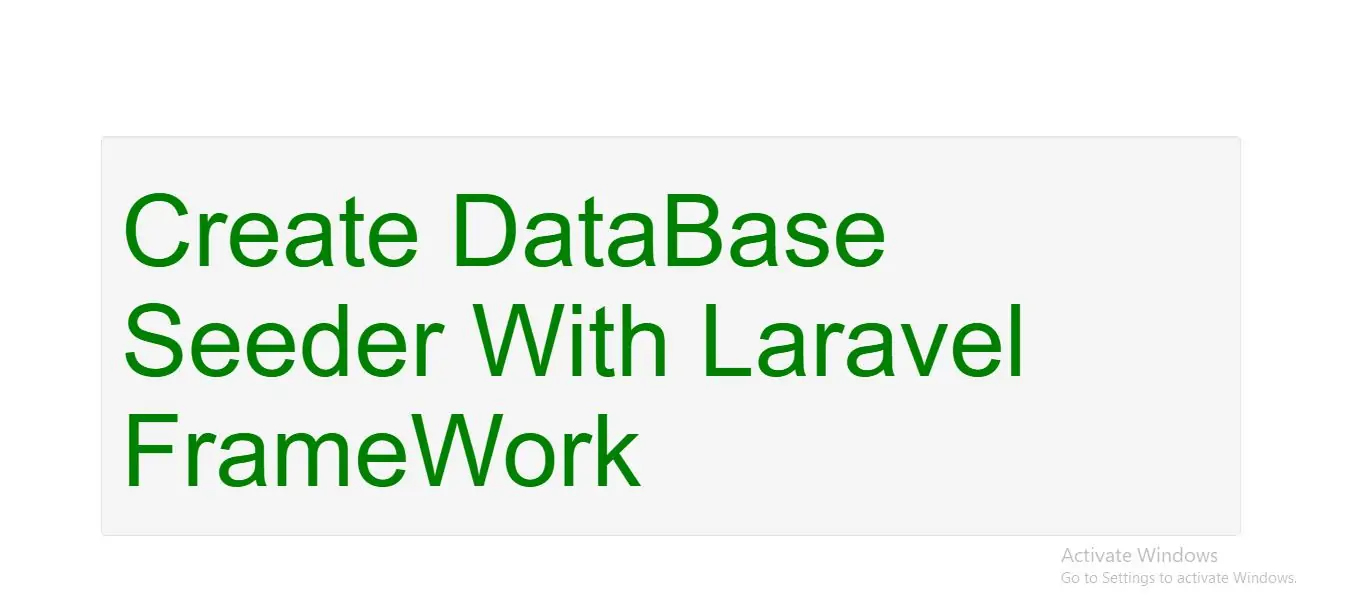
1.Creating Migrations
To create a migration, you may use the migrate:make command on the Artisan CLI:
php artisan migrate:make create_users_table
specify a --path option when creating the migration
php artisan migrate:make foo --path=app/migrations
The --table and --create options may also be used to indicate the name of the table, and whether the migration will be creating a new table:
php artisan migrate:make add_votes_to_user_table --table=users
php artisan migrate:make create_users_table --create=users
2.Running Migrations
Running All Outstanding Migrations
php artisan migrate
Running All Outstanding Migrations For A Path
php artisan migrate --path=app/foo/migrations
Running All Outstanding Migrations For A Package
php artisan migrate --package=vendor/package
3.Rolling Back Migrations
Rollback The Last Migration Operation
php artisan migrate:rollback
Rollback all migrations
php artisan migrate:reset
Rollback all migrations and run them all again
php artisan migrate:refresh
php artisan migrate:refresh --seed
4.Database Seeding
Laravel also includes a simple way to seed your database with test data using seed classes. All seed classes are stored in app/database/seeds. Seed classes may have any name you wish, but probably should follow some sensible convention, such as UserTableSeeder, etc. By default, a DatabaseSeeder class is defined for you. From this class, you may use the call method to run other seed classes, allowing you to control the seeding order.
Example(1)
//Example Database Seed Class
class DatabaseSeeder extends Seeder {
public function run()
{
$this->call('UserTableSeeder');
$this->command->info('User table seeded!');
}
}
class UserTableSeeder extends Seeder {
public function run()
{
DB::table('users')->delete();
User::create(array('email' => 'foo@bar.com'));
}
}
To seed your database, you may use the db:seed command on the Artisan CLI:
php artisan db:seed
the --class option to specify a specific seeder class to run individually:
php artisan db:seed --class=UserTableSeeder
database using the migrate:refresh command, which will also rollback and re-run all of your migrations:
php artisan migrate:refresh --seed