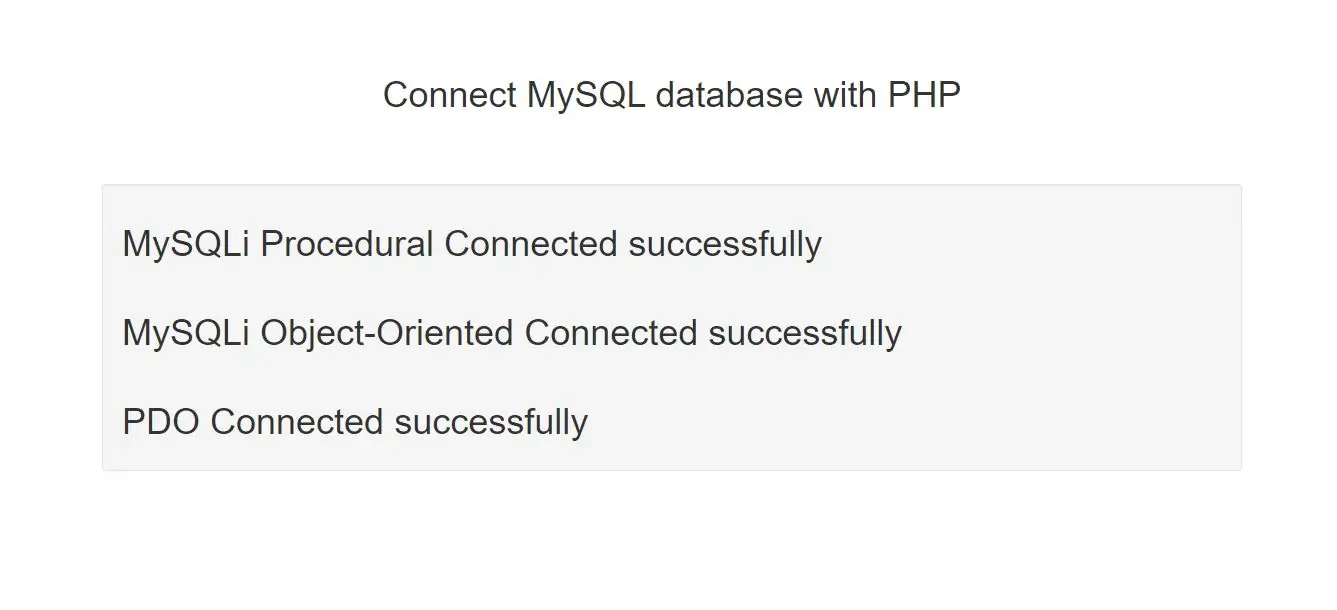
There are three different ways to connect database in PHP
MySQLi Procedural
MySQLi Object-Oriented
PDO
Example(1) MySQLi Procedural
<?php
$servername = "localhost";
$username = "username";
$password = "password";
// Create connection
$conn = mysqli_connect($servername, $username, $password);
// Check connection
if (!$conn) {
die("Connection failed: " . mysqli_connect_error());
}
echo "Connected successfully";
?>
In Procedural MySqli connection directly connected to database
Example(2) MySQLi Object-Oriented
<?php
$servername = "localhost";
$username = "username";
$password = "password";
// Create connection
$conn = new mysqli($servername, $username, $password);
// Check connection
if ($conn->connect_error) {
die("Connection failed: " . $conn->connect_error);
}
echo "Connected successfully";
?>
In MySQLi Object-Oriented connection are done by objects .
Example(3) PDO
<?php
$servername = "localhost";
$username = "username";
$password = "password";
try {
$conn = new PDO("mysql:host=$servername;dbname=myDB", $username, $password);
// set the PDO error mode to exception
$conn->setAttribute(PDO::ATTR_ERRMODE, PDO::ERRMODE_EXCEPTION);
echo "Connected successfully";
} catch(PDOException $e) {
echo "Connection failed: " . $e->getMessage();
}
?>
PDO is that it has an exception class to handle any problems that may occur in our database queries. If an exception is thrown within the try{ } block, the script stops executing and flows directly to the first catch(){ } block.
Complete code for MySQL database with PHP
<!DOCTYPE html>
<html lang="en">
<head>
<title>How to connect MySQL database with PHP</title>
<meta charset="utf-8">
<meta name="viewport" content="width=device-width, initial-scale=1">
<link rel="stylesheet" href="https://maxcdn.bootstrapcdn.com/bootstrap/3.4.1/css/bootstrap.min.css">
</head>
<body>
<div class="container">
<div class="text-center">
<h1>Connect MySQL database with PHP</h1>
</div>
<div class="well">
<?php
$connect = mysqli_connect("localhost", "root", "", "school_management");
if ($connect->connect_error) {
die("Connection failed: " . $connect->connect_error);
}
if (!$connect) {
die("Connection failed: " . mysqli_connect_error());
}
echo "MySQLi Procedural Connected successfully";
echo "<br>";
$servername = "localhost";
$username = "root";
$password = "";
$db = "school_management";
// Create connection
$conn = new mysqli($servername, $username, $password,$db);
// Check connection
if ($conn->connect_error) {
die("Connection failed: " . $conn->connect_error);
}
echo "MySQLi Object-Oriented Connected successfully";
echo "<br>";
$servername = "localhost";
$username = "root";
$password = "";
try {
$conn = new PDO("mysql:host=$servername;dbname=school_management", $username, $password);
// set the PDO error mode to exception
$conn->setAttribute(PDO::ATTR_ERRMODE, PDO::ERRMODE_EXCEPTION);
echo "PDO Connected successfully";
} catch(PDOException $e) {
echo "Connection failed: " . $e->getMessage();
}
?>
</div>
<br>
</div>
</body>
</html>