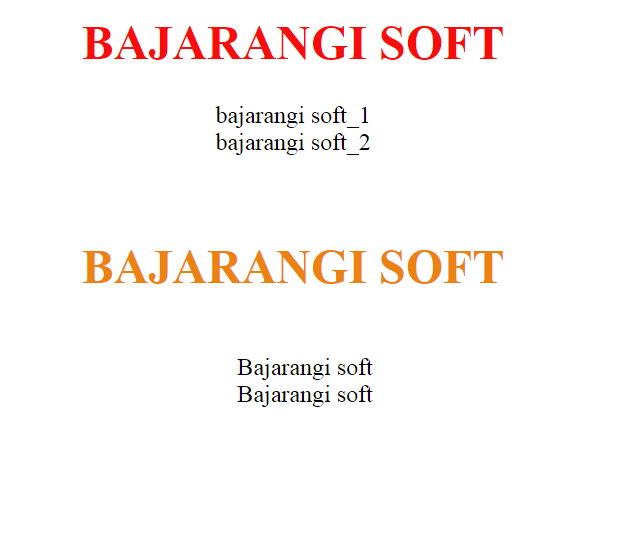
The used properties are listed below:
<!DOCTYPE html>
<html>
<head>
<title>
Line break withoutusing br tag
</title>
</head>
<body style = "text-align:center;">
<h1 style = "color:#ec8211;" >
BAJARANGI SOFT
</h1>
<div style="white-space: pre">
Bajarangi soft
Bajarangi soft
</div>
</body>
</html>
<!DOCTYPE html>
<html>
<head>
<title>
Line break using display property
</title>
<style>
p span {
display: block;
}
</style>
</head>
<body style = "text-align:center;">
<h1 style = "color:#f80d0d;" >
BAJARANGI SOFT
</h1>
<p>
<span>bajarangi soft_1</span>
<span>bajarangi soft_2</span>
</p>
</body>