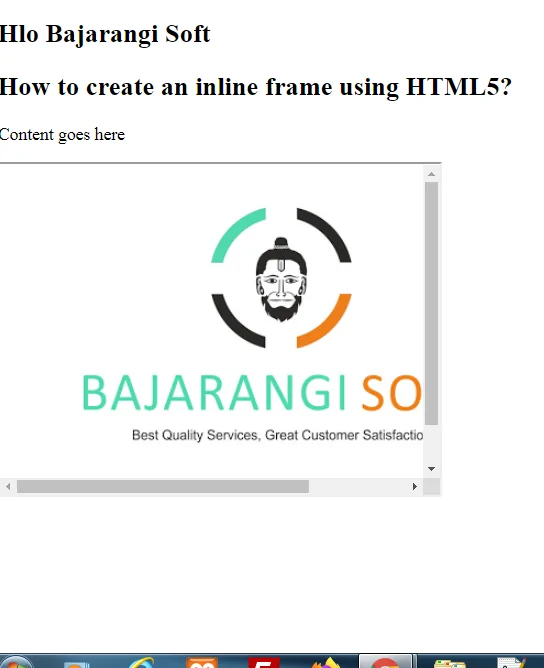
Inline frames are used to embed another document within the current HTML page.
Syntax :
<iframe src="URL"></iframe>
<!DOCTYPE html>
<html>
<head>
<title>
How to create an inline
frame using HTML5?
</title>
</head>
<body>
<h2>Hlo Bajarangi Soft</h2>
<h2>
How to create an inline
frame using HTML5?
</h2>
<p>Content goes here</p>
<iframe src=
"logo.jpg"
height="300" width="400">
</iframe>
</body>
</html>
<!DOCTYPE html>
<html>
<head>
<title>
How to create an inline
frame using HTML5?
</title>
</head>
<body>
<h2>Hlo Bajarangi Soft</h2>
<h2>
How to create an inline
frame using HTML5?
</h2>
<iframe height="300" width="350"
src="
logo.jpg"
name="iframe_a"></iframe>
</body>
</html>