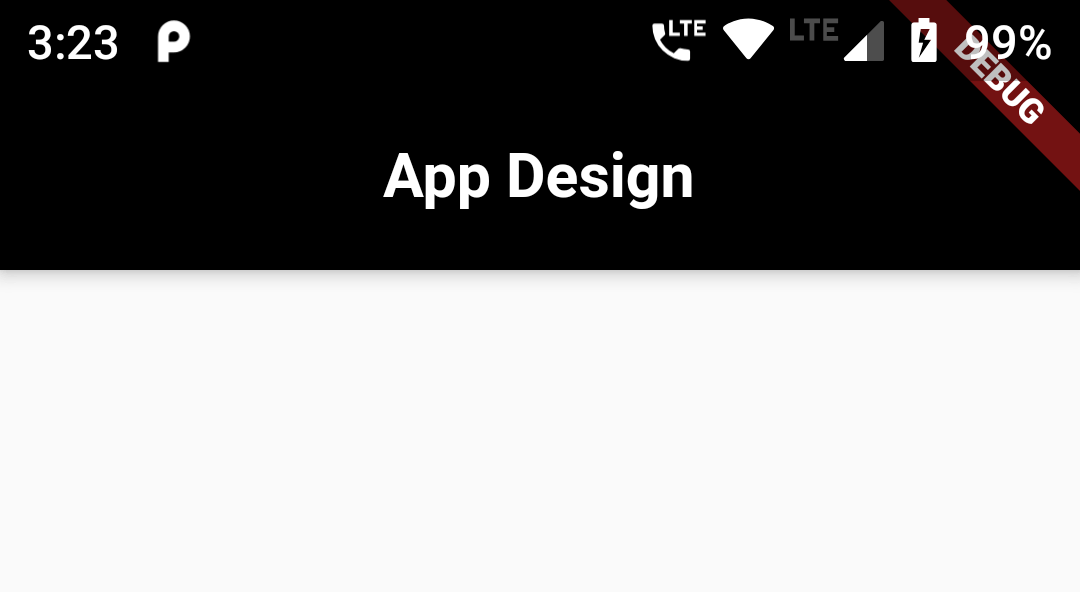
To remove this you can use debugShowCheckedModeBanner property of MaterialApp() widget. If you set this property to false , banner will be disappeared.
MaterialApp(
debugShowCheckedModeBanner: false,
title: 'App Design',
home: MyHomePage(),
);
import 'package:flutter/material.dart';
void main() => runApp(MyApp());
class MyApp extends StatelessWidget {
// This widget is the root of your application.
@override
Widget build(BuildContext context) {
return MaterialApp(
debugShowCheckedModeBanner: false,
title: 'App Design',
home: MyHomePage(),
);
}
}
class MyHomePage extends StatefulWidget {
MyHomePage({Key key, this.title}) : super(key: key);
final String title;
@override
_MyHomePageState createState() => _MyHomePageState();
}
class _MyHomePageState extends State<MyHomePage> {
@override
Widget build(BuildContext context) {
return Scaffold(
appBar: AppBar(
centerTitle: true,
title: Text('App Design',style: TextStyle(
fontSize: 18.0,
fontWeight: FontWeight.bold,
),
),
backgroundColor: Colors.black,
),
);
}
}