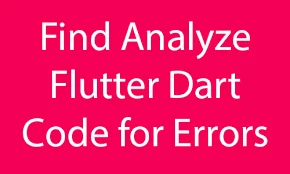
Find Analyze Flutter Dart Code For Errors And Remove Errors Line
Step 1:
To analyze flutter dart project code for errors first we have to open the Flutter project root folder in Command Prompt or Terminal " flutter analyze"
Step 2:
Now we have to type the flutter analyze command in Flutter project root directly and press Enter to execute the command i have solved all the errors in my code and the code is pure. So it will take some time and check source code for error.
Step 3:
Now i will remove a Comma between two widgets and make a Error and again execute the flutter analyze command.And Then you can see it will find the Error and print the error solution on Terminal screen with Line to line solution. This is how the Analyze command will works in flutter.
Step 4:
The flutter analyze command also has a sub command known as flutter analyze –watch which is used to continuously monitor the file changes and print error message on screen. All we have to do is run the above command on terminal screen and start editing or modifying the source code. If somehow we write the wrong syntax code then it will display us a error message on Terminal screen.