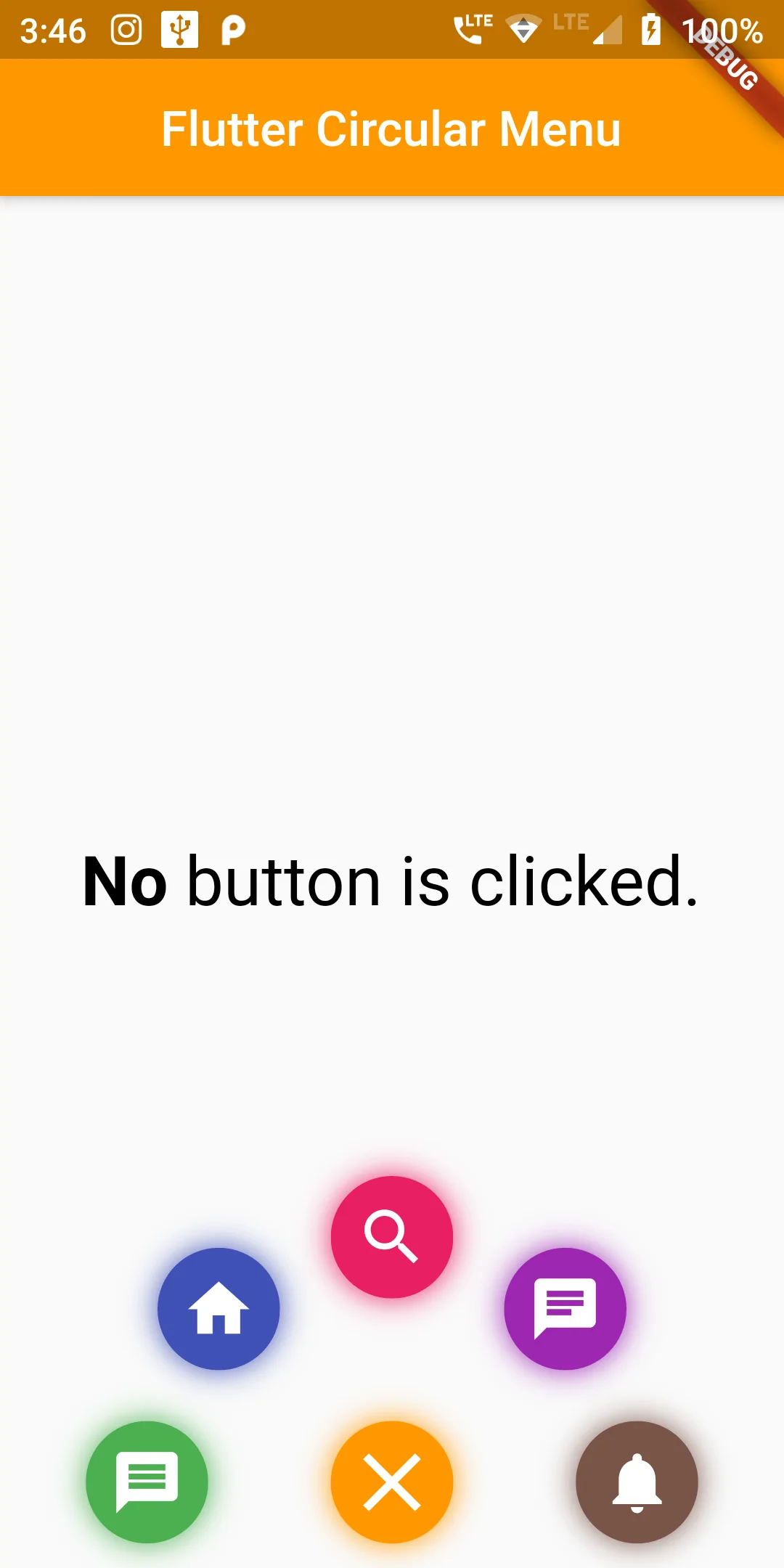
As a starting point, we will create a simple app with a Stack. Stack is a container Widget, that places widgets on top of each other. All of our widgets will be placed in it.Building a flashy Circular Menu Bottom Center in Flutter can be done with ease thanks to the Transform widget and staggered animations.
Step 1
we will add circular_menu: ^1.1.0 dependency name to
our pubspec.yaml file as shown below:
dependencies:
flutter:
sdk: flutter
circular_menu: ^1.1.0
flutter pub get
import 'package:circular_menu/circular_menu.dart';
CircularMenu(
alignment: Alignment.bottomCenter,
backgroundWidget: Center(
child: RichText(
text: TextSpan(
style: TextStyle(color: Colors.black, fontSize: 28),
children: <TextSpan>[
TextSpan(
text: _colorName,
style:
TextStyle(color: _color, fontWeight: FontWeight.bold),
),
TextSpan(text: ' button is clicked.'),
],
),
),
),
toggleButtonColor: Colors.orange,
items: [
CircularMenuItem(
icon: Icons.message,
color: Colors.green,
onTap: () {
setState(() {
_color = Colors.green;
_colorName = 'Green';
});
}),
CircularMenuItem(
icon: Icons.home,
color: Colors.indigo,
onTap: () {
setState(() {
_color = Colors.indigo;
_colorName = 'Indigo';
});
}),
CircularMenuItem(
icon: Icons.search,
color: Colors.pink,
onTap: () {
setState(() {
_color = Colors.pink;
_colorName = 'Pink';
});
}),
CircularMenuItem(
icon: Icons.chat,
color: Colors.purple,
onTap: () {
setState(() {
_color = Colors.purple;
_colorName = 'Purple';
});
}),
CircularMenuItem(
icon: Icons.notifications,
color: Colors.brown,
onTap: () {
setState(() {
_color = Colors.brown;
_colorName = 'Brown';
});
})
],
),
import 'package:flutter/material.dart'; import 'package:circular_menu/circular_menu.dart'; void main()=> runApp(MyApp()); class MyApp extends StatelessWidget { @override Widget build(BuildContext context) { return MaterialApp( debugShowCheckedModeBanner: false, title: "My App", home: MyHomePage(), ); } } class MyHomePage extends StatefulWidget { @override _MyHomePageState createState() => _MyHomePageState(); } class _MyHomePageState extends State<MyHomePage> with SingleTickerProviderStateMixin { String _colorName = 'No'; Color _color = Colors.black; @override Widget build(BuildContext context) { return MaterialApp( home: Scaffold( appBar: AppBar( centerTitle: true, backgroundColor: Colors.orange, title: Text('Flutter Circular Menu'), ), body: CircularMenu( alignment: Alignment.bottomCenter, backgroundWidget: Center( child: RichText( text: TextSpan( style: TextStyle(color: Colors.black, fontSize: 28), children: <TextSpan>[ TextSpan( text: _colorName, style: TextStyle(color: _color, fontWeight: FontWeight.bold), ), TextSpan(text: ' button is clicked.'), ], ), ), ), toggleButtonColor: Colors.orange, items: [ CircularMenuItem( icon: Icons.message, color: Colors.green, onTap: () { setState(() { _color = Colors.green; _colorName = 'Green'; }); }), CircularMenuItem( icon: Icons.home, color: Colors.indigo, onTap: () { setState(() { _color = Colors.indigo; _colorName = 'Indigo'; }); }), CircularMenuItem( icon: Icons.search, color: Colors.pink, onTap: () { setState(() { _color = Colors.pink; _colorName = 'Pink'; }); }), CircularMenuItem( icon: Icons.chat, color: Colors.purple, onTap: () { setState(() { _color = Colors.purple; _colorName = 'Purple'; }); }), CircularMenuItem( icon: Icons.notifications, color: Colors.brown, onTap: () { setState(() { _color = Colors.brown; _colorName = 'Brown'; }); }) ], ), ), ); } }