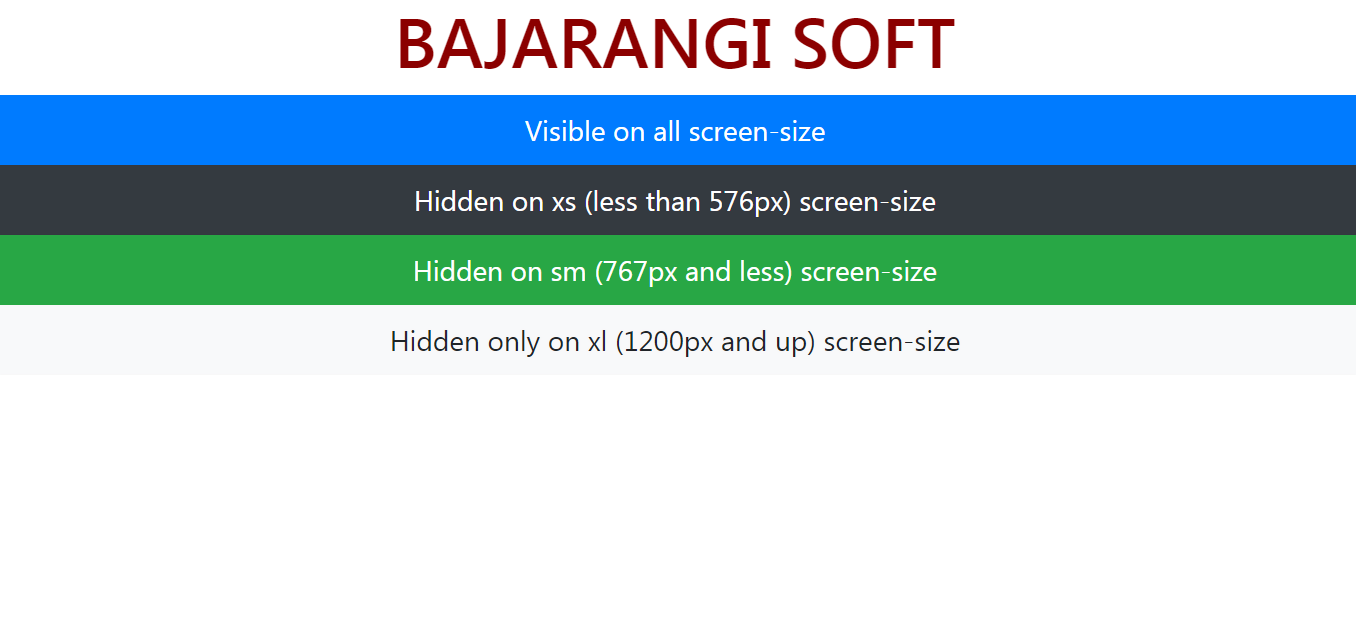
The media queries impact screen widths with the given breakpoint or larger. Example, .d-md-none sets display: none; on md, lg and xl screens.
Grid-breakpoints are
<!DOCTYPE html>
<html lang="en">
<head>
<!-- Required meta tags -->
<meta charset="utf-8">
<meta name="viewport" content=
"width=device-width,
initial-scale=1,
shrink-to-fit=no">
<!-- Bootstrap CSS -->
<link rel="stylesheet" href="https://stackpath.bootstrapcdn.com/bootstrap/4.5.0/css/bootstrap.min.css" integrity="sha384-9aIt2nRpC12Uk9gS9baDl411NQApFmC26EwAOH8WgZl5MYYxFfc+NcPb1dKGj7Sk" crossorigin="anonymous">
<!-- Optional JavaScript -->
<!-- jQuery first, then Popper.js,
then Bootstrap JS -->
<script src="https://code.jquery.com/jquery-3.5.1.slim.min.js" integrity="sha384-DfXdz2htPH0lsSSs5nCTpuj/zy4C+OGpamoFVy38MVBnE+IbbVYUew+OrCXaRkfj" crossorigin="anonymous"></script>
<script src="https://cdn.jsdelivr.net/npm/popper.js@1.16.0/dist/umd/popper.min.js" integrity="sha384-Q6E9RHvbIyZFJoft+2mJbHaEWldlvI9IOYy5n3zV9zzTtmI3UksdQRVvoxMfooAo" crossorigin="anonymous"></script>
<script src="https://stackpath.bootstrapcdn.com/bootstrap/4.5.0/js/bootstrap.min.js" integrity="sha384-OgVRvuATP1z7JjHLkuOU7Xw704+h835Lr+6QL9UvYjZE3Ipu6Tp75j7Bh/kR0JKI" crossorigin="anonymous"></script>
<title>bootstrap4 | grid-breakpoint</title>
</head>
<body>
<center>
<h1 style="color: #e32d1c">BAJARANGI SOFT</h1>
<div class="d-inline p-2 bg-info text-white">
Visible on all screen-size
</div>
<div class="d-inline d-sm-none p-2 bg-dark
text-white">
Only Visible on xs (less
than 576px) screen-size
</div>
<div class="d-none d-sm-inline d-md-none
p-2 bg-success text-white">
Only Visible on sm (767px to
576px) screen-size
</div>
<div class="d-none d-md-inline d-lg-none
p-2 bg-danger text-white">
Only Visible on md (991px
to 768px) screen-size
</div>
<div class="d-none d-lg-inline d-xl-none
p-2 bg-warning text-white">
Only Visible on lg (1199px
to 992px) screen-size
</div>
<div class="d-none d-xl-inline p-2
bg-light text-black">
Only Visible on xl (>=1200px)
screen-size
</div>
</center>
</body>
</html>
<!DOCTYPE html>
<html lang="en">
<head>
<!-- Required meta tags -->
<meta charset="utf-8">
<meta name="viewport" content=
"width=device-width,
initial-scale=1,
shrink-to-fit=no">
<!-- Bootstrap CSS -->
<link rel="stylesheet" href=
"https://stackpath.bootstrapcdn.com/bootstrap/4.5.0/css/bootstrap.min.css"
integrity=
"sha384-9aIt2nRpC12Uk9gS9baDl411NQApFmC26EwAOH8WgZl5MYYxFfc+NcPb1dKGj7Sk"
crossorigin="anonymous">
<!-- Optional JavaScript -->
<!-- jQuery first, then Popper.js,
then Bootstrap JS -->
<script src="https://code.jquery.com/jquery-3.5.1.slim.min.js"
integrity=
"sha384-DfXdz2htPH0lsSSs5nCTpuj/zy4C+OGpamoFVy38MVBnE+IbbVYUew+OrCXaRkfj"
crossorigin="anonymous">
</script>
<script src=
"https://cdn.jsdelivr.net/npm/popper.js@1.16.0/dist/umd/popper.min.js"
integrity=
"sha384-Q6E9RHvbIyZFJoft+2mJbHaEWldlvI9IOYy5n3zV9zzTtmI3UksdQRVvoxMfooAo"
crossorigin="anonymous">
</script>
<script src=
"https://stackpath.bootstrapcdn.com/bootstrap/4.5.0/js/bootstrap.min.js"
integrity=
"sha384-OgVRvuATP1z7JjHLkuOU7Xw704+h835Lr+6QL9UvYjZE3Ipu6Tp75j7Bh/kR0JKI"
crossorigin="anonymous">
</script>
<title>Bootstrap4 grid-breakpoint</title>
</head>
<body>
<center>
<h1 style="color: darkred">
BAJARANI SOFT
</h1>
<div class="d-block p-2 bg-primary
text-white">
Visible on all screen-size
</div>
<div class="d-none d-sm-block p-2
bg-dark text-white">
Hidden on xs (less than
576px) screen-size
</div>
<div class="d-none d-md-block p-2
bg-success text-white">
Hidden on sm (767px and
less) screen-size
</div>
<div class="d-none d-lg-block p-2
bg-danger text-white">
Hidden on md (991px and
less) screen-size
</div>
<div class="d-none d-xl-block p-2
bg-warning text-white">
Hidden on lg (1199px and
less) screen-size
</div>
<div class="d-xl-none p-2 bg-light
text-black">
Hidden only on xl (1200px
and up) screen-size
</div>
</center>
</body>
</html>