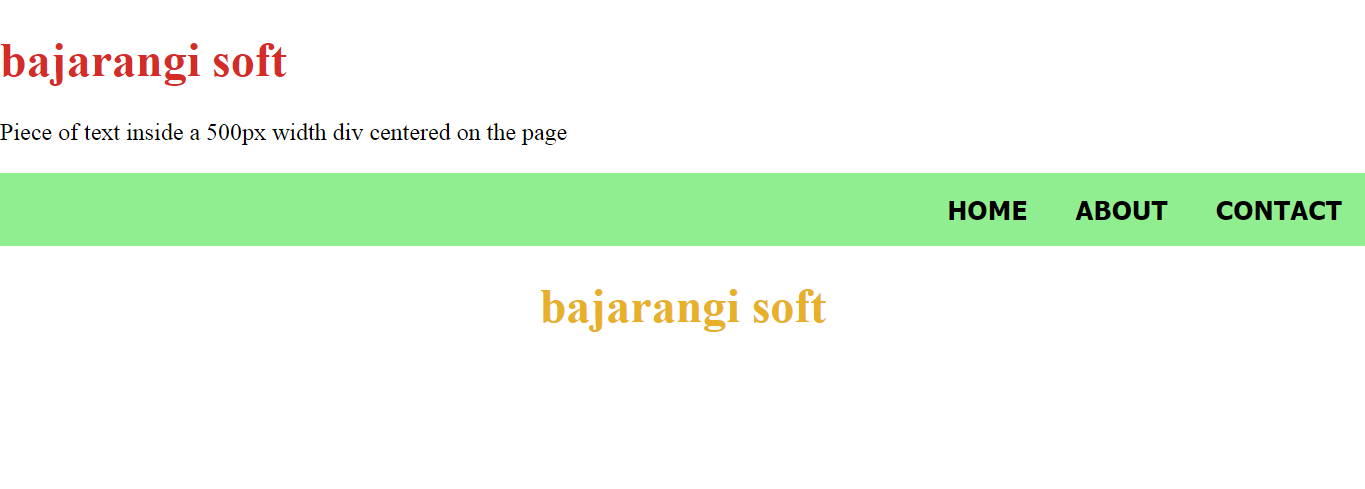
1.How To Align Header With Wrapper In Html and Css
Syntax:
<div class="wrapper">
content...
</div>
<!DOCTYPE html>
<html lang="en">
<head>
<title>
How to align header with
wrapper in Bootstrap?
</title>
<style type="text/css">
.wrapper {
width: 500px;
margin: 0 auto;
}
</style>
</head>
<body>
<div class="wrapper">
<h1 style="color: #d52b26">
bajarangi soft
</h1>
Piece of text inside a 500px
width div centered on the page
</div>
</body>
</html>
How this works: Create a wrapper and assign it a certain width. Apply an automatic horizontal margin to it by using margin: auto or margin-left: auto or margin-right: auto property. Make sure your content will be centered.
There are three methods to align header with wrapper that are discussed below:
Method 1: Align header with the wrapper in CSS.
Example: HTML Code
<!DOCTYPE html>
<html lang="en">
<head>
<title>
Bootstrap 4 Align Header
with Wrapper
</title>
<style type="text/css">
/* Fit the body to the
edges of the screen */
body {
margin: 0;
padding: 0;
}
nav {
width: 100%;
background: lightgreen;
font-size: 1.1rem !important;
font-weight: bold;
text-transform: uppercase !important;
color: black !important;
font-family: tahoma;
padding: 0;
margin: 0;
}
/* The centered wrapper, all other
content divs will go interior
and this will never surpass the
width of 960px. */
.wrapper {
width: 960px;
max-width: 100%;
margin: 0 auto;
}
ul {
list-style-type: none;
margin: 0;
padding: 0;
overflow: hidden;
}
li {
float: right;
}
li a {
display: block;
color: black;
text-align: center;
padding: 14px 16px;
text-decoration: none;
}
</style>
</head>
<body>
<header>
<nav>
<div class="wrapper">
<ul>
<li><a href="#contact">
Contact
</a></li>
<li><a href="#about">
About
</a></li>
<li><a class="active"
href="#home">Home
</a></li>
</ul>
</div>
</nav>
</header>
<center>
<h1 style="color: #e7b126">
bajarangi soft
</h1>
</center>
</body>
</html>