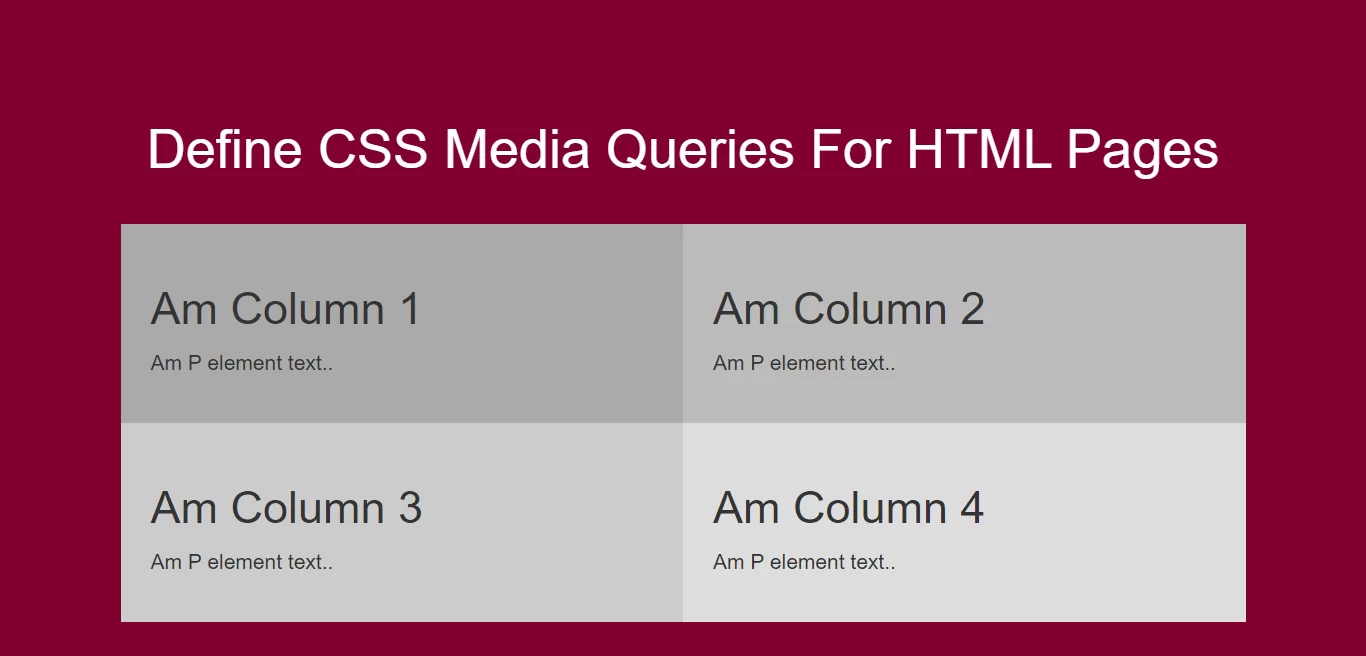
Syntax For Media Query
@media not|only mediatype and (expressions) {
CSS-Code;
}
<!DOCTYPE html>
<html>
<head>
<title>How Can I Define CSS Media Queries For HTML Pages</title>
<meta name="viewport" content="width=device-width, initial-scale=1.0">
<link rel="stylesheet" href="https://maxcdn.bootstrapcdn.com/bootstrap/3.3.6/css/bootstrap.min.css"/>
</head>
<style>
body {
background-color: #800033;
}
* {
box-sizing: border-box;
}
/* Create four equal columns that floats next to each other */
.column {
float: left;
width: 25%;
padding: 20px;
}
/* Clear floats after the columns */
.row:after {
content: "";
display: table;
clear: both;
}
/* On screens that are 992px wide or less, go from four columns to two columns */
@media screen and (max-width: 992px) {
.column {
width: 50%;
}
}
/* On screens that are 600px wide or less, make the columns stack on top of each other instead of next to each other */
@media screen and (max-width: 600px) {
.column {
width: 100%;
}
}
</style>
<body>
<br/><br/>
<div class="container">
<br>
<div class="text-center">
<h1 id="color" style="color: white;">Define CSS Media Queries For HTML Pages</h1>
</div>
<br>
<div class="row">
<div class="column" style="background-color:#aaa;">
<h2>Am Column 1</h2>
<p>Am P element text..</p>
</div>
<div class="column" style="background-color:#bbb;">
<h2>Am Column 2</h2>
<p>Am P element text..</p>
</div>
<div class="column" style="background-color:#ccc;">
<h2>Am Column 3</h2>
<p>Am P element text..</p>
</div>
<div class="column" style="background-color:#ddd;">
<h2>Am Column 4</h2>
<p>Am P element text..</p>
</div>
</div>
</div>
</body>
</html>