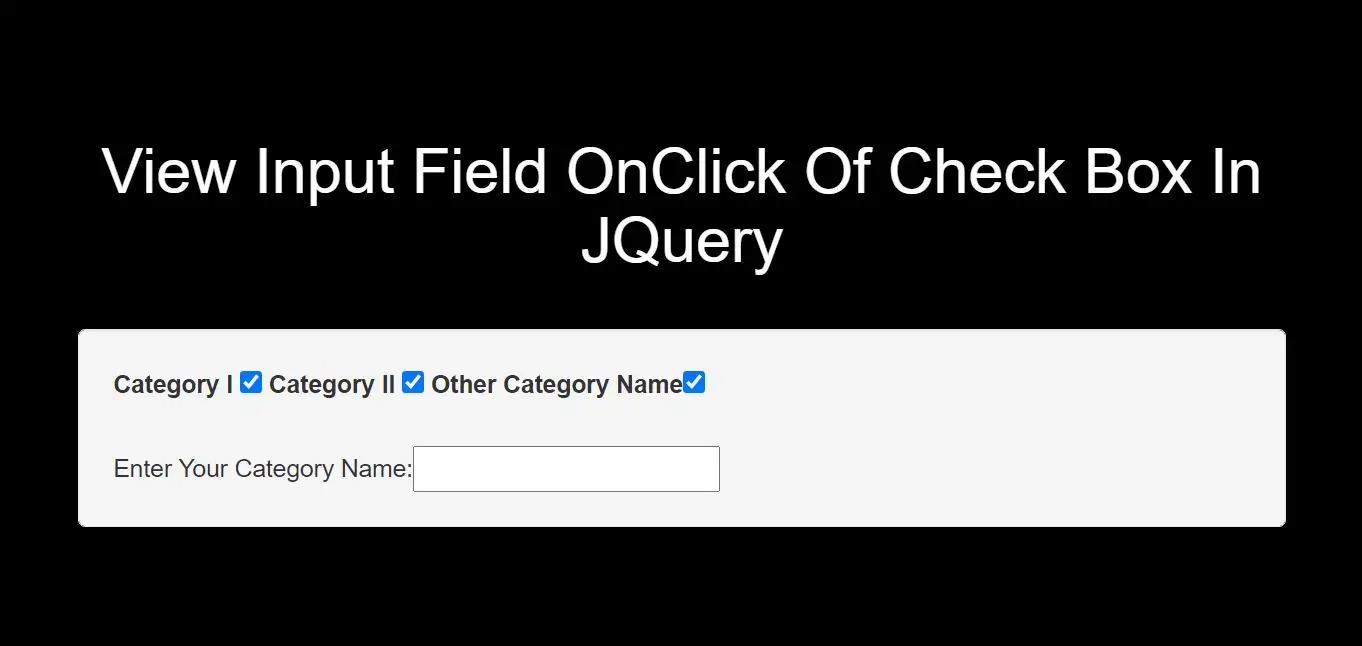
Step 1:Create index.html file and implement below code.
<label for="category">
Category I <input type="checkbox" name="answer" checked="checked" value="no"/> <br><br>
</label>
<label for="category">
Category II <input type="checkbox" name="answer" value="yes"/> <br><br>
</label>
<label for="category">
Other Category<input type="checkbox" id="category" /><br><br>
</label>
<div id="other_cat" style="display: none">
Enter Your Category:<input type="text" id="txtPassportNumber" />
</div>
<div id="Add_othercat">
Add New Password
</div>
Step 2:Implement jQuery to add new input field on click of checkbox.
<script>
$(function () {
$("#category").click(function () {
if ($(this).is(":checked")) {
$("#other_cat").show();
$("#Add_othercat").hide();
} else {
$("#other_cat").hide();
$("#Add_othercat").show();
}
});
});
</script>
Complete Code For Displaying Input Field OnClick Of Check Box In JQuery
<!DOCTYPE html>
<html>
<head>
<title>How To View Input Field OnClick Of Check Box In JQuery</title>
<meta charset="utf-8">
<meta name="viewport" content="width=device-width, initial-scale=1">
<link rel="stylesheet" href="https://maxcdn.bootstrapcdn.com/bootstrap/3.4.1/css/bootstrap.min.css">
<script src="https://ajax.googleapis.com/ajax/libs/jquery/3.5.1/jquery.min.js"></script>
</head>
<style>
body {
background: black;
}
</style>
<body>
<div class="container">
<br><br><br>
<div class="text-center">
<h1 id="color" style="color: White;">View Input Field OnClick Of Check Box In JQuery</h1>
</div>
<br>
<div class="col-md-2"></div>
<div class="col-md-8">
<div class="well">
<label for="category">
Category I <input type="checkbox" name="answer" id="category1" checked="checked" value="no"/> <br><br>
</label>
<label for="category">
Category II <input type="checkbox" name="answer" id="category2" value="yes"/> <br><br>
</label>
<label for="category">
Other Category Name<input type="checkbox" id="category"/><br><br>
</label>
<div id="other_cat" style="display: none">
Enter Your Category Name:<input type="text" id="txtPassportNumber"/>
</div>
<div id="Add_othercat">
Add New Password
</div>
<script>
$(function () {
$("#category").click(function () {
if ($(this).is(":checked")) {
$("#other_cat").show();
$("#Add_othercat").hide();
} else {
$("#other_cat").hide();
$("#Add_othercat").show();
}
});
});
</script>
</div>
</div>
<div class="col-md-2"></div>
</div>
</body>
</html>