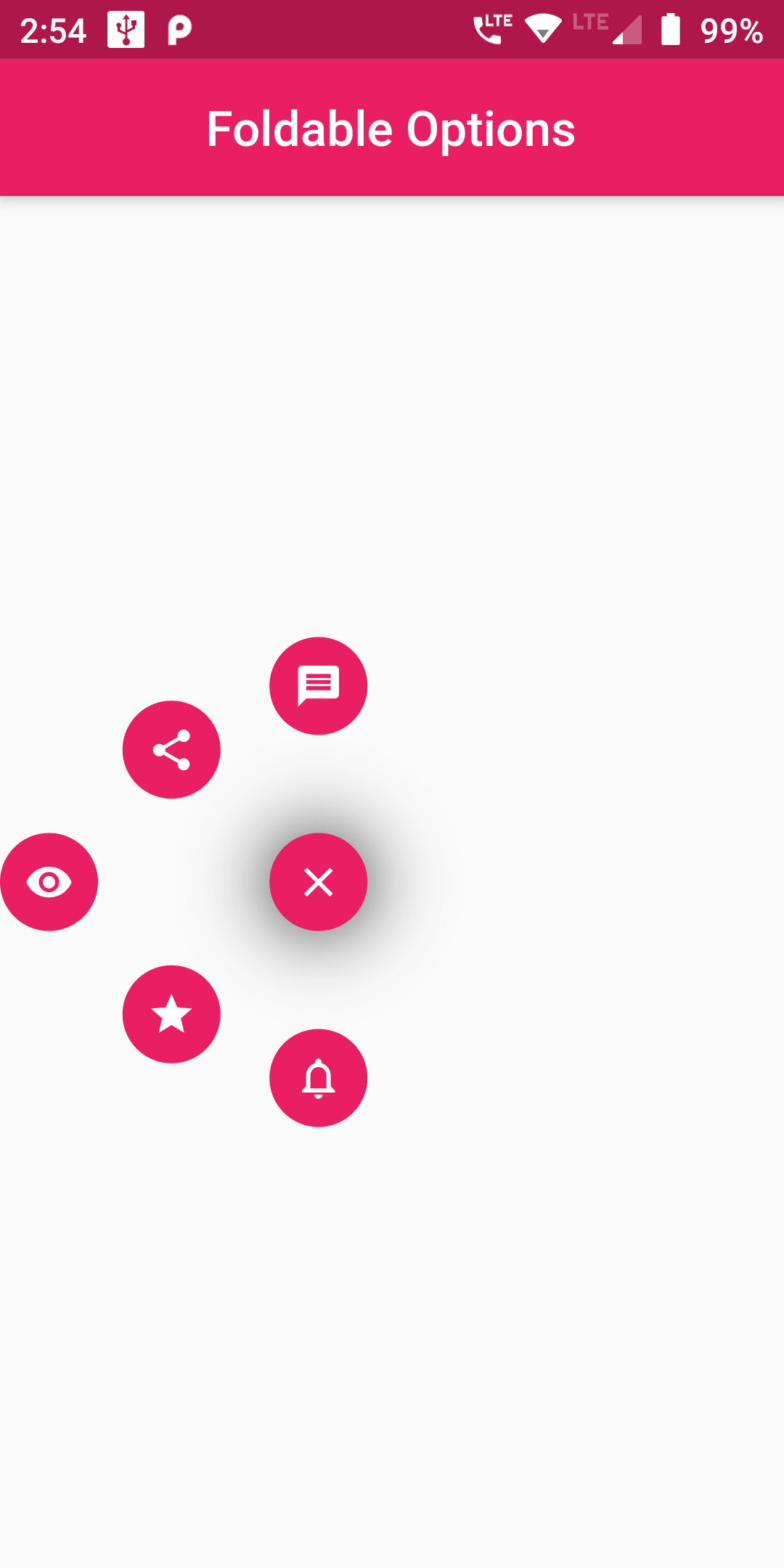
As a starting point, we will create a simple app with a Stack. Stack is a container Widget, that places widgets on top of each other. All of our widgets will be placed in it.Building a flashy animated radial menu in Flutter can be done with ease thanks to the Transform widget and staggered animations.
Complete Code For Onclick Of Icon Open Menu In flutter:
import 'package:flutter/material.dart';
void main()=> runApp(MyApp());
class MyApp extends StatelessWidget {
@override
Widget build(BuildContext context) {
return MaterialApp(
debugShowCheckedModeBanner: false,
title: "My App",
home: HomePage(),
);
}
}
class HomePage extends StatefulWidget {
@override
_HomePageState createState() => _HomePageState();
}
class _HomePageState extends State<HomePage> {
@override
Widget build(BuildContext context) {
return Scaffold(
appBar: AppBar(
centerTitle: true,
backgroundColor: Colors.pink,
title: Text("Foldable Options"),
),
body: Stack(
children: <Widget>[
Align(
alignment: Alignment.centerRight,
child: FoldableOptions(),
),
],
),
);
}
}
class FoldableOptions extends StatefulWidget {
@override
_FoldableOptionsState createState() => _FoldableOptionsState();
}
class _FoldableOptionsState extends State<FoldableOptions> with SingleTickerProviderStateMixin{
final List<IconData> options =[
Icons.message,
Icons.share,
Icons.visibility,
Icons.star,
Icons.notifications_none
];
Animation<Alignment> firstAnim;
Animation<Alignment> secondAnim;
Animation<Alignment> thirdAnim;
Animation<Alignment> fourthAnim;
Animation<Alignment> fifthAnim;
Animation<double> verticalPadding;
AnimationController controller;
final duration = Duration(milliseconds: 270);
Widget getItem(IconData source){
final size = 40.0;
return GestureDetector(
onTap: (){
controller.reverse();
},
child: Container(
width: size,
height: size,
decoration: BoxDecoration(
color: Color(0xFFE91E63),
borderRadius: BorderRadius.all(Radius.circular(30))
),
child: Icon(source, color: Colors.white, size: 20,),
),
);
}
Widget buildPrimaryItem(IconData source){
final size = 40.0;
return Container(
width: size,
height: size,
decoration: BoxDecoration(
color: Colors.pink,
borderRadius: BorderRadius.all(Radius.circular(30)),
boxShadow: [
BoxShadow(
color: Colors.black87,
blurRadius: verticalPadding.value
)
]
),
child: Icon(source, color: Colors.white, size: 20 ,),
);
}
@override
void initState() {
super.initState();
controller = AnimationController(vsync: this, duration: duration);
final anim = CurvedAnimation(parent: controller, curve: Curves.linear);
firstAnim = Tween<Alignment>(begin: Alignment.centerRight, end: Alignment.topRight).animate( anim);
secondAnim = Tween<Alignment>(begin: Alignment.centerRight, end: Alignment.topLeft).animate( anim);
thirdAnim = Tween<Alignment>(begin: Alignment.centerRight, end: Alignment.centerLeft).animate( anim);
fourthAnim = Tween<Alignment>(begin: Alignment.centerRight, end: Alignment.bottomLeft).animate( anim);
fifthAnim = Tween<Alignment>(begin: Alignment.centerRight, end: Alignment.bottomRight).animate( anim);
verticalPadding = Tween<double>(begin: 0, end: 26).animate( anim);
}
@override
Widget build(BuildContext context) {
return Container(
width: 150,
height: 200,
margin: EdgeInsets.only(right: 2),
child: AnimatedBuilder(
animation: controller,
builder: (context, child){
return Stack(
children: <Widget>[
Align(alignment: firstAnim.value, child: getItem(options.elementAt(0)),),
Align(
alignment: secondAnim.value,
child: Container(
padding: EdgeInsets.only(left: 50, top: verticalPadding.value),
child: getItem(options.elementAt(1)))
),
Align(alignment: thirdAnim.value, child: getItem(options.elementAt(2))),
Align(alignment: fourthAnim.value,
child: Container(
padding: EdgeInsets.only(left: 50, bottom: verticalPadding.value),
child: getItem(options.elementAt(3)),
)
),
Align(alignment: fifthAnim.value, child: getItem(options.elementAt(4))),
Align(
alignment: Alignment.centerRight,
child: GestureDetector(
onTap: (){
controller.isCompleted ? controller.reverse() : controller.forward();
},
child: buildPrimaryItem(controller.isCompleted || controller.isAnimating? Icons.close : Icons.add)),
)
],
);
},
),
);
}
}