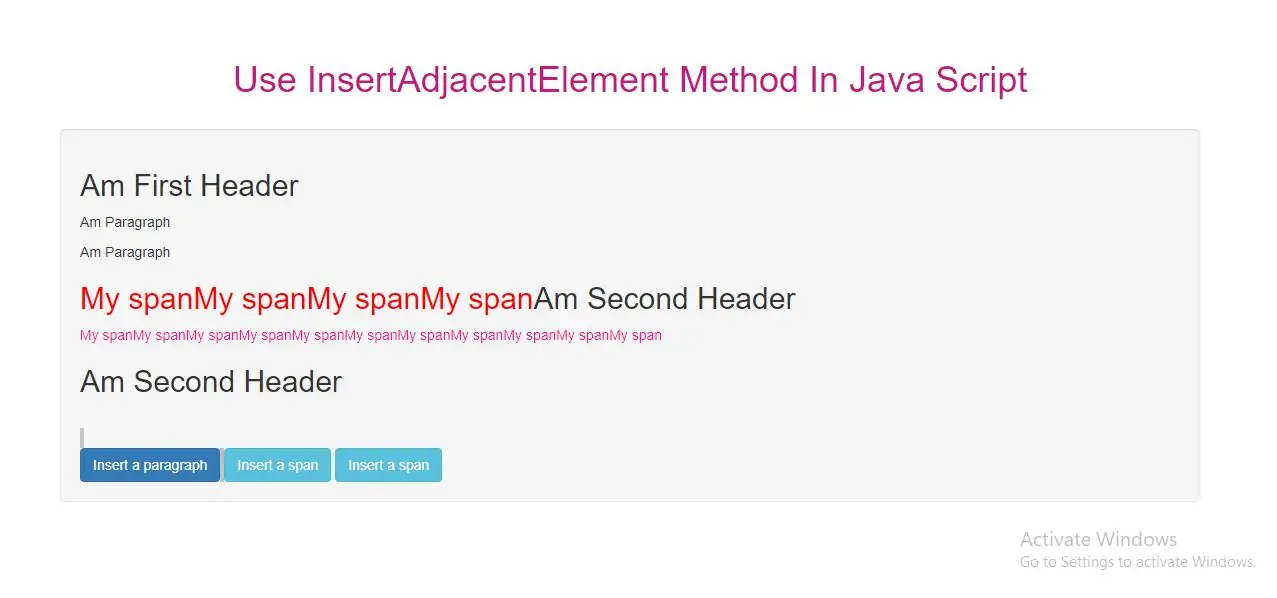
Legal position values are:
"afterbegin"
"afterend"
"beforebegin"
"beforeend"
node.insertAdjacentHTML(position, text)
| Parameter | Type | Description |
|---|---|---|
| position | String | Required. A position relative to the element. Legal values: "afterbegin" - After the beginning of the element (as the first child) "afterend" - After the element "beforebegin" - Before the element "beforeend" - Before the end of the element (as the last child) |
| text | String | The text you want to insert |
<h2 id="demo">Am Header</h2>
<p>Click the button to insert a paragraph after the header:</p>
<button onclick="show_text()">Insert a paragraph</button>
<script>
function show_text() {
var h = document.getElementById("demo1");
h.insertAdjacentHTML("afterend", "<p>Am Paragraph</p>");
}
</script>
<h2 id="demo2">Am Second Header</h2>
<button class="btn btn-info" onclick="add_span()">Insert a span</button><br><br>
<script>
function add_span() {
var h = document.getElementById("demo2");
h.insertAdjacentHTML("afterbegin", "<span style='color:red'>My span</span>");
}
</script>
In above above exampl when you click button it will insert a span inside the header.
Example(3)
<h2 id="demo2">My Header</h2>
<button class="btn btn-success" onclick="show_text()">Insert a span</button>
<script>
function show_text() {
var h = document.getElementById("demo2");
h.insertAdjacentHTML("beforebegin", "<span style='color:red'>My span</span>");
}
</script>
In above above exampl when you click button it will insert a span before the header.
Complete Code For InsertAdjacentHTML Method In JavaScript
<!DOCTYPE html>
<html>
<head>
<title>Use InsertAdjacentElement Method In Java Script</title>
<meta charset="utf-8">
<meta name="viewport" content="width=device-width, initial-scale=1">
<link rel="stylesheet" href="https://maxcdn.bootstrapcdn.com/bootstrap/3.4.1/css/bootstrap.min.css">
</head>
<style>
h1 {
color: mediumvioletred;
}
</style>
<body>
<div class="container">
<br>
<br>
<br>
<div class="text-center">
<h1>Use InsertAdjacentElement Method In Java Script</h1>
</div>
<br>
<div class="well">
<h2 id="demo1">Am First Header</h2>
<h2 id="demo2">Am Second Header</h2>
<h2 id="demo3">Am Second Header</h2>
<br><br>
<button class="btn btn-primary" onclick="show_text()">Insert a paragraph</button>
<button class="btn btn-info" onclick="add_span()">Insert a span</button>
<button class="btn btn-info" onclick="add_span_above()">Insert a span</button>
</div>
</body>
</html>
<script>
function show_text() {
var h = document.getElementById("demo1");
h.insertAdjacentHTML("afterend", "<p>Am Paragraph</p>");
}
function add_span() {
var h = document.getElementById("demo2");
h.insertAdjacentHTML("afterbegin", "<span style='color:red'>My span</span>");
}
function add_span_above() {
var h = document.getElementById("demo3");
h.insertAdjacentHTML("beforebegin", "<span style='color:deeppink'>My span</span>");
}
</script>