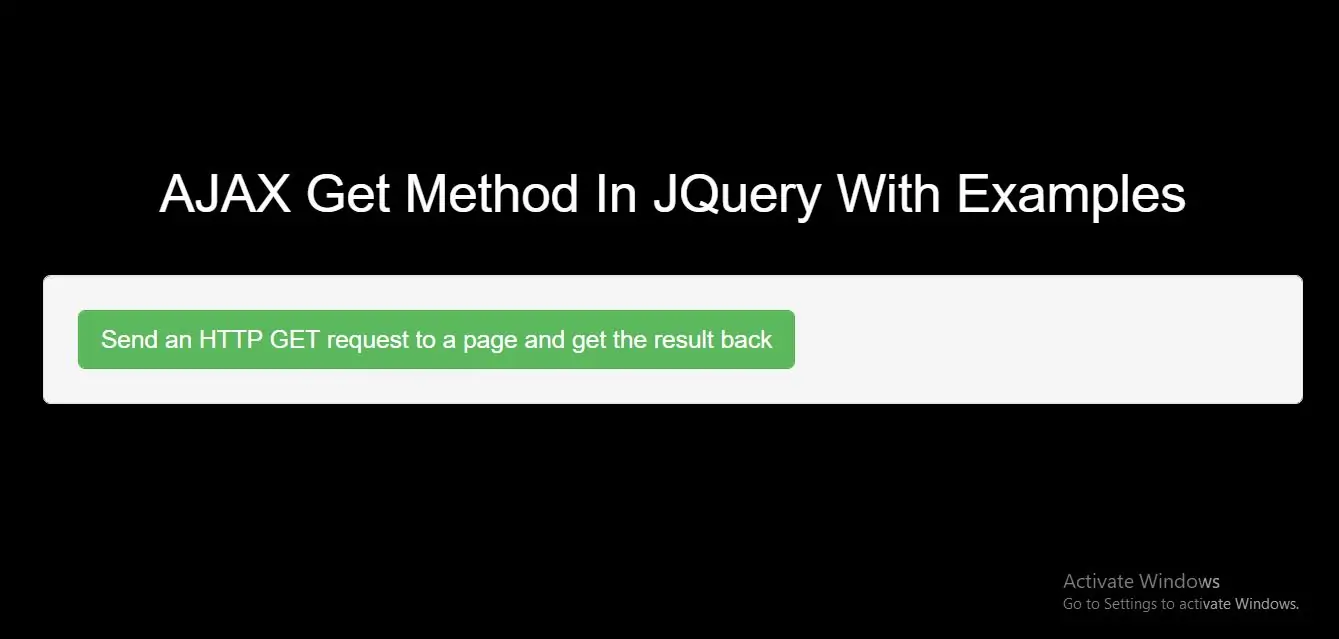
Syntax:
$.get(URL,callback);
The required URL parameter specifies the URL you wish to request.
The optional callback parameter is the name of a function to be executed if the request succeeds.
The following example uses the $.get() method to retrieve data from a file on the server:
Example(1)
Step 1:Create index.html to impelement below code.
<button class="btn btn-success">Send an HTTP GET request to a page and get the result back</button>
Step 2:Create demo_ajax.asp file and write below texts in it.
<%
response.write(" Hi ....Am Form External asp File ")
%>
<script>
$(document).ready(function(){
$("button").click(function(){
$.get("demo_ajax.asp", function(data, status){
alert("Data: " + data + "\nStatus: " + status);
});
});
});
</script>
<!DOCTYPE html>
<html>
<head>
<title>How To Use AJAX Load Method In Jquery With Example</title>
<meta charset="utf-8">
<meta name="viewport" content="width=device-width, initial-scale=1">
<link rel="stylesheet" href="https://maxcdn.bootstrapcdn.com/bootstrap/3.4.1/css/bootstrap.min.css">
<script src="https://ajax.googleapis.com/ajax/libs/jquery/3.5.1/jquery.min.js"></script>
</head>
<style>
body {
background: black;
}
</style>
<body>
<div class="container">
<br><br><br><br>
<div class="text-center">
<h2 id="color" style="color: White;">AJAX Load Method In Jquery </h2>
</div>
<br>
<div class="well">
<button class="btn btn-success">Send an HTTP GET request to a page and get the result back</button>
</div>
</div>
</body>
</html>
<script>
$(document).ready(function(){
$("button").click(function(){
$.get("demo_ajax.asp", function(data, status){
alert("Data: " + data + "\nStatus: " + status);
});
});
});
</script>