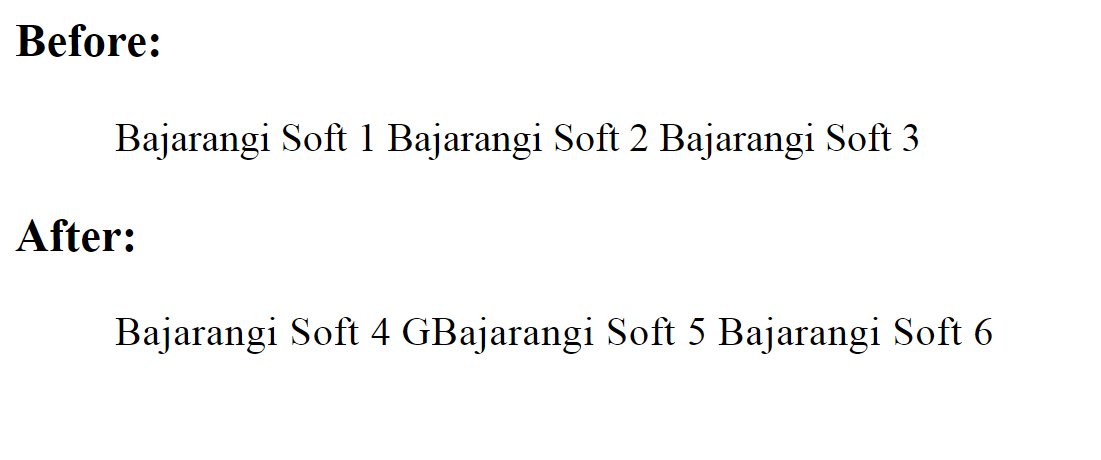
We can use the letter-spacing CSS property to fix this issue and make non-shifting inline elements. The letter-spacing is a CSS property that is used to increase or decrease the space between characters in a text. This CSS property can be used to prevent the shifting of the inline elements which get bold when we hover over them. Below is the working example of the problem and solution to it.
.class_name { letter-spacing: value }
<!DOCTYPE hyml>
<html>
<head>
<style>
li {
list-style: none;
display: inline;
}
.nav a {
letter-spacing: 0.36px;
}
li a:link,
li a:visited {
text-decoration: none;
color: #000;
}
li a:hover {
text-decoration: none;
font-weight: bold;
}
.nav li a:hover {
text-decoration: none;
font-weight: bold;
letter-spacing: 0;
}
</style>
</head>
<body>
<h3>Before:</h3>
<ul>
<li><a href="#">Bajarangi Soft 1</a></li>
<li><a href="#">Bajarangi Soft 2</a></li>
<li><a href="#">Bajarangi Soft 3</a></li>
</ul>
<h3>After:</h3>
<ul class="nav">
<li><a href="#">Bajarangi Soft 4</a></li>
<li><a href="#">GBajarangi Soft 5</a></li>
<li><a href="#">Bajarangi Soft 6</a></li>
</ul>
<body>
</html>