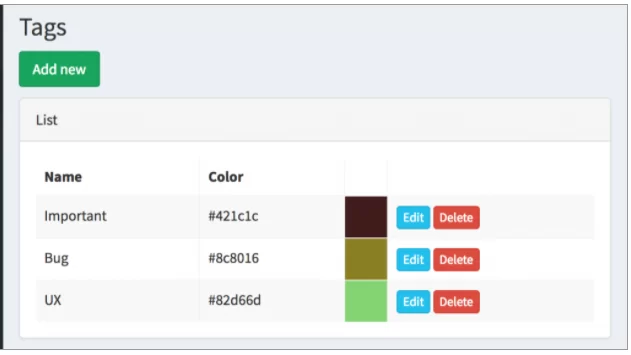
Schema::create('tags', function (Blueprint $table) {
$table->increments('id');
$table->string('name');
$table->string('color');
$table->timestamps();
});
class Tag extends Model
{
protected $fillable = ['name', 'color'];
}
namespace App\Http\Controllers\Admin;
use App\Tag;
use Illuminate\Http\Request;
use App\Http\Controllers\Controller;
use App\Http\Requests\Admin\StoreTagsRequest;
class TagsController extends Controller
{
public function index()
{
$tags = Tag::all();
return view('admin.tags.index', compact('tags'));
}
public function create()
{
return view('admin.tags.create');
}
public function store(StoreTagsRequest $request)
{
$tag = Tag::create($request->all());
return redirect()->route('admin.tags.index');
}
// ... other CRUD methods
}
Route::resource('tags', 'Admin\TagsController');
To view it all, we need two blade files.
resources/views/admin/tags/index.blade.php:
<table class="table table-bordered table-striped datatable">
<thead>
<tr>
<th>Name</th>
<th>Color</th>
<th> </th>
</tr>
</thead>
<tbody>
@if (count($tags) > 0)
@foreach ($tags as $tag)
<tr data-entry-id="{{ $tag->id }}">
<td field-key='name'>{{ $tag->name }}</td>
<td field-key='color'>{{ $tag->color }}</td>
<td>
<a href="{{ route('admin.tags.edit',[$tag->id]) }}" class="btn btn-xs btn-info">Edit</a>
{!! Form::open(array(
'style' => 'display: inline-block;',
'method' => 'DELETE',
'onsubmit' => "return confirm('Are you sure?');",
'route' => ['admin.tags.destroy', $tag->id])) !!}
{!! Form::submit('Delete', array('class' => 'btn btn-xs btn-danger')) !!}
{!! Form::close() !!}
</td>
</tr>
@endforeach
@else
<tr>
<td colspan="3">No entries in table</td>
</tr>
@endif
</tbody>
</table>
<h3 class="page-title">Tags</h3>
{!! Form::open(['method' => 'POST', 'route' => ['admin.tags.store']]) !!}
<div class="panel panel-default">
<div class="panel-heading">
Create
</div>
<div class="panel-body">
<div class="row">
<div class="col-xs-12 form-group">
{!! Form::label('name', 'Name', ['class' => 'control-label']) !!}
{!! Form::text('name', old('name'), ['class' => 'form-control', 'placeholder' => '', 'required' => '']) !!}
<p class="help-block"></p>
@if($errors->has('name'))
<p class="help-block">
{{ $errors->first('name') }}
</p>
@endif
</div>
</div>
<div class="row">
<div class="col-xs-12 form-group">
{!! Form::label('color', 'Color', ['class' => 'control-label']) !!}
{!! Form::text('color', old('color'), ['class' => 'form-control', 'placeholder' => '']) !!}
<p class="help-block"></p>
@if($errors->has('color'))
<p class="help-block">
{{ $errors->first('color') }}
</p>
@endif
</div>
</div>
</div>
</div>
{!! Form::submit('Save', ['class' => 'btn btn-danger']) !!}
{!! Form::close() !!}
So, what we need to do here to adapt colorpicker:
For JavaScript part of actually picking the color, we will choose one of the most popular library called Bootstrap Colorpicker and will load it from Cloudflare CDN.
In our <head> section of HTML, we need to add this
<link href="https://cdnjs.cloudflare.com/ajax/libs/bootstrap-colorpicker/2.5.3/css/bootstrap-colorpicker.min.css" rel="stylesheet">
Where to put it – depends on the structure of your layout, for me it’s resources/views/layouts/app.blade.php.
Now, in the same app.blade.php at the bottom we need to load jQuery and then add a section for javascript code
...
<script src="//code.jquery.com/jquery-1.11.3.min.js"></script>
@yield('javascript')
</body>
</html>
@section('javascript')
<script src="https://cdnjs.cloudflare.com/ajax/libs/bootstrap-colorpicker/2.5.3/js/bootstrap-colorpicker.min.js"></script>
<script>
$('.colorpicker').colorpicker();
</script>
@stop
<td style="background-color:{{ $tag->color }}"> </td>