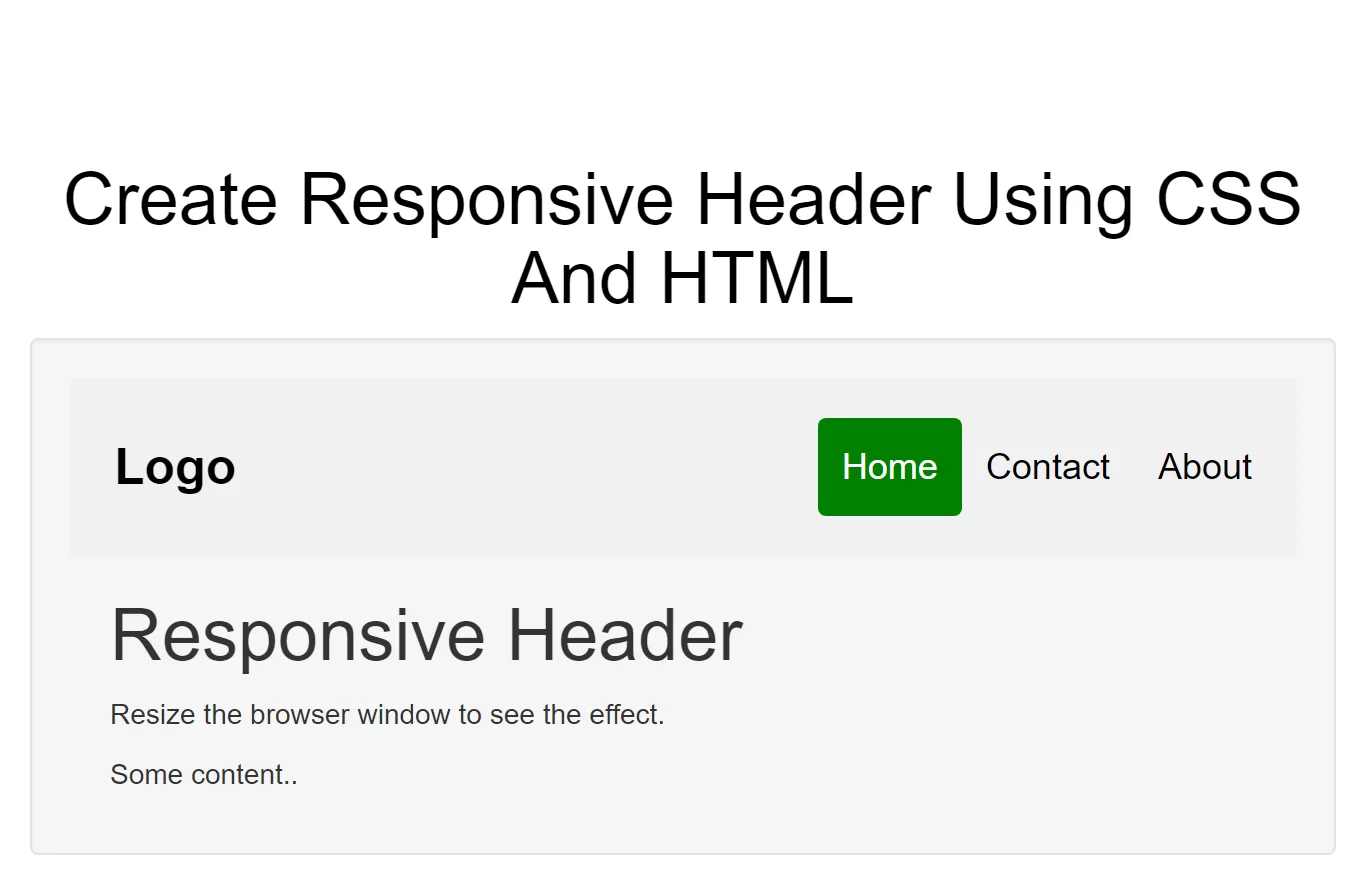
Complete Code For Creating Responsive Header Using CSS And HTML.
<!DOCTYPE html>
<html>
<head>
<title>How To Create Responsive Header Using CSS And HTML</title>
<meta name="viewport" content="width=device-width, initial-scale=1.0">
<link rel="stylesheet" href="https://maxcdn.bootstrapcdn.com/bootstrap/3.3.6/css/bootstrap.min.css"/>
</head>
<link rel="stylesheet" href="https://cdnjs.cloudflare.com/ajax/libs/font-awesome/4.7.0/css/font-awesome.min.css">
<style>
* {box-sizing: border-box;}
body {
margin: 0;
font-family: Arial, Helvetica, sans-serif;
}
.header {
overflow: hidden;
background-color: #f1f1f1;
padding: 20px 10px;
}
.header a {
float: left;
color: black;
text-align: center;
padding: 12px;
text-decoration: none;
font-size: 18px;
line-height: 25px;
border-radius: 4px;
}
.header a.logo {
font-size: 25px;
font-weight: bold;
}
.header a:hover {
background-color: #ddd;
color: black;
}
.header a.active {
background-color: green;
color: white;
}
.header-right {
float: right;
}
@media screen and (max-width: 500px) {
.header a {
float: none;
display: block;
text-align: left;
}
.header-right {
float: none;
}
}
</style>
<body>
<br/><br/>
<div class="container">
<br>
<div class="text-center">
<h1 id="color" style="color: black;">Create Responsive Header Using CSS And HTML</h1>
</div>
<div class="well">
<div class="header">
<a href="#default" class="logo">Logo</a>
<div class="header-right">
<a class="active" href="#home">Home</a>
<a href="#contact">Contact</a>
<a href="#about">About</a>
</div>
</div>
<div style="padding-left:20px">
<h1>Responsive Header</h1>
<p>Resize the browser window to see the effect.</p>
<p>Some content..</p>
</div>
</div>
</div>
</body>
</html>