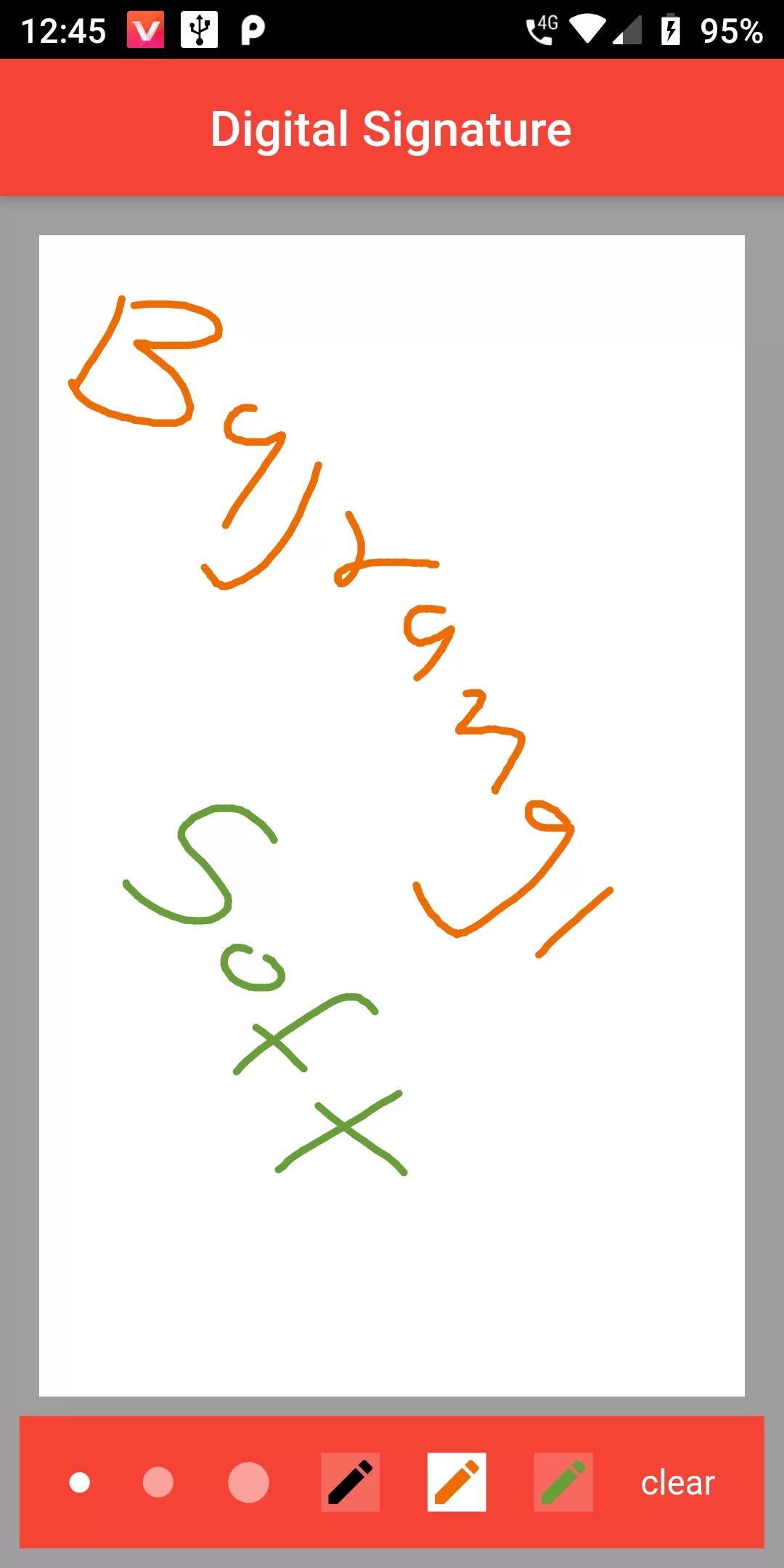
Digital Signature Pad
Complete Code For Digital Signature Pad In Flutter
main.dart
import 'package:flutter/material.dart'; import 'package:flutter/rendering.dart'; void main() => runApp(MyApp()); class MyApp extends StatefulWidget { @override State createState() => _MyAppState(); } class _MyAppState extends State { static final List colors = [ Colors.black, Colors.orange[800], Colors.lightGreen[700], ]; static final List lineWidths = [3.0, 5.0, 8.0]; // File imageFile; int selectedLine = 0; Color selectedColor = colors[0]; List points = [Point(colors[0], lineWidths[0], [])]; int curFrame = 0; bool isClear = false; final GlobalKey _repaintKey = new GlobalKey(); double get strokeWidth => lineWidths[selectedLine]; @override void initState() { super.initState(); } @override Widget build(BuildContext context) { return MaterialApp( debugShowCheckedModeBanner: false, home: SafeArea( child: Scaffold( appBar: AppBar( title: Text("Digital Signature"), backgroundColor: Colors.red, centerTitle: true, ), body: Container( color: Colors.grey, padding: EdgeInsets.all(8), child: Column( children: [ Expanded( child: Container( color: Colors.white, margin: EdgeInsets.all(8.0), child: Stack( alignment: Alignment.center, children: [ Positioned( child: _buildCanvas(), top: 0.0, bottom: 0.0, left: 0.0, right: 0.0, ), ], ), ), ), _buildBottom(), ], ), ), ), ), ); } Widget _buildCanvas() { return StatefulBuilder(builder: (context, state) { return CustomPaint( painter: CustomePainter( points: points, strokeColor: selectedColor, strokeWidth: strokeWidth, isClear: isClear, ), child: GestureDetector( onPanStart: (details) { // before painting, set color & strokeWidth. isClear = false; points[curFrame].color = selectedColor; points[curFrame].strokeWidth = strokeWidth; }, onPanUpdate: (details) { RenderBox referenceBox = context.findRenderObject(); Offset localPosition = referenceBox.globalToLocal(details.globalPosition); state(() { points[curFrame].points.add(localPosition); }); }, onPanEnd: (details) { // preparing for next line painting. points.add(Point(selectedColor, strokeWidth, [])); curFrame++; }, ), ); }); } Widget _buildBottom() { return Container( color: Colors.red, padding: EdgeInsets.only(top: 15.0, bottom: 15.0), child: StatefulBuilder(builder: (context, state) { return Row( mainAxisAlignment: MainAxisAlignment.spaceEvenly, children: [ GestureDetector( child: Icon( Icons.brightness_1, size: 10.0, color: selectedLine == 0 ? Colors.white : Colors.white.withOpacity(0.5), ), onTap: () { state(() { selectedLine = 0; }); }, ), GestureDetector( child: Icon( Icons.brightness_1, size: 15.0, color: selectedLine == 1 ? Colors.white : Colors.white.withOpacity(0.5), ), onTap: () { state(() { selectedLine = 1; }); }, ), GestureDetector( child: Icon( Icons.brightness_1, size: 20.0, color: selectedLine == 2 ? Colors.white : Colors.white.withOpacity(0.5), ), onTap: () { state(() { selectedLine = 2; }); }, ), GestureDetector( child: Container( color: selectedColor == colors[0] ? Colors.white : Colors.white.withOpacity(0.2), child: Icon( Icons.create, color: colors[0], ), ), onTap: () { state(() { selectedColor = colors[0]; }); }, ), GestureDetector( child: Container( color: selectedColor == colors[1] ? Colors.white : Colors.white.withOpacity(0.2), child: Icon( Icons.create, color: colors[1], ), ), onTap: () { state(() { selectedColor = colors[1]; }); }, ), GestureDetector( child: Container( color: selectedColor == colors[2] ? Colors.white : Colors.white.withOpacity(0.2), child: Icon( Icons.create, color: colors[2], ), ), onTap: () { state(() { selectedColor = colors[2]; }); }, ), GestureDetector( child: Text('clear',style: TextStyle(color: Colors.white),), onTap: () { setState(() { reset(); }); }, ), ], ); }), ); } void reset() { isClear = true; curFrame = 0; points.clear(); points.add(Point(selectedColor, strokeWidth, [])); } } class Point { Color color; List points; double strokeWidth = 5.0; Point(this.color, this.strokeWidth, this.points); } class CustomePainter extends CustomPainter { final double strokeWidth; final Color strokeColor; Paint _linePaint; final bool isClear; final List points; CustomePainter({ @required this.points, @required this.strokeColor, @required this.strokeWidth, this.isClear = true, }) { _linePaint = Paint() ..color = strokeColor ..strokeWidth = strokeWidth ..strokeCap = StrokeCap.round; } void paint(Canvas canvas, Size size) { if (isClear || points == null || points.length == 0) { return; } for (int i = 0; i < points.length; i++) { _linePaint..color = points[i].color; _linePaint..strokeWidth = points[i].strokeWidth; List curPoints = points[i].points; if (curPoints == null || curPoints.length == 0) { break; } for (int i = 0; i < curPoints.length - 1; i++) { if (curPoints[i] != null && curPoints[i + 1] != null) canvas.drawLine(curPoints[i], curPoints[i + 1], _linePaint); // canvas.drawPoints(PointMode.polygon, curPoints, _linePaint); } } } bool shouldRepaint(CustomePainter other) => true; }